Whenever I drop screenshots into my branch file and then merge the branch all my image fills disappear. The frames, groups and images are all still there, but the image itself is not visible and image fills disappear.
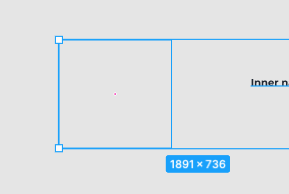
Whenever I drop screenshots into my branch file and then merge the branch all my image fills disappear. The frames, groups and images are all still there, but the image itself is not visible and image fills disappear.
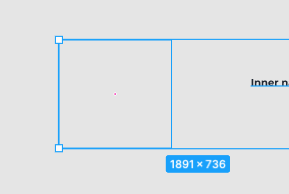
Best answer by kiko
Hi friends! The fix is live. You shouldn’t have any problem merging images going forward. Please let me know if you see otherwise.
Also to clarify, any existing branches should not have problems.
Enter your E-mail address. We'll send you an e-mail with instructions to reset your password.