I’m using the layout guide to create columns, but they are failing to show up? I’m currently using the Figma Desktop App version 125.5.6 on macOS Sequoia 15.5.
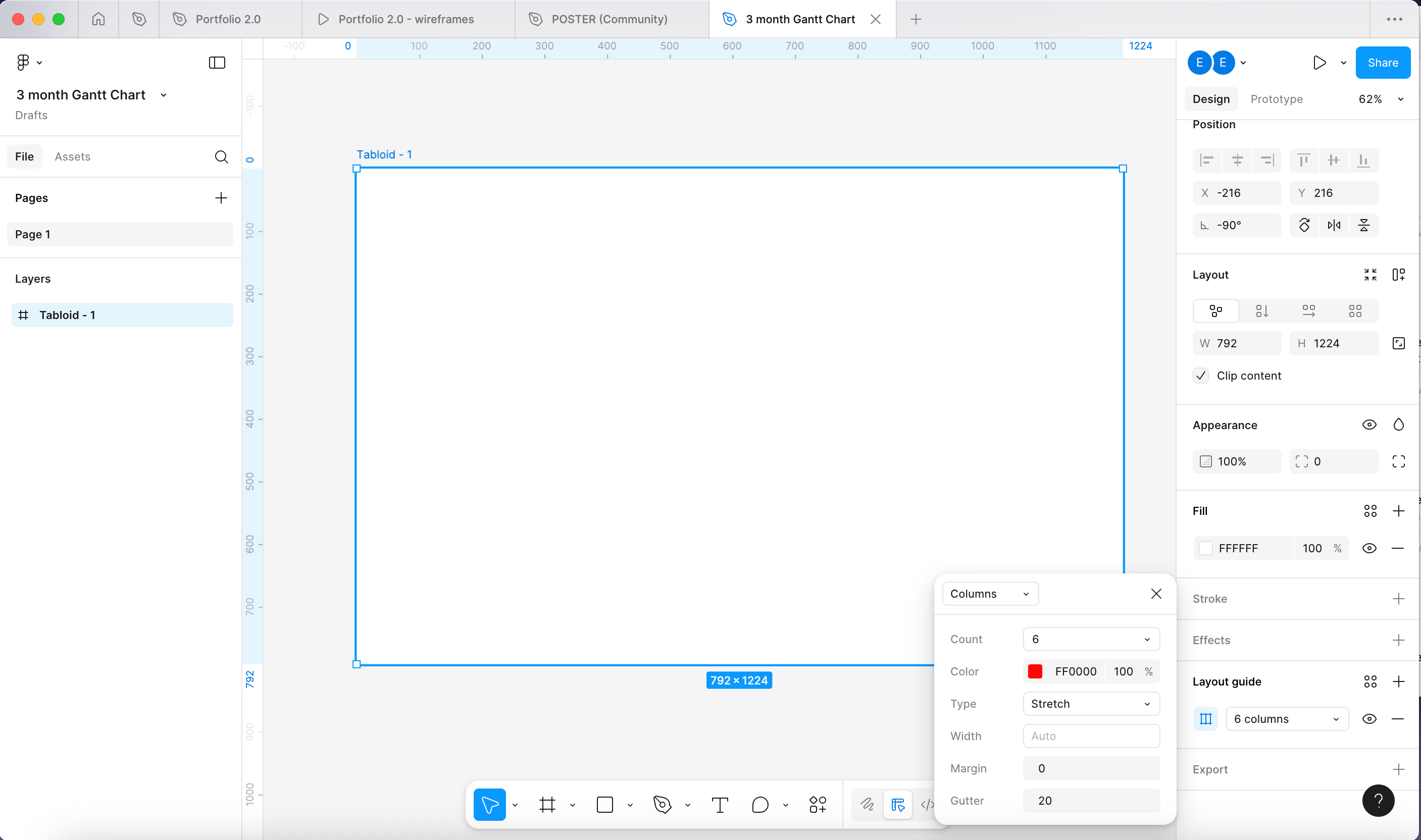
Enter your E-mail address. We'll send you an e-mail with instructions to reset your password.