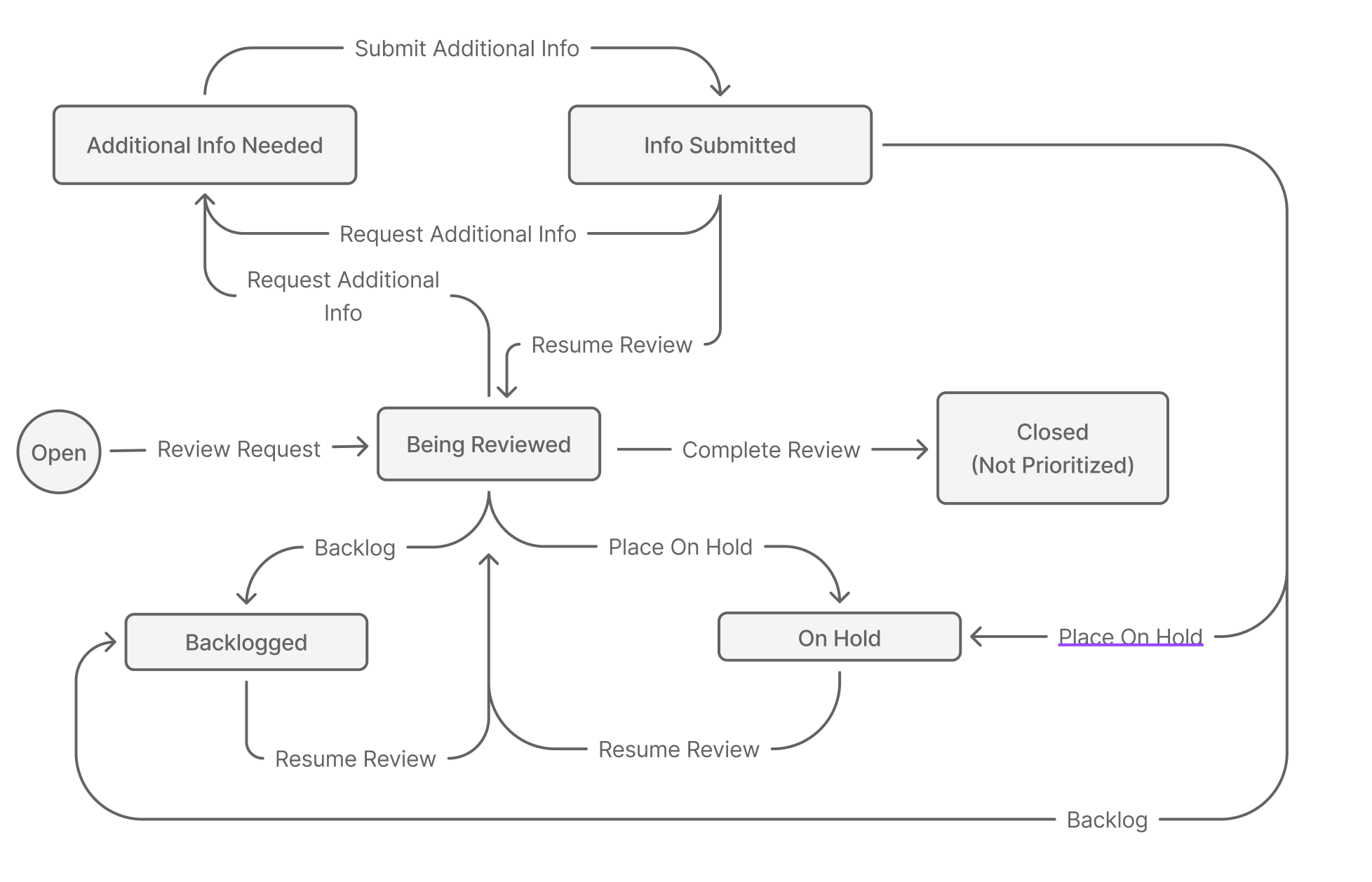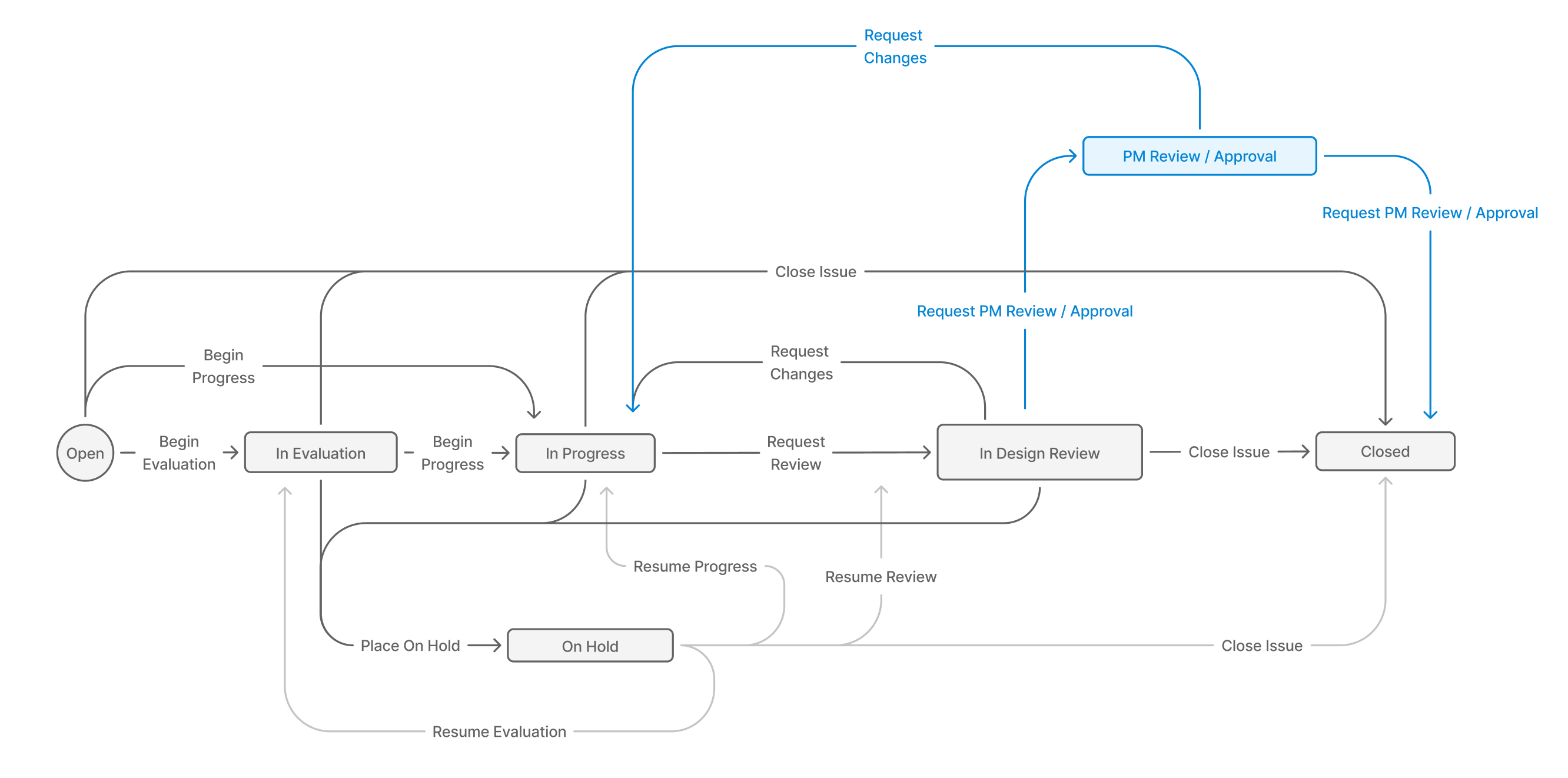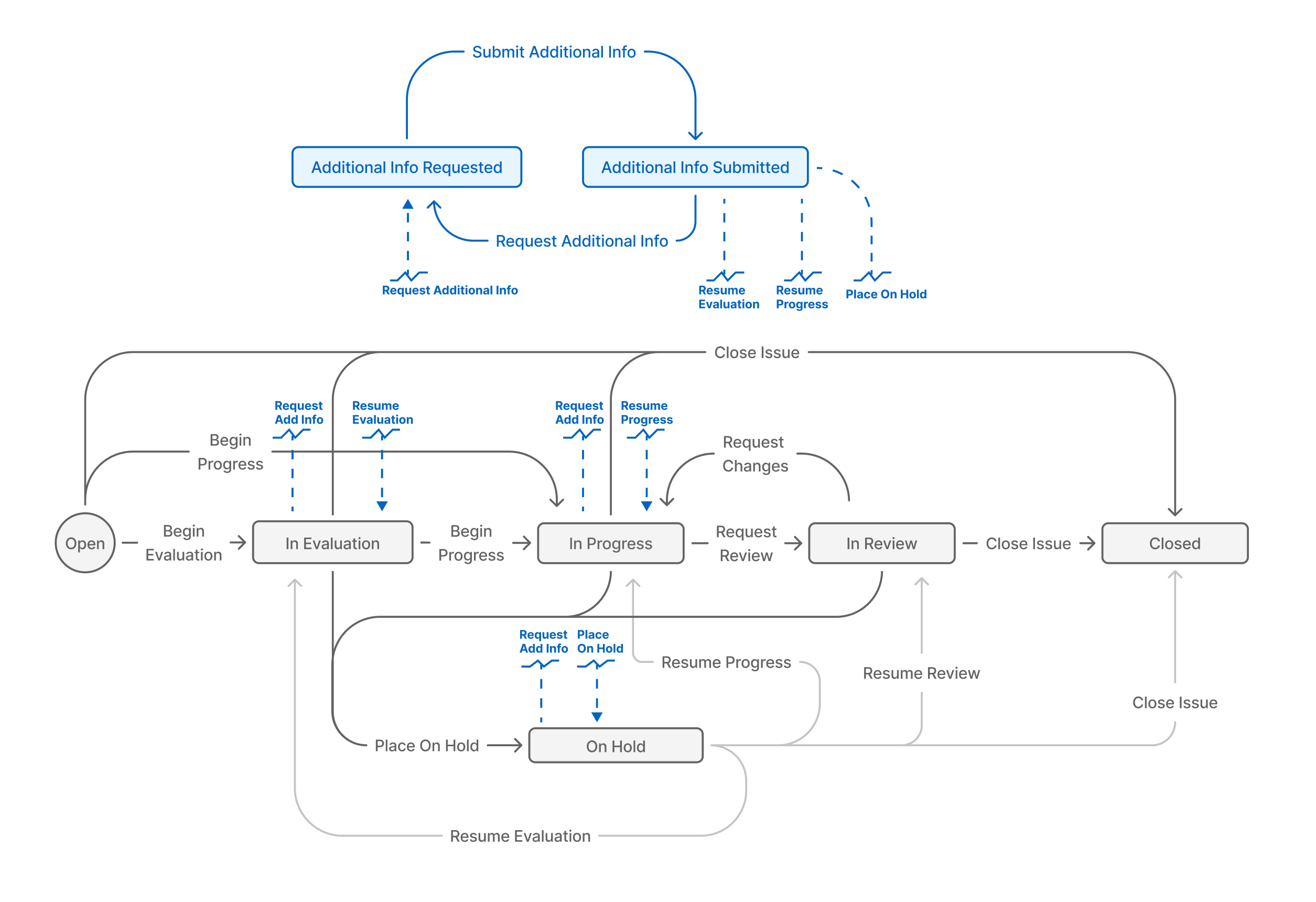FigJam is currently pretty limited when it comes to architecture diagrams. We really need the ability, like other diagramming tools, to add customer connection points onto all shapes so that lines can attach in more than just 4 places.
Enter your E-mail address. We'll send you an e-mail with instructions to reset your password.