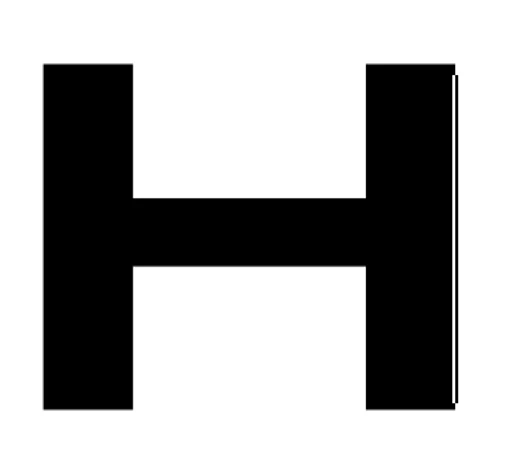Hello everyone,
I’ve stumbled upon a rather frustrating issue when exporting frames to JPG — and I wonder if anyone has experienced the same, or has a clue where to dig.
When I export a frame to JPG (doesn’t matter whether it’s @1x, @2x, or @3x), I keep seeing strange artifacts. Specifically: it looks as if some pixels shift places — like tiny glitches — and what’s most odd, they appear in different places depending on the export scale.
All positions of my artboard and all the objects inside the frame are aligned to whole numbers (e.g., 2412 instead of 2412.54). I double-checked all coordinates — no fractions hiding anywhere.
Yet, the exported JPG shows these random pixel-level misalignments, and it’s making me a little… poetic with frustration.
Has anyone else encountered this? Could this be a rendering bug, or am I missing something subtle?
Looking forward to your thoughts and wisdom — and may your pixels stay aligned.
Thank you!
upd. I noticed this problem on Windows, but not on Mac...