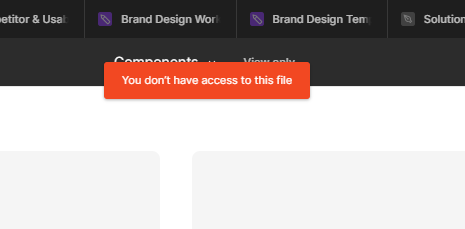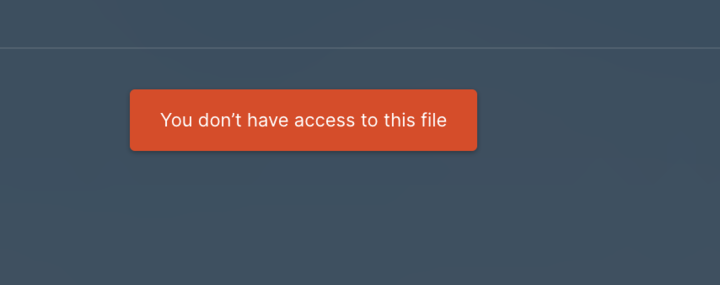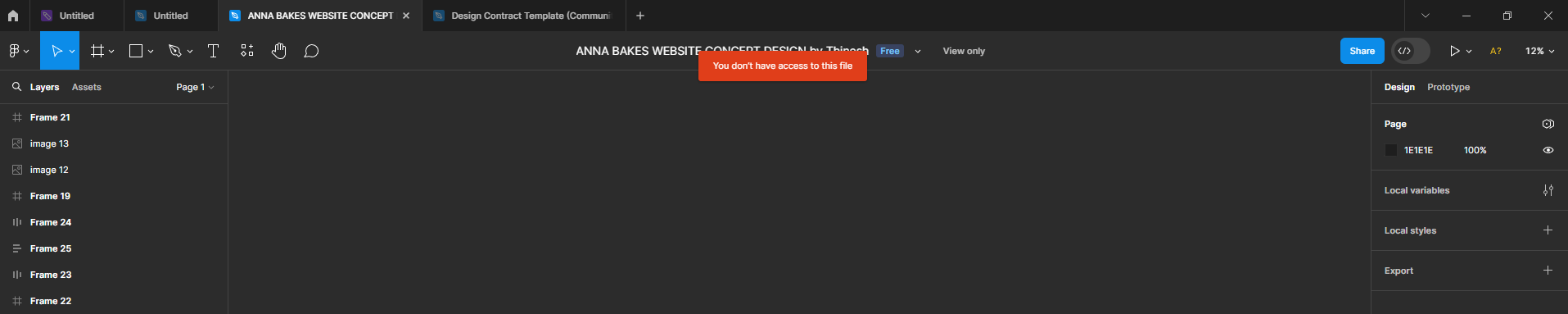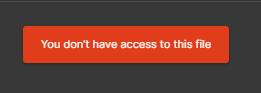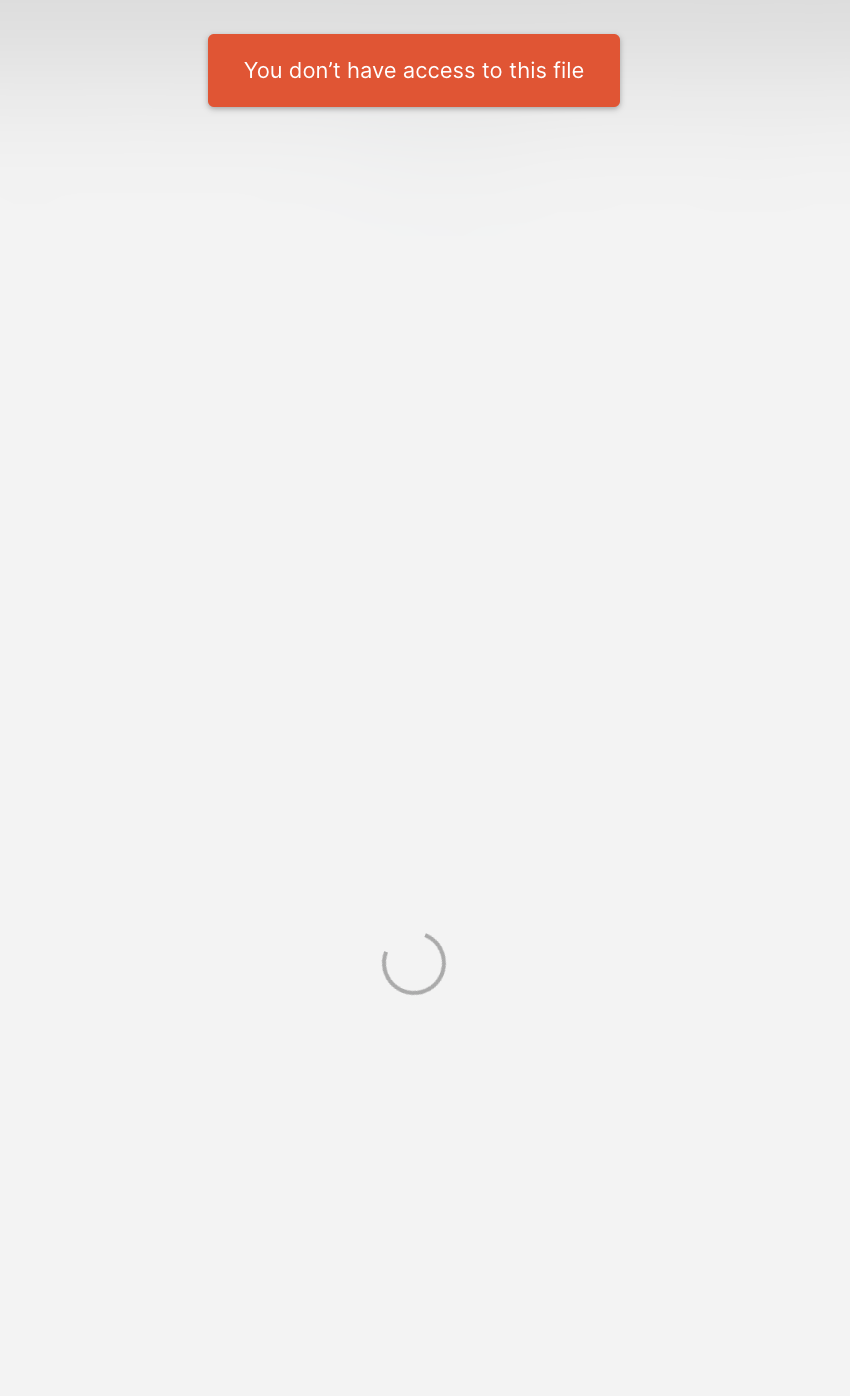I no longer have access to my Figma file because every time I open it it throws me out with the message “You do not have access to this file”, how is this possible? I created it!
Solved
You don't have access to this file
Best answer by Celine_D
Hey again,
To give you an update, this issue has been resolved now!
Thank you again for your patience while we were investigating. Everything should be operational now.
Our status page for latest updates: http://status.figma.com
This topic has been closed for comments
Enter your E-mail address. We'll send you an e-mail with instructions to reset your password.