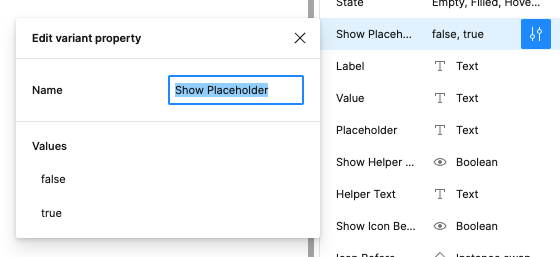When you create a component and use the new comp properties to switch some layers off by default using boolean component properties, Figma hides the corresponding layers also in the master component, which presents the following issues :
- You have to go to Layers panel to select the relevant layers
- If you just look at the component, you don’t see all the layers that are designed and available, but invisible by default, you have to select the component definition and look in the property panel to see all that is there, or the layers.
Example :
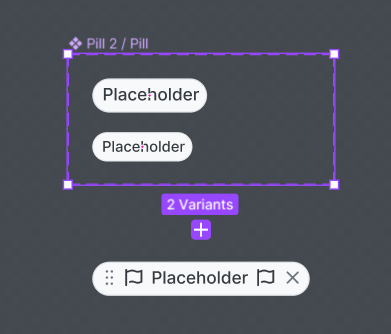
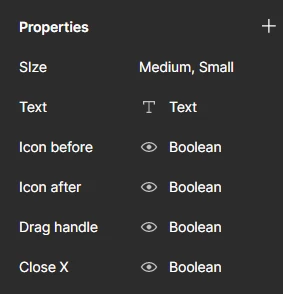
Suggestion :
Either do not hide the layers in the master component at all, or outline them with a dotter border or something to mark them hidden by default.