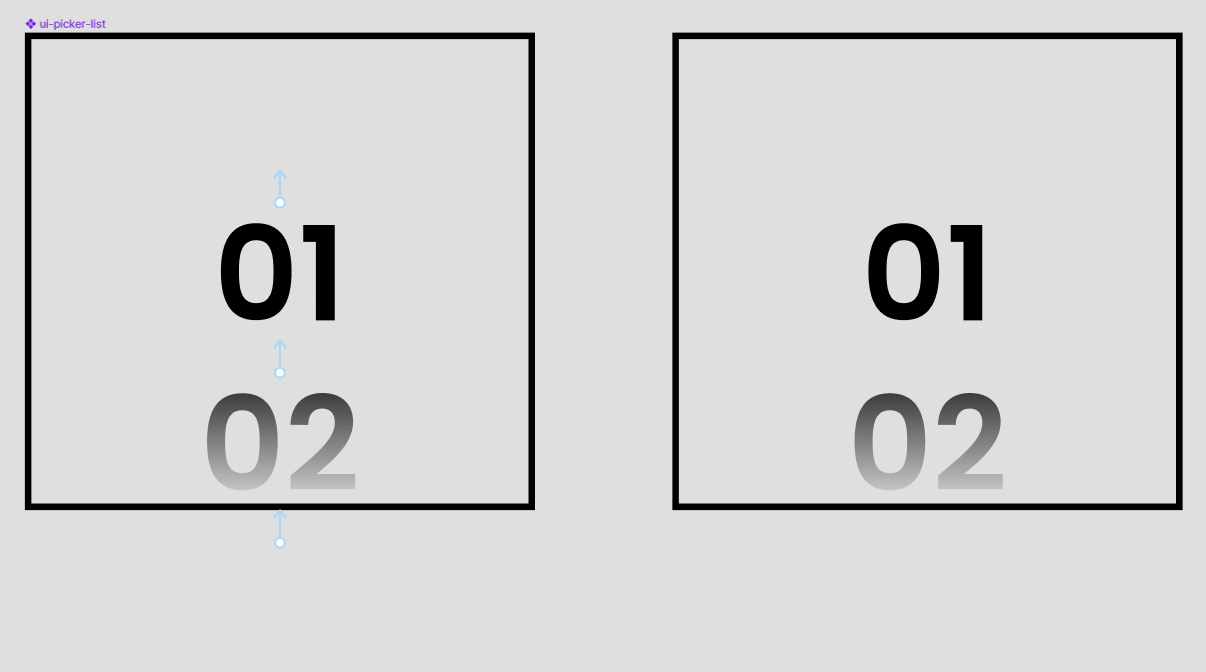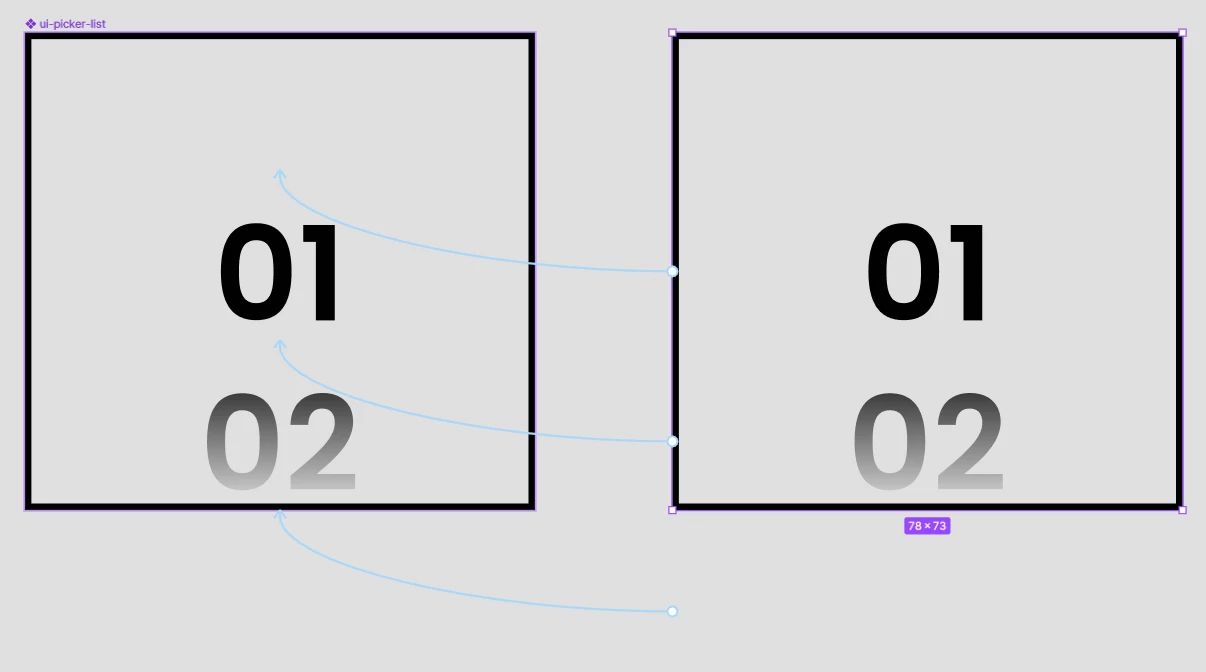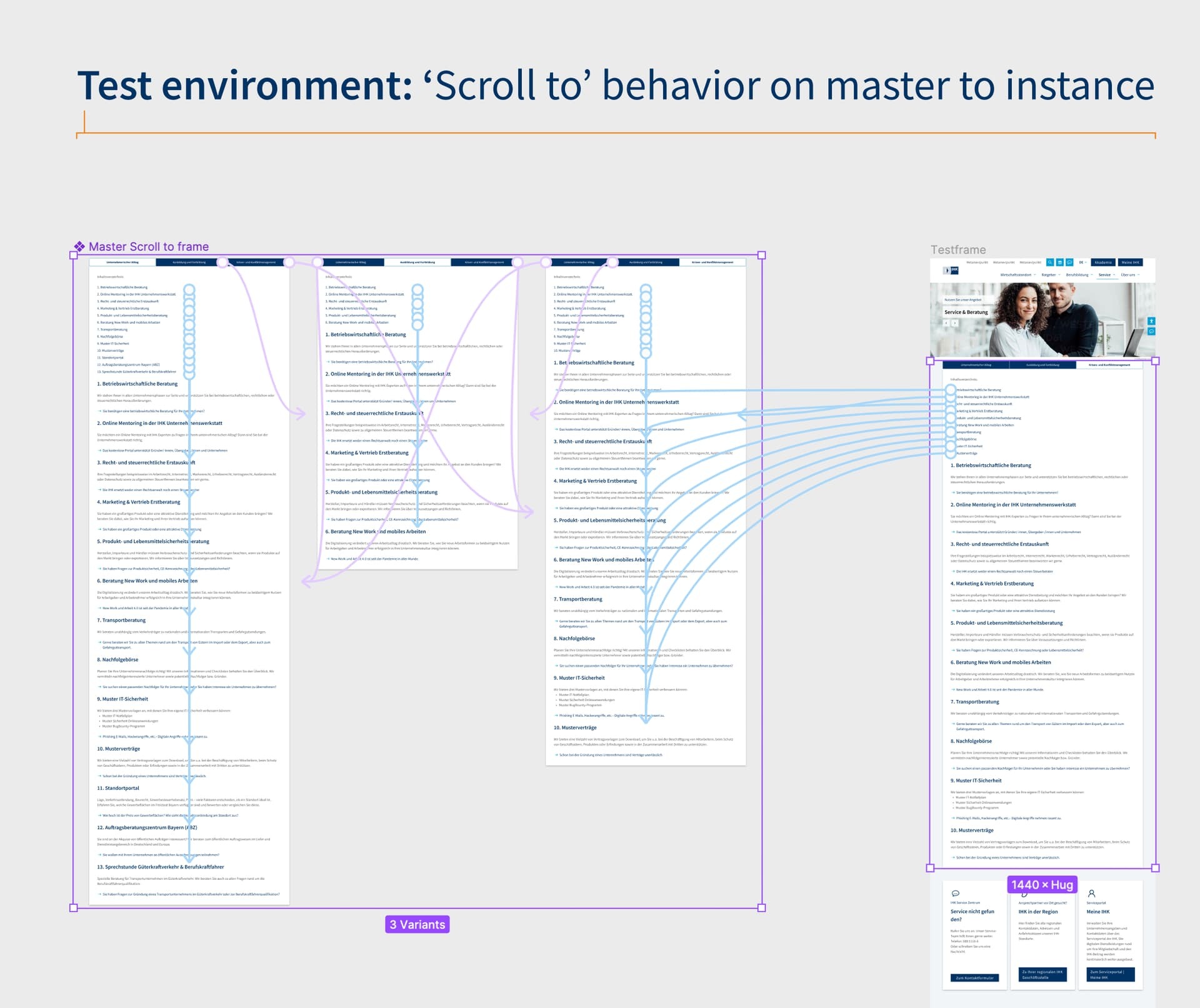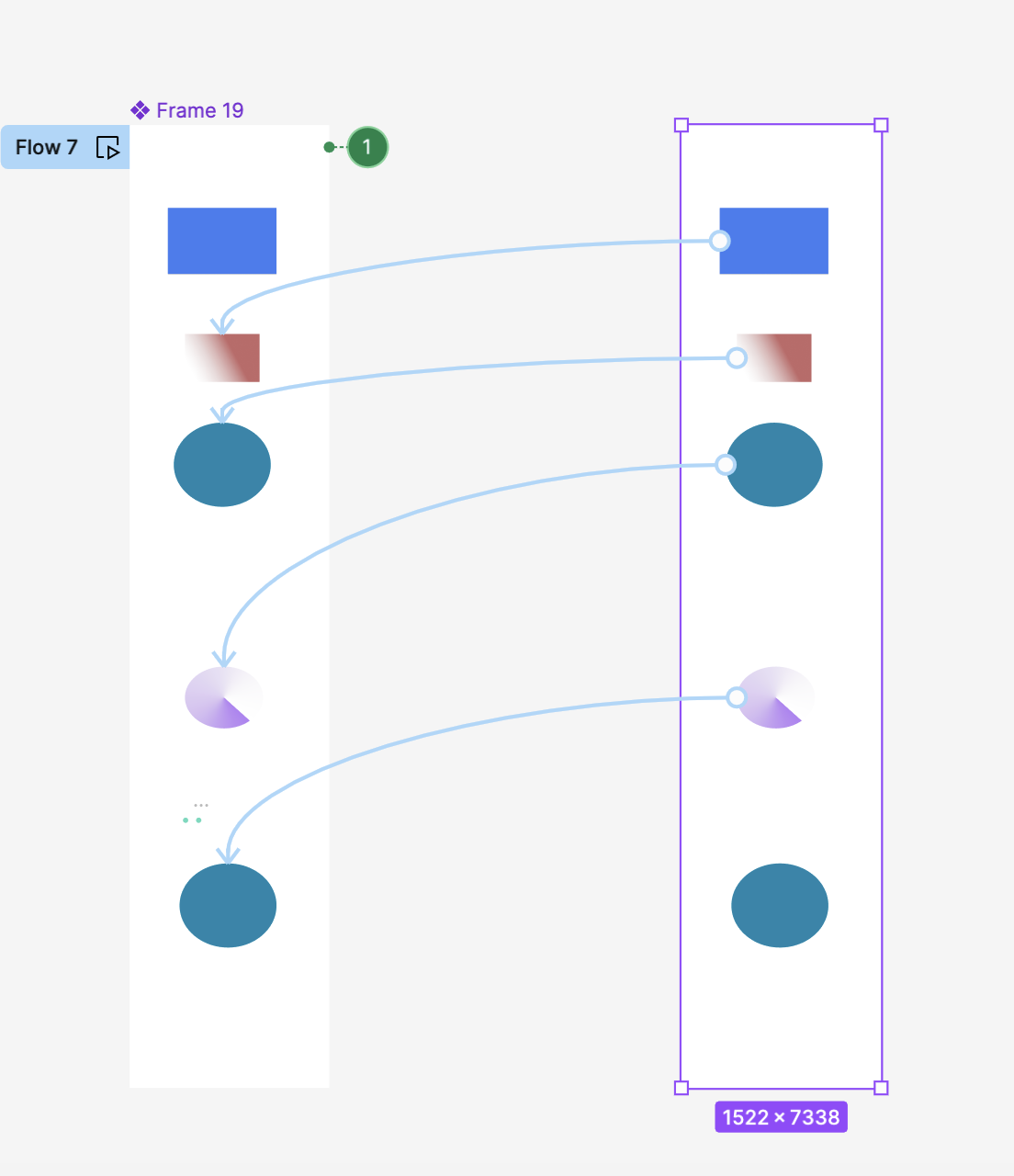I have a master component, that has an auto layout applied to a list that uses the “scroll to” interaction. The list can be scrolled within the frame (mouse or drag). Clicking items within the list will center the item clicked based on the scroll to definition. All this works fine if I use the master component itself if I test the master component itself. The issue is that when I instantiate another component, the scrolling works but the “on click” items do not work and you can see that the on click links back to the master component items rather than the items within the instantiated component. See image below.
Master
Component
Not sure if this is an issue with how the scroll to works or whether it is the fact that the list items are within an auto layout or both. Has anyone else encountered this?