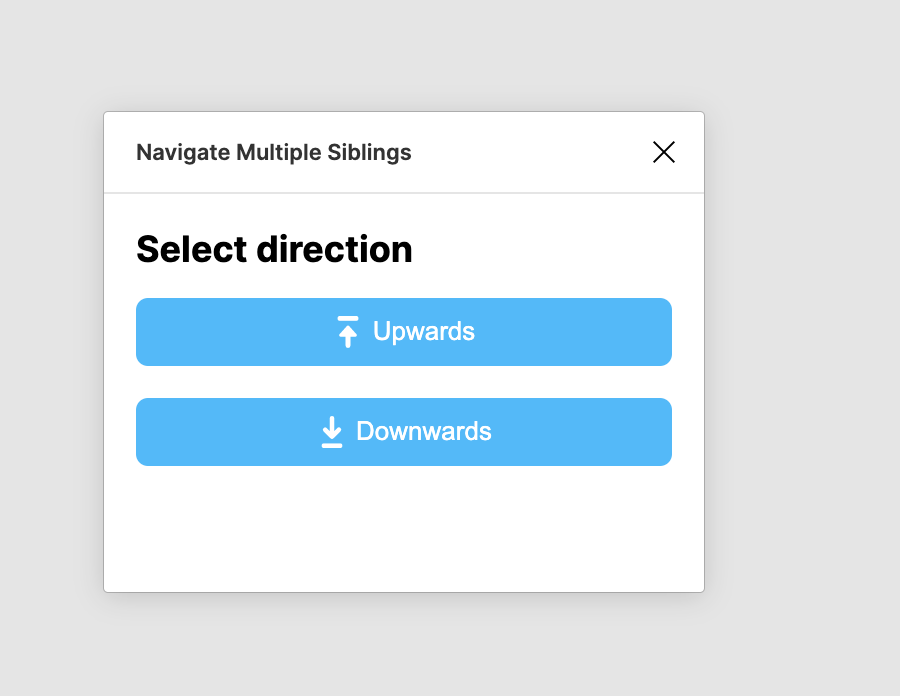Currently, you can press enter to go down one step in layers, and shift-enter to go up. That’s really useful, but completely pointless when there’s multiple layers at same level, and you need to select only one of them.
Is it possible to somehow select only first in the list, or navigate to next sibling? Because right now, when I enter into a deeper layer, it selects all layers within making any kind of manipulation impossible.