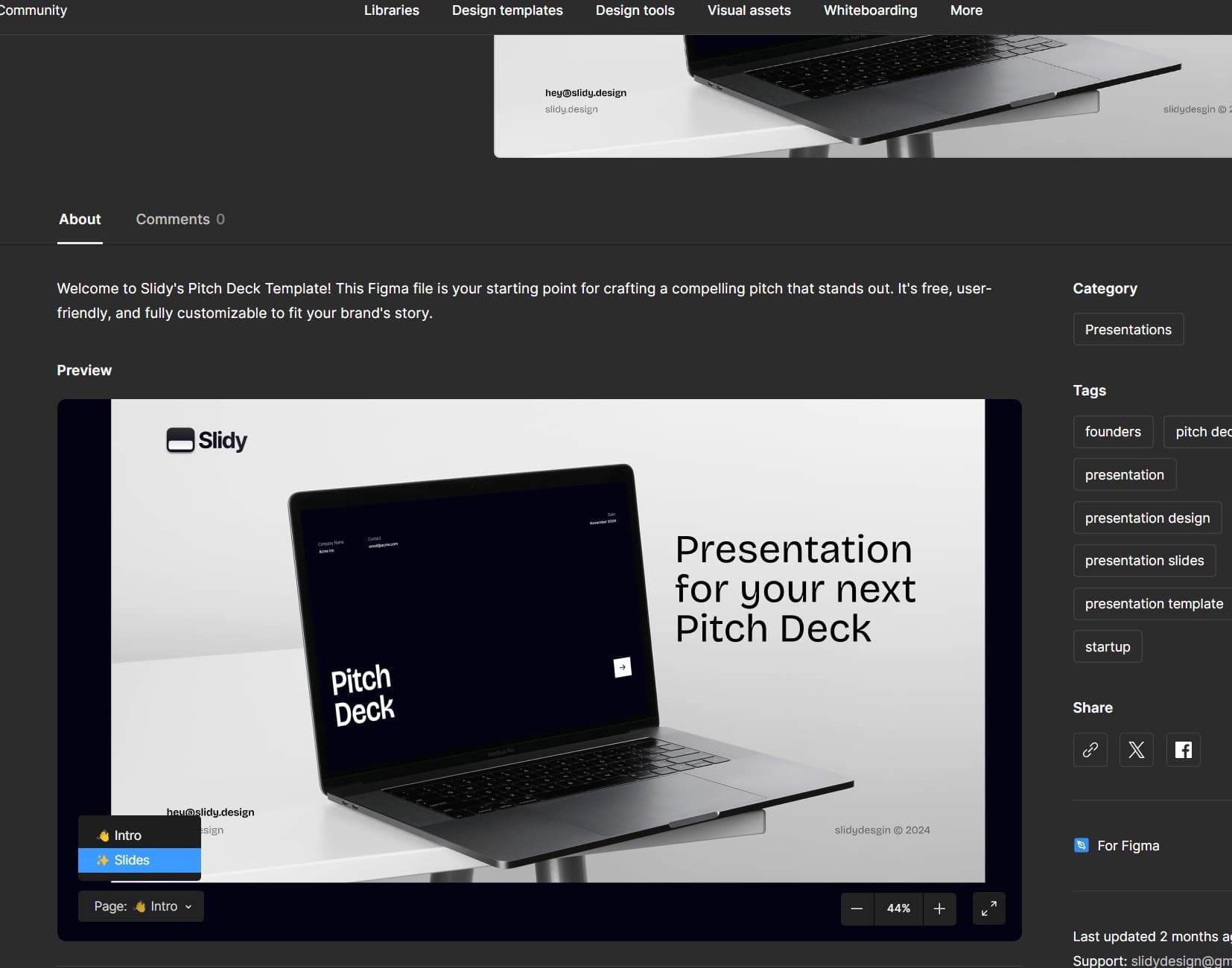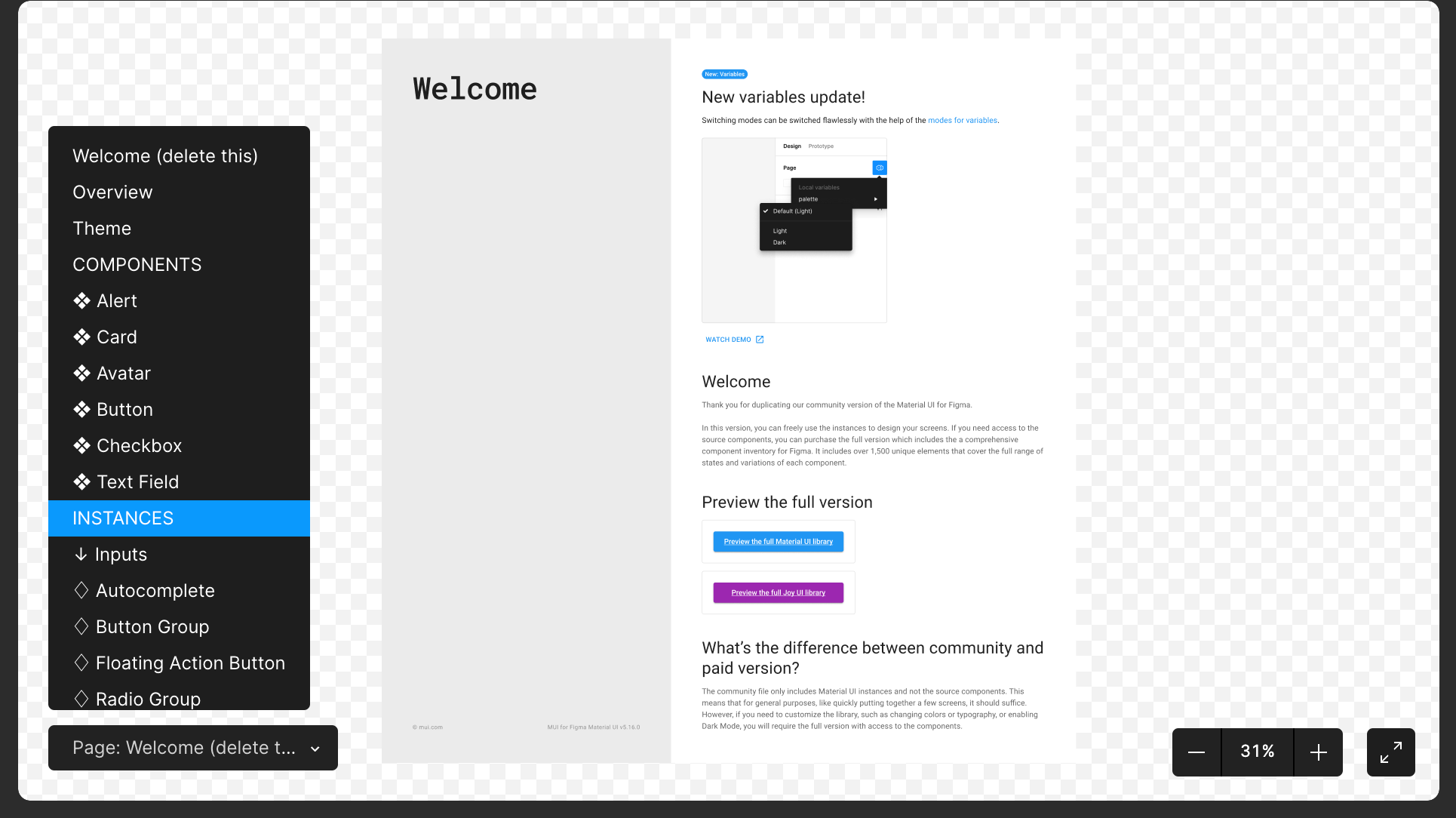I don’t know if this is only happening on my end. I have tested on multiple browsers.
When viewing a file in the Figma community, I try switching pages in the preview embed box and it doesn’t seem to work. is this just on my end or an actual bug?
Its hard to preview files before downloading.
#community