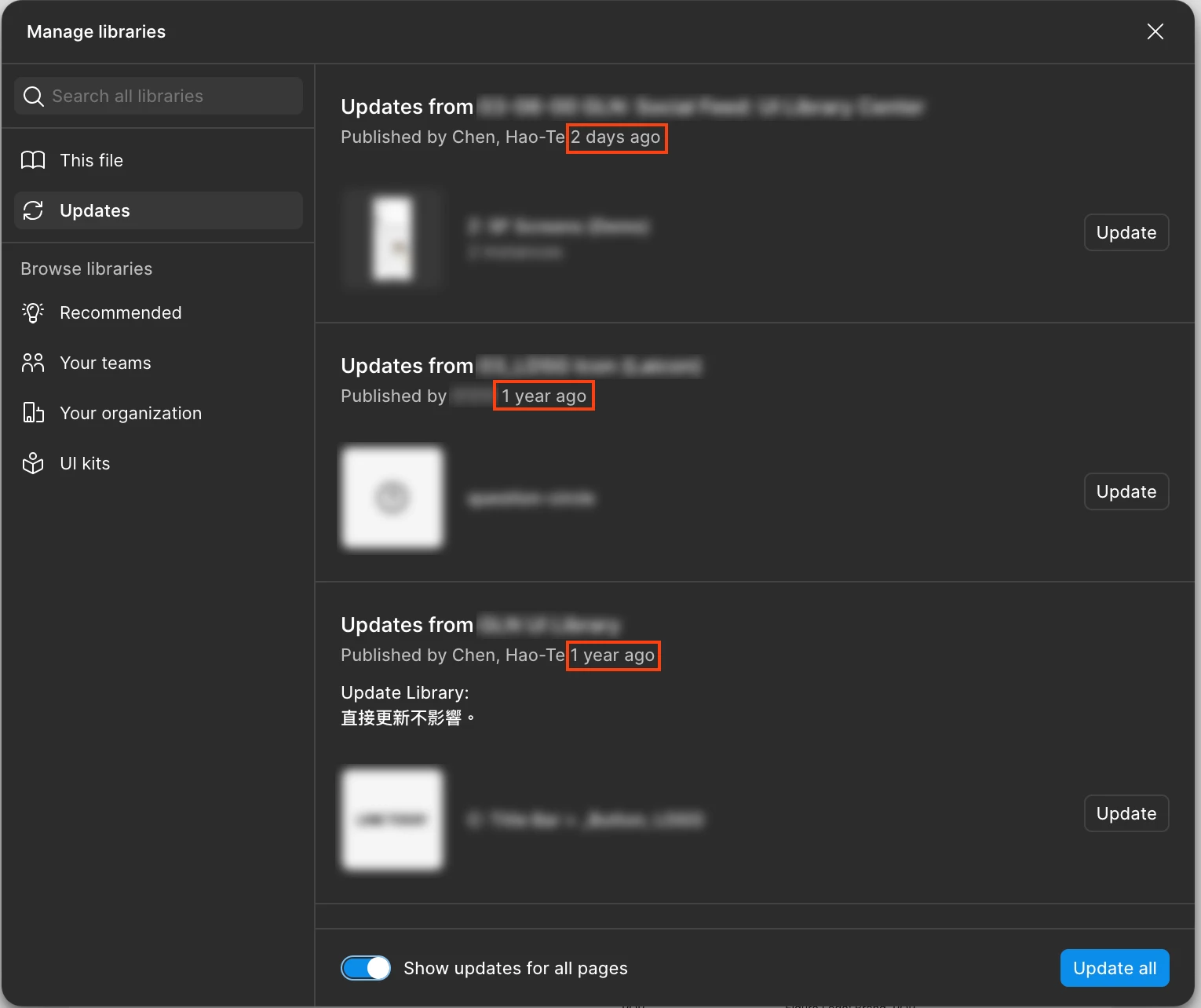Hello everyone,
since yesterday, weird library updates have been showing up in almost all of my files. They show updates that supposedly have been published months ago (some up to 4 months). Those are libraries I use and update almost daily, so I’m confused that they offer updates from months ago now.
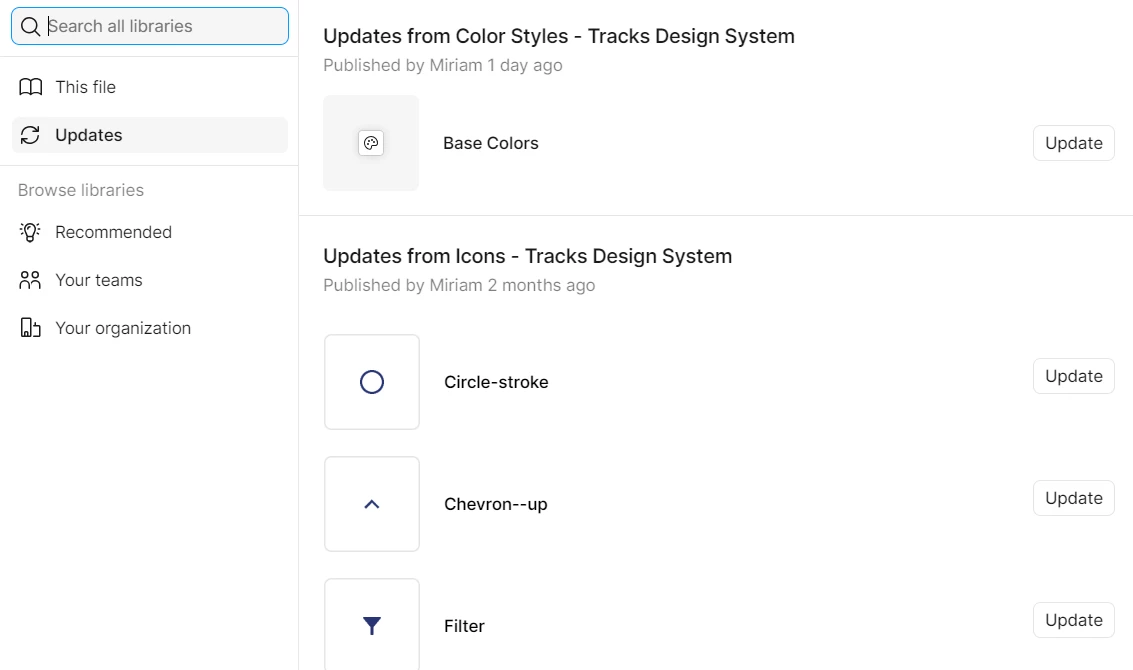
When I click on “Update”, Figma quickly says “Successfully updated assets”, but nothing changes.
When I click on an icon to see the side by side comparison, it loads forever.
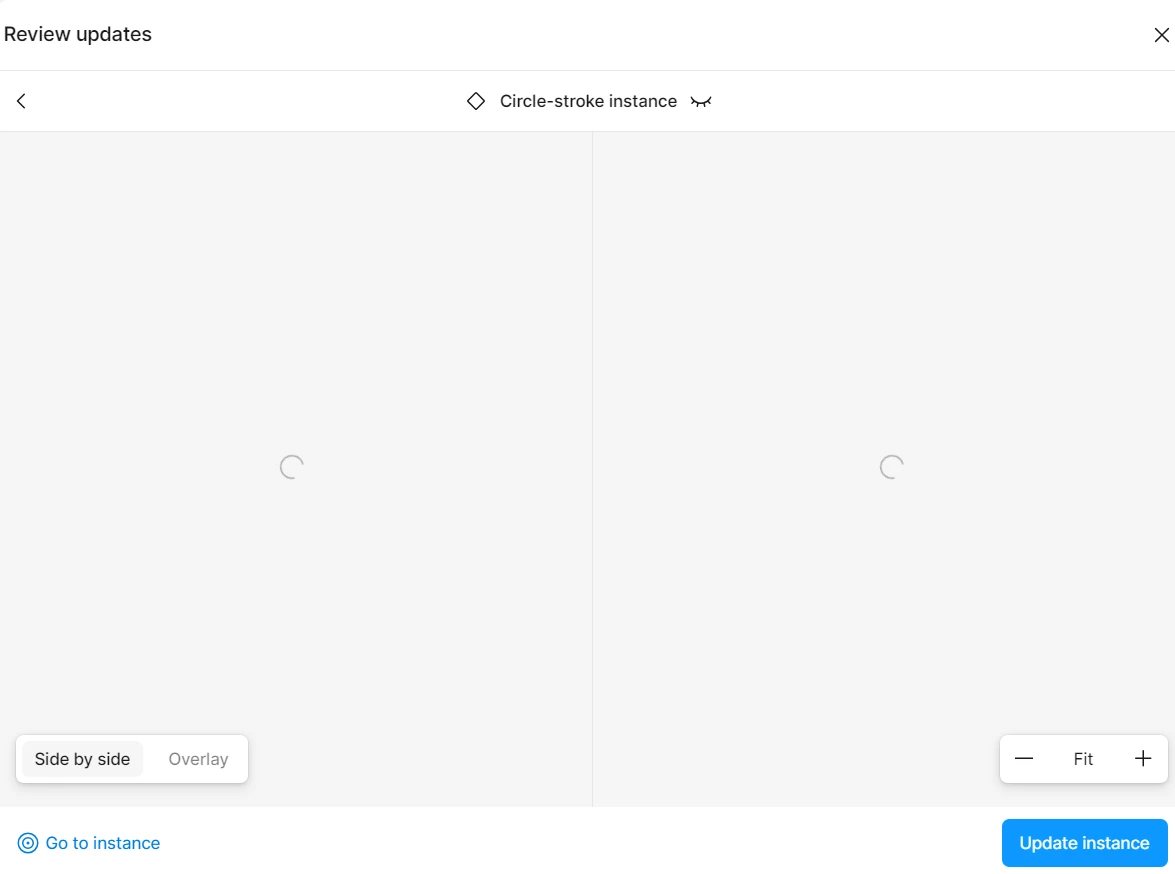
I tried to force another update from those libraries to see what happens. Now the Base Colors library says “Published 1 day ago”, but the problem remains. It won’t go away.
I also tried doing the “Reset Figma and restart”, which I think formerly used to be “Clear cache”. And I obviously restarted the computer, but nothing helps.
Anybody have any idea what else I could try?