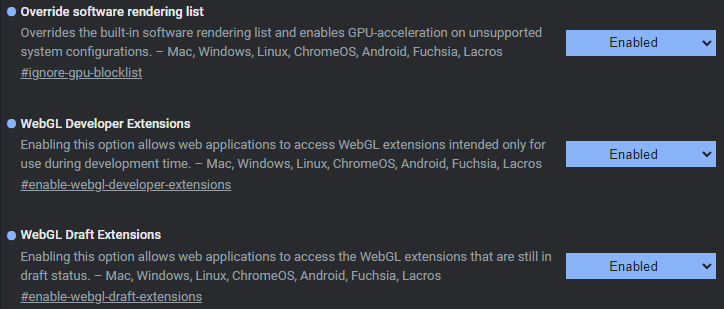Hello, how are you?
Yesterday (06), my figma app started giving WebGL error…
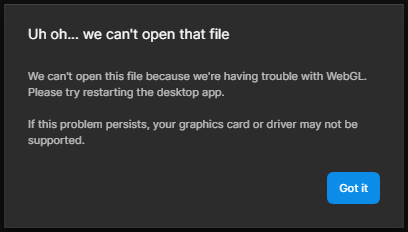
I made all the WebGL settings in my default browser, but the error continues…
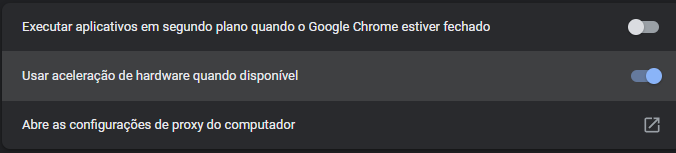
I identified by the debug that the chromium version and the WebGL of figma are not the same as my chrome…
![]()
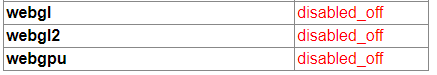
So I started booting figma from the installer and now it works but it doesn’t seem quite right to me. It looks like a bug in the figma app for windows, because even reinstalled the error continues, figma only works if I open it through the installer after installed.