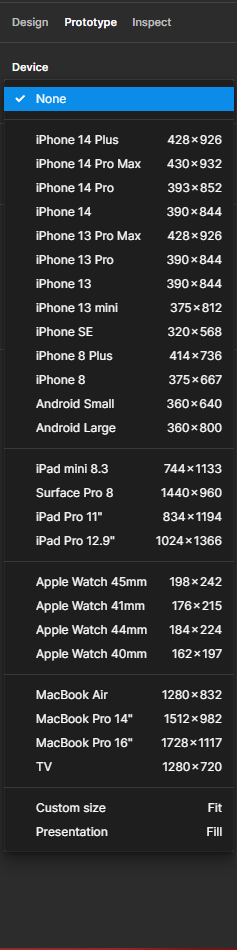I have 2 laptop views, 1 mobile and 1 tablet view. Yet, when I click on the prototype tab, the mobile and tablet views show up inside of a laptop, not a corresponding device.
Why would that be?
Solved
Devices not displaying properly in prototype
Best answer by tank666
Only one device can be selected per file page. Therefore, if you want to use other devices, you need to create other pages of the file, move your frames to them, and set the desired devices in the prototype panel.
Figma Help CenterThis topic has been closed for replies.
Enter your E-mail address. We'll send you an e-mail with instructions to reset your password.