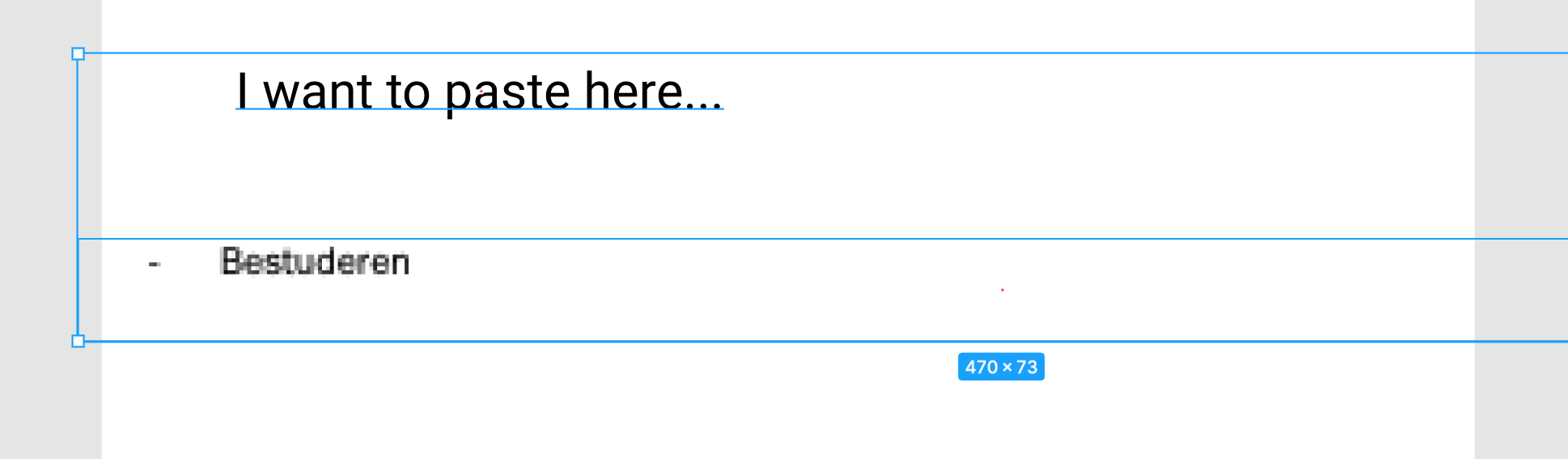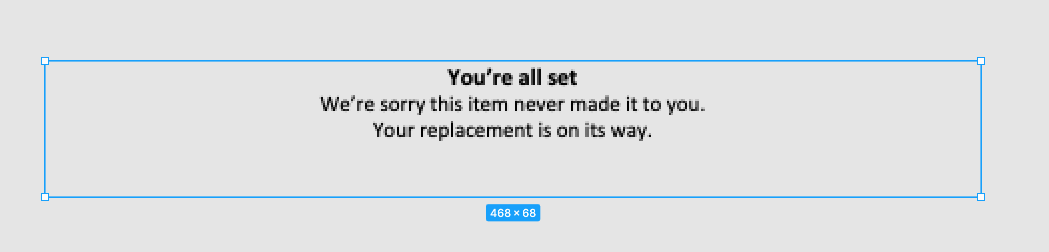-
How to copy and paste text from Word documents has changed. I’m having trouble pasting into text boxes in particular.
-
When I copy and paste text from Word it appears as an image in Figma. I have to paste as an image using CMD+V then repaste with CMD+SHIFT+V for the text to paste into a box.
-
Has the way you copy and paste changed in Figma recently? It seems this little difference is adding quite a lot of time to my workflow at the moment.
Copy and Paste Text from Word
Enter your E-mail address. We'll send you an e-mail with instructions to reset your password.