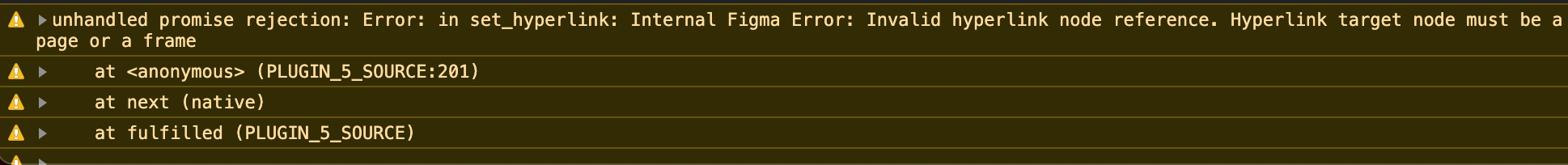On Figma UI, it’s easy to set a hyperlink to an instance node by right click “Copy/Paste as“ > “Copy link“. However, I got an error when doing the same thing through plugin API.
The document only says “the (target) node cannot be a sublayer of an instance”. But how about target to that exact instance?
I’m wondering why they are inconsistent. Is there any concern behind?