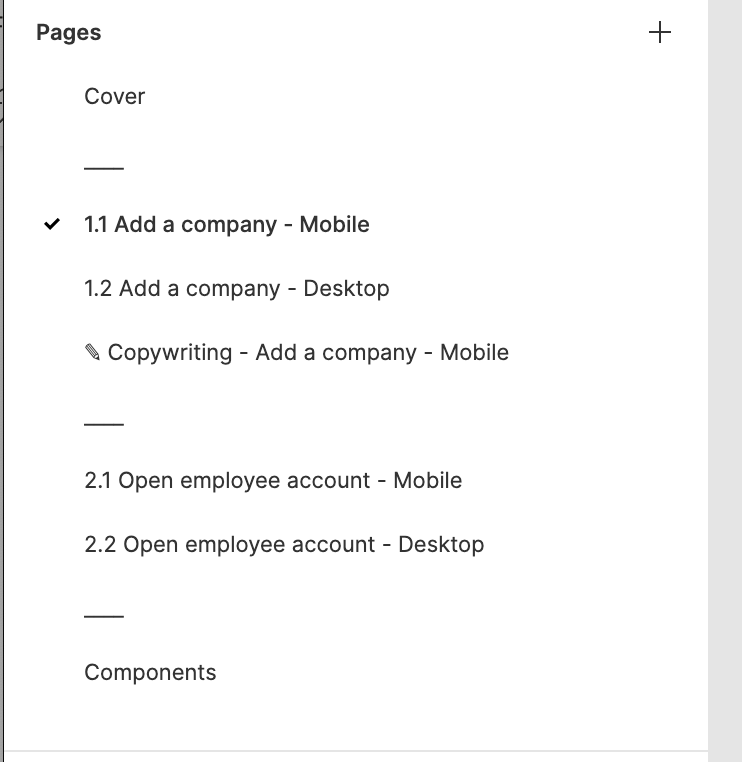Problem:
We are using Figma in our organization and, we champion its virtues. Yet, we are on a losing ground as non-designers like BAs, developers, QA, and my boss have difficulty finding screens on Figma.
We attempted to solve this by naming our frames, but if the user clicks on the frame from the left panel, it does not zoom to that frame. Even I could not trace the designs.
Suggestion:
When users click on a frame from the left panel, zoom them to that frame. Please help as without the fixes we are requesting, it is becoming difficult for us to use Figma.