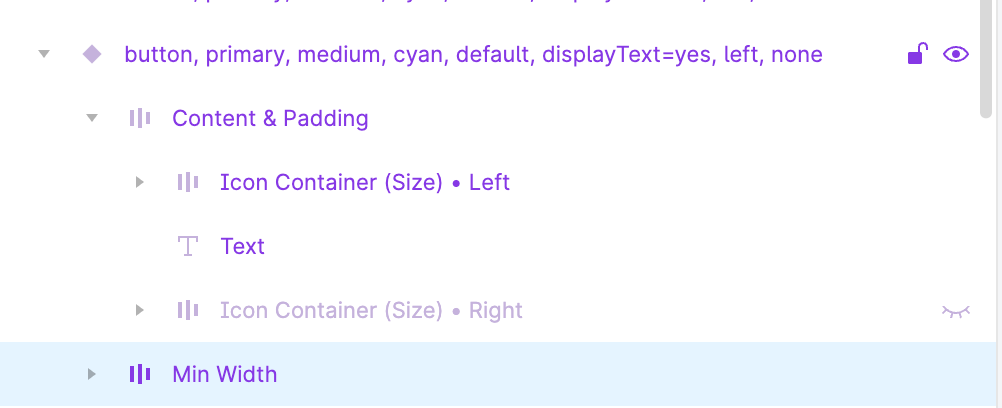I would like to add a max-width to a text box while using auto layout to keep the word count per line at a reasonable minimum.
Currently, I have the text element set to “Fill Container” which makes the text respond very nicely to the screen size. But because it is set to “Fill Container”, the text spans the entire width of the element which makes the text lines more difficult for users to read quickly.
If a max-width was set, the component should respond until it reaches the max-width, which would help keep the line length down.
I also feel like there are many other circumstances where max and min-width would be extremely helpful
Anyone else having this issue? Or does anyone have a great fix/hack to get around it?
Looking forward to seeing what you have to say.
Cheers,