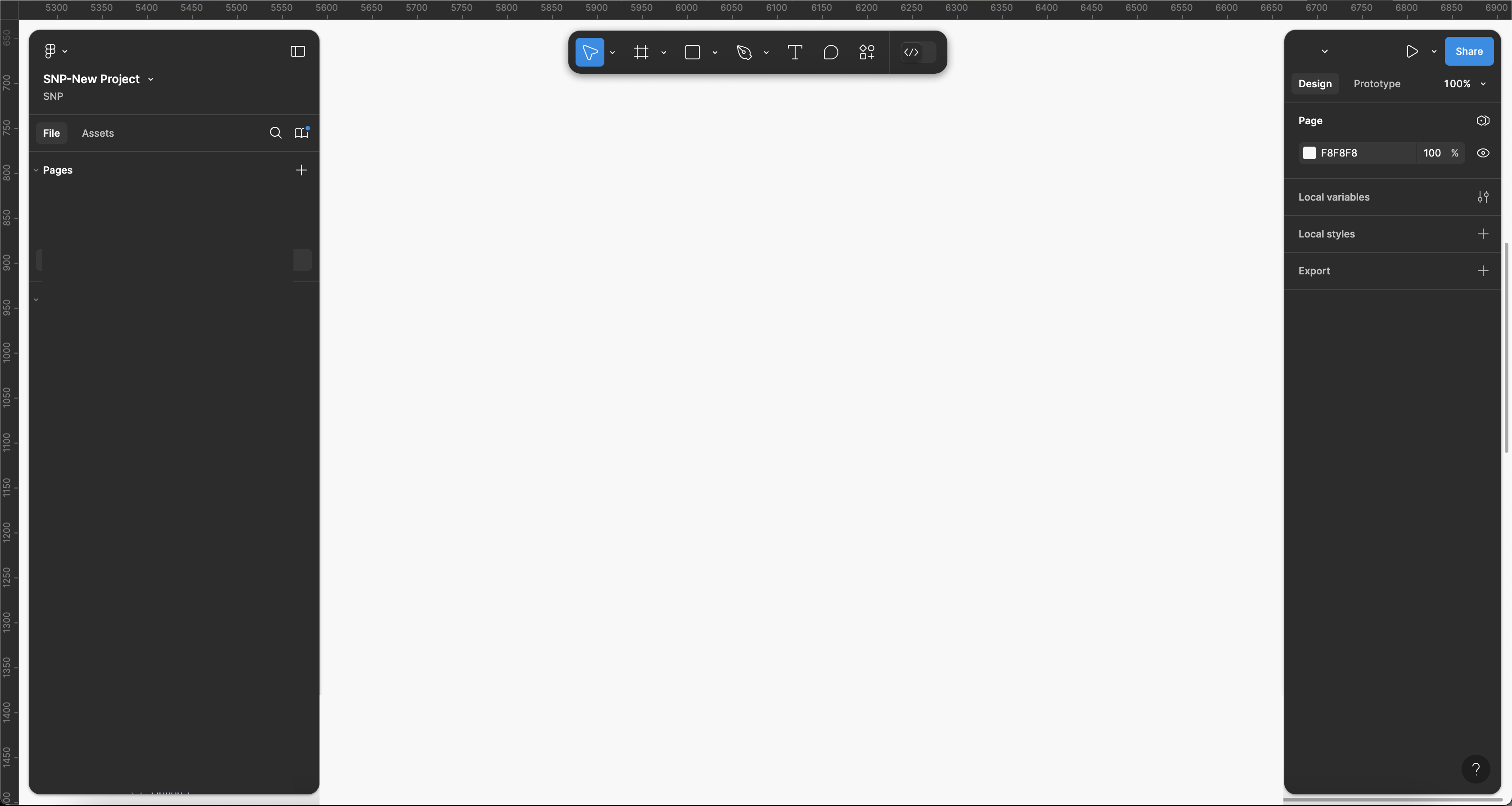ngl, the new ui3 is pretty good. the only thing i dont like is the toolbar position. im still not used to it. maybe add an option to move it to the top?
Allow us to dock/move the new UI3 toolbar
Enter your E-mail address. We'll send you an e-mail with instructions to reset your password.