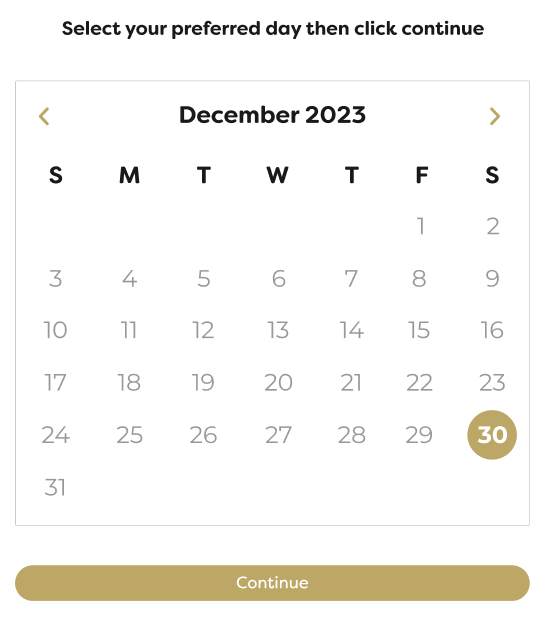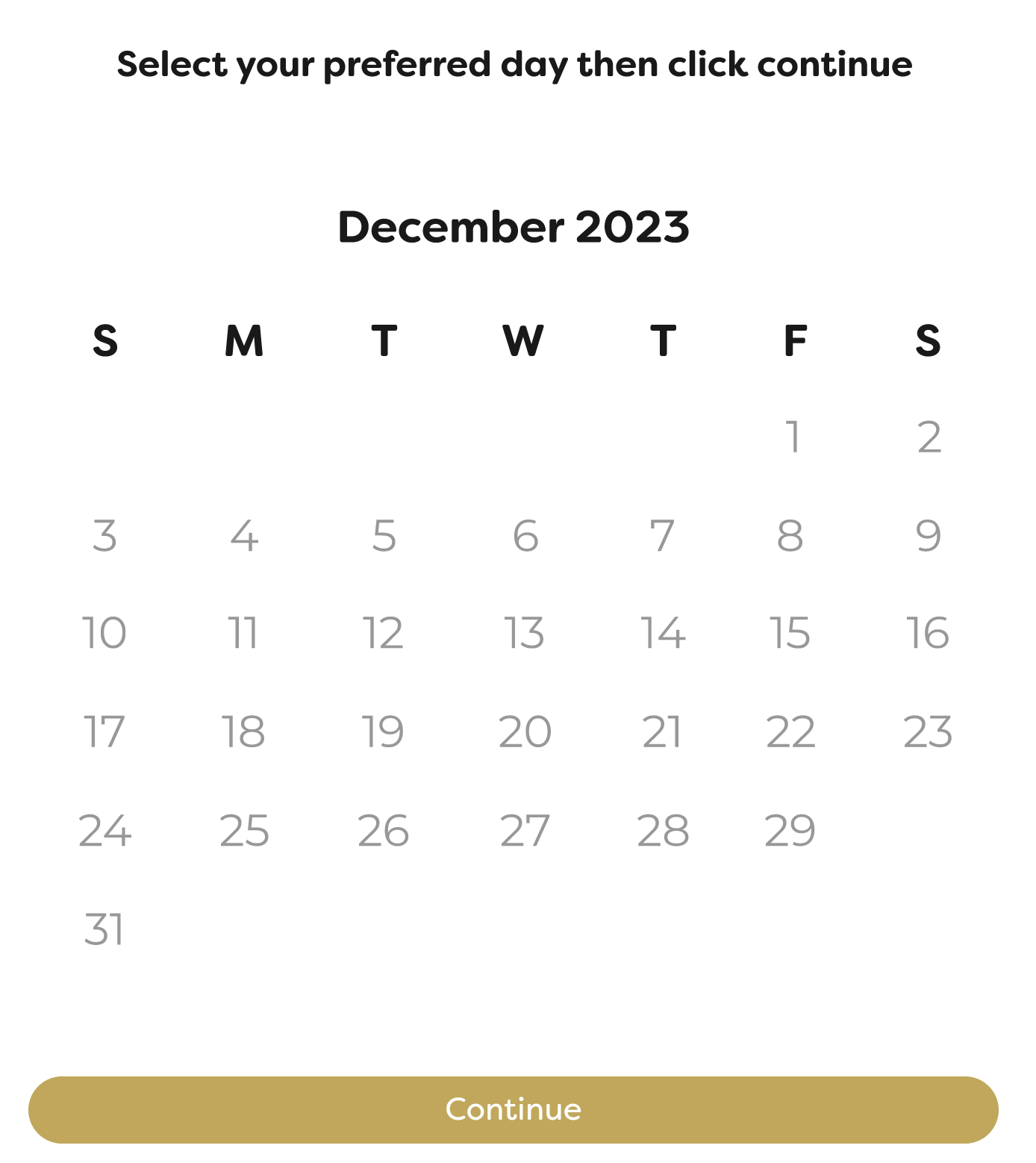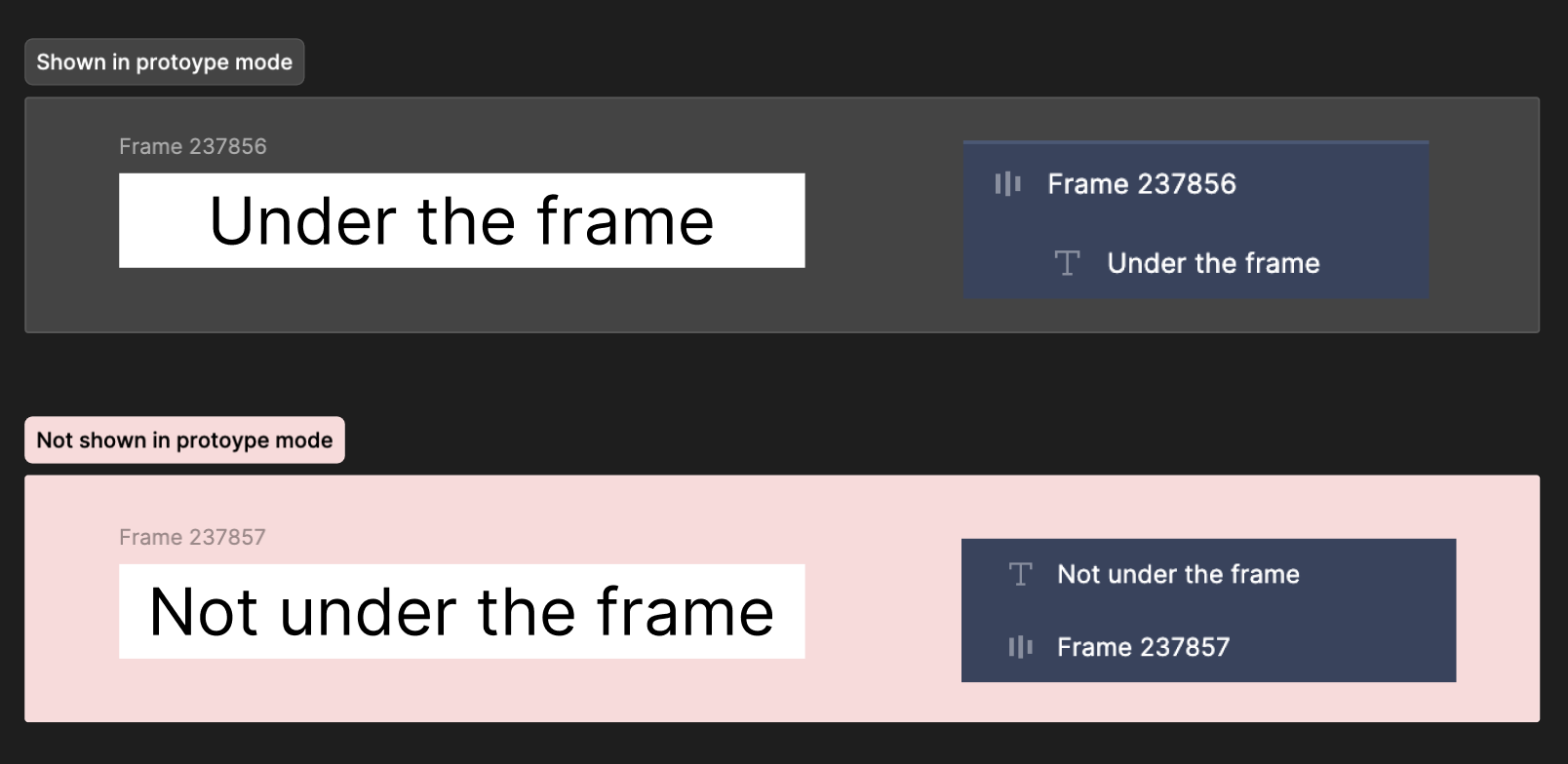I’m having an issue where my prototype mode isn’t displaying some of my elements. The design looks great on my Figma page and is all on within the same frame but the prototype mode doesn’t display it.
I found a couple of old threads talking about this same issue but it doesn’t appear to be fixed.
A few additional notes:
- The files that I’ve had trouble with are are imported from sketch.
- I’ve been able to fix a few of them by (but not all) :
- copying and pasting the trouble elements in place
- converting to a component and then undoing
- closing and reopening Figma