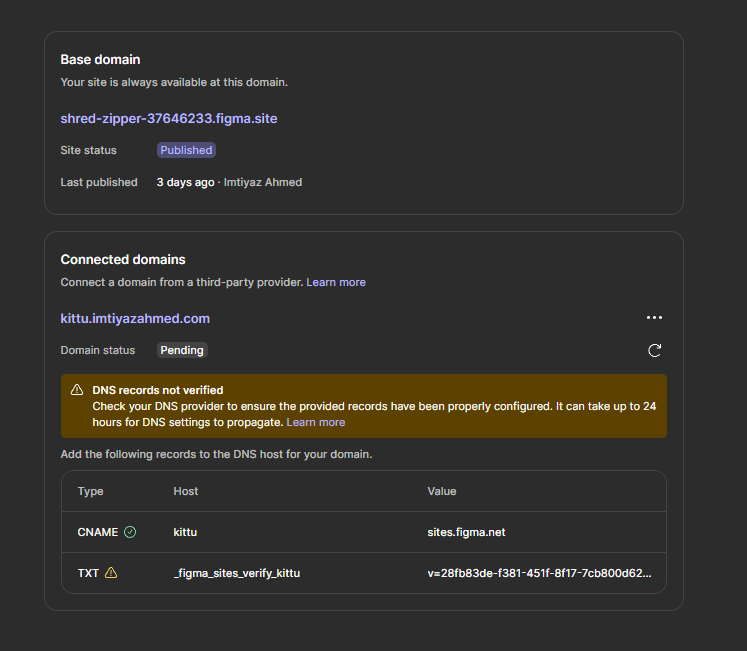Hey Team,
I have been trying to link a sub-domain to my Figma Sites for a while and it’s not happening. I have a main domain ‘www.imtiyazahmed.com’ and I created a sub-domain from it : ‘kittu.imtiyazahmed.com’
I followed the proper procedure to add the DNS Records, name and values. I buy and maintain my domains in GoDaddy site. Once I added this sub-domain to Figma Site, it told me that it might take upto 24-48 hours for the changes to go live.
I waited for 48 hours, there was no update. Then I disconnected the domain, deleted the records and recreated the subdomain and DNS Records. I added it to Figma site again and waited for 48 hours and yet there was no update. It kept showing me that ‘it will take more time’
Kindly help me out. I have attached the images for your reference. Both of figma sites and godaddy dns record screen shots.
GoDaddy DNS Record :
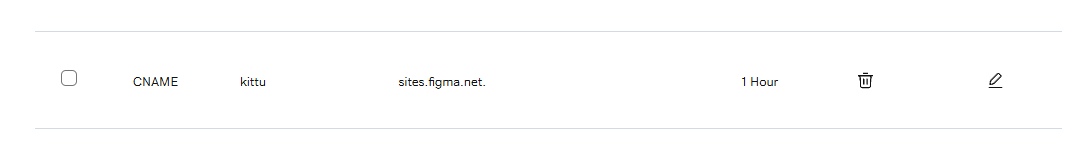
Figma Sites :