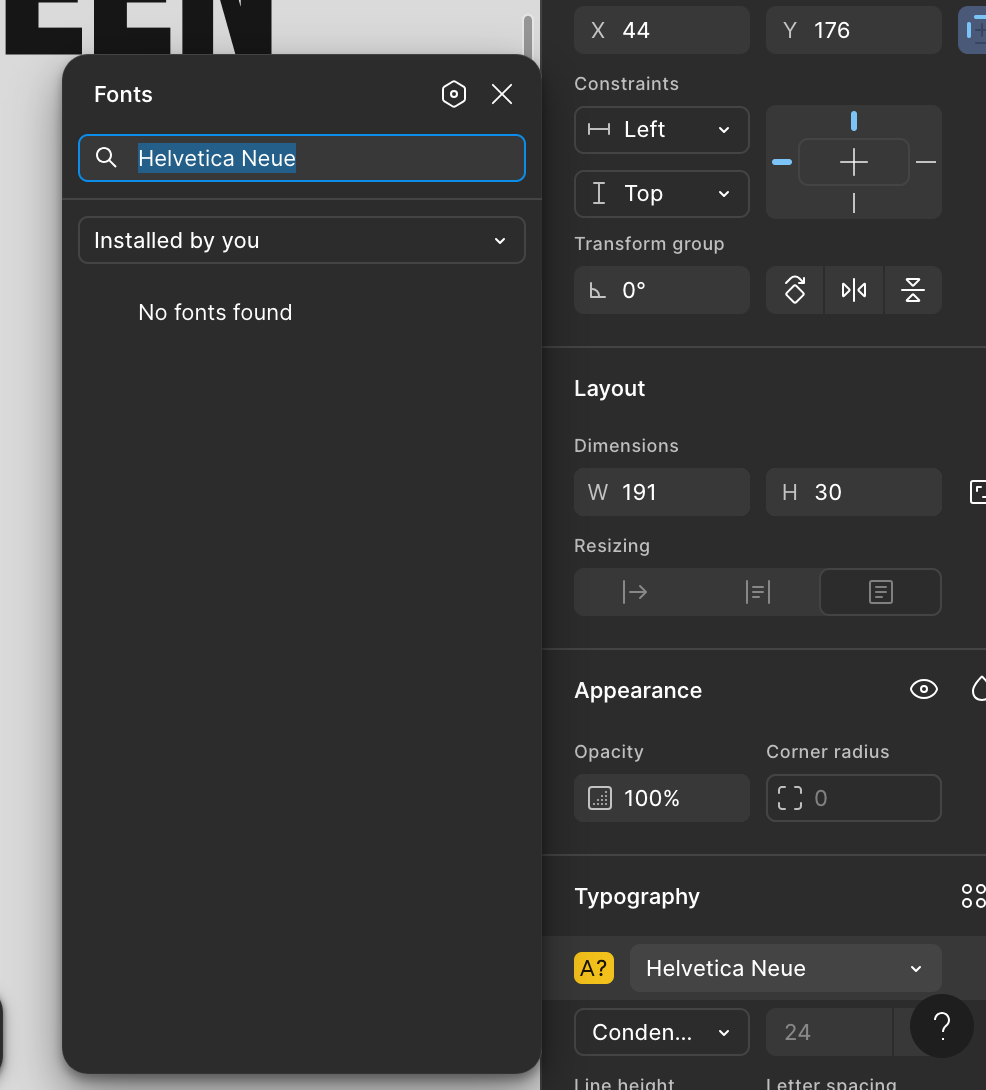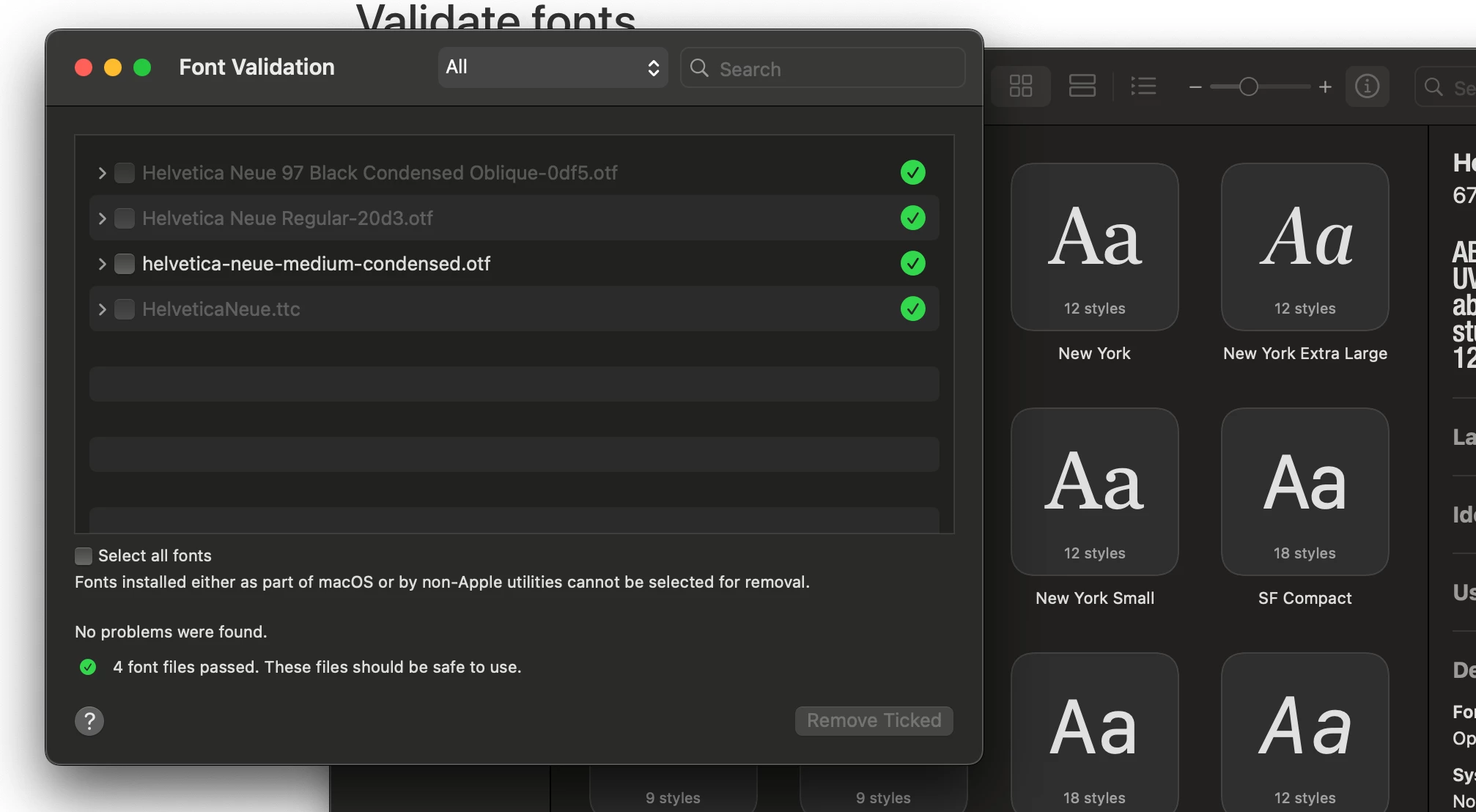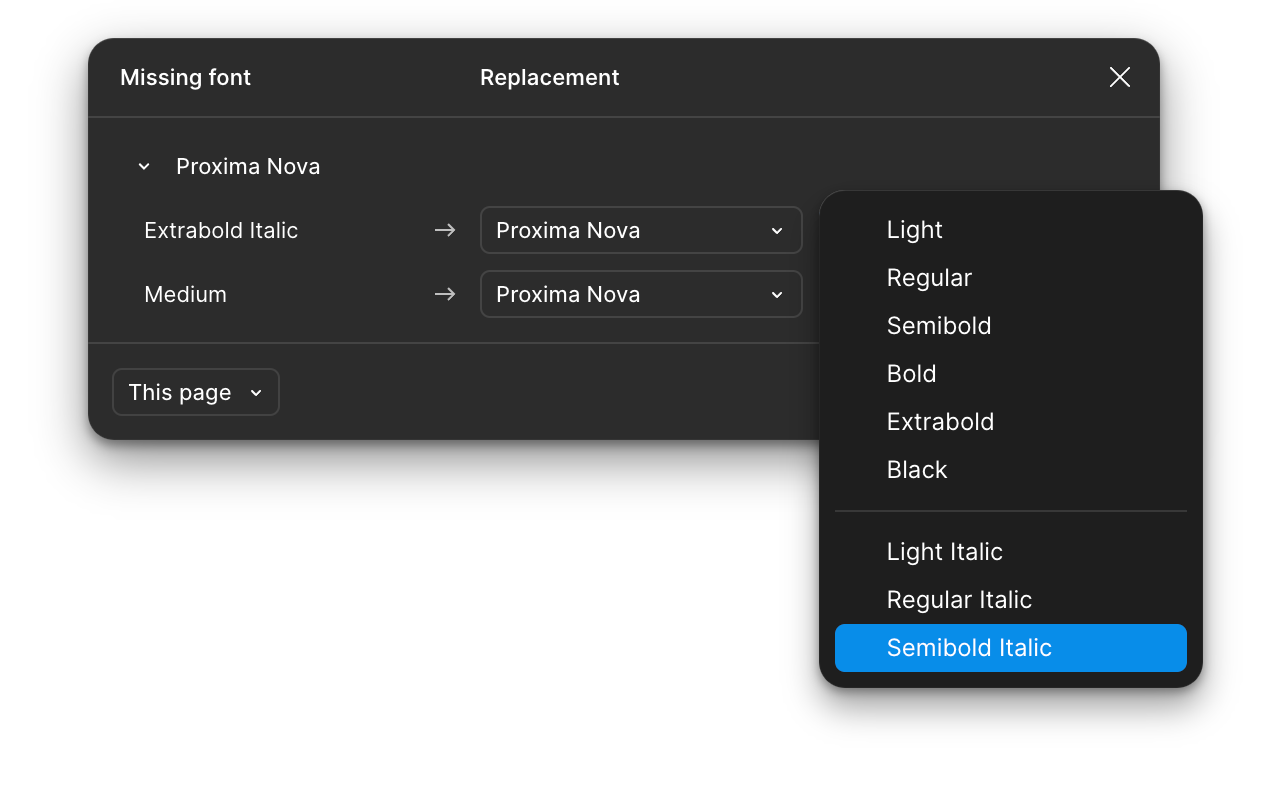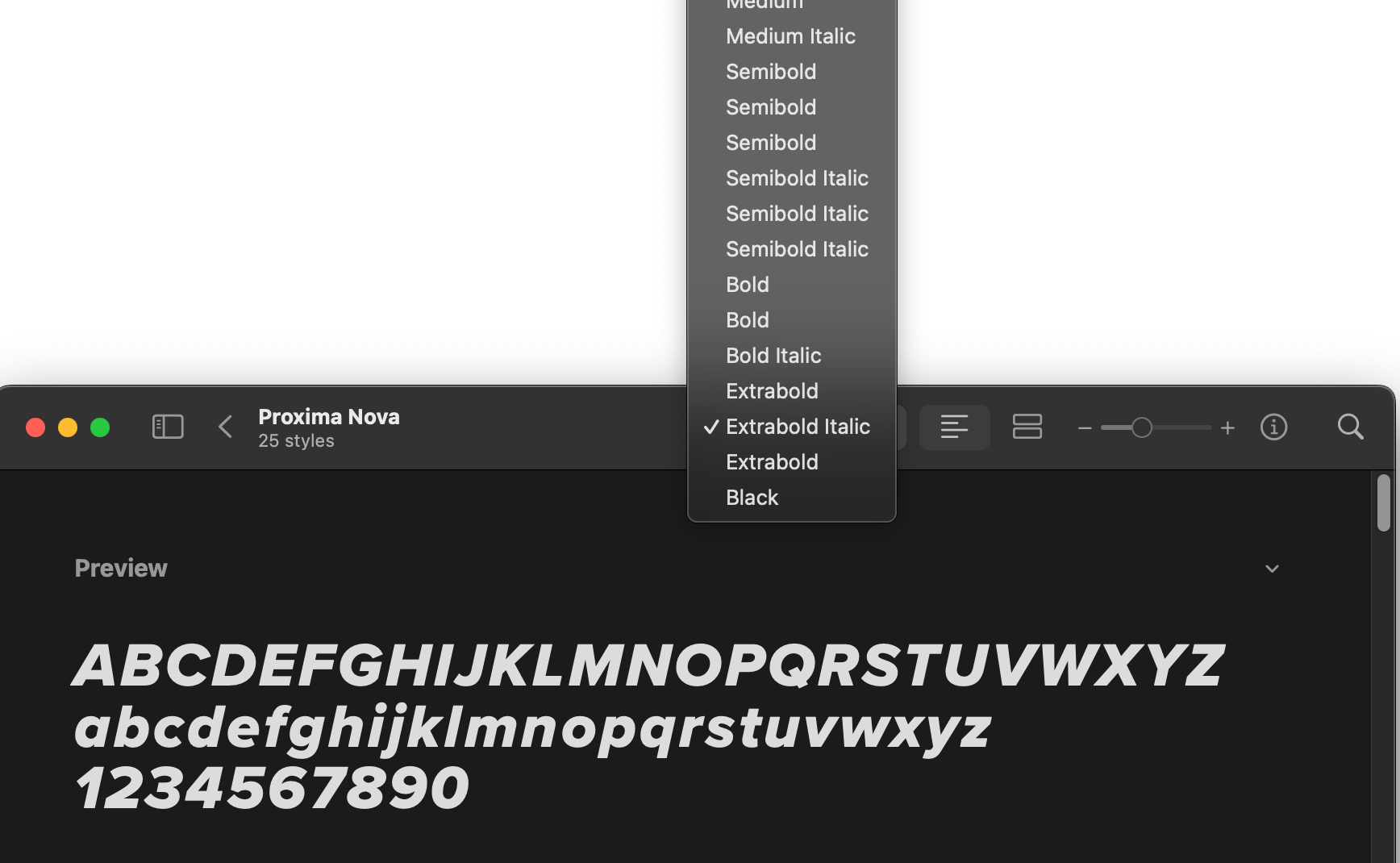Hi everyone,
I use Figma on the web, my macOS version is Sequoia 15.4.1. I have installed the Figma Agent and it said I can use local fonts on the web, but this is not working. I tried everything from clearing cache, restarting computer, refreshing page but Figma still doesn’t show the fonts under “Installed by You”. I also have the latest google chrome version. I can’t see the fonts in an existing Figma project and also not if I create a new file. Other programs on my mac like Adobe Illustrator show all fonts without an issue.
Any solutions? Thank You!