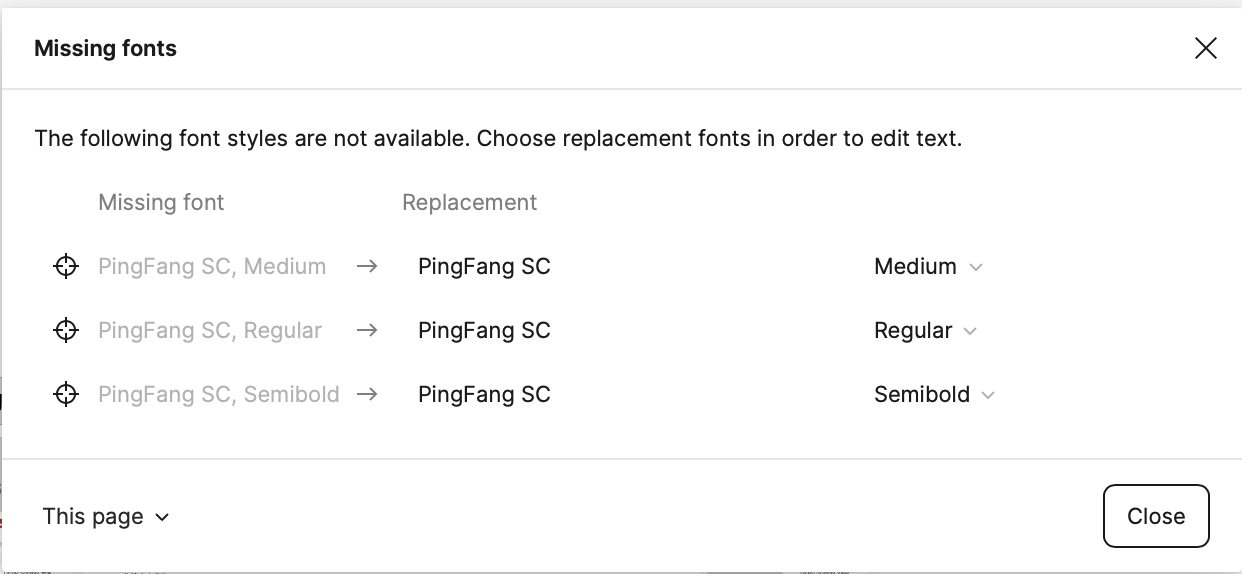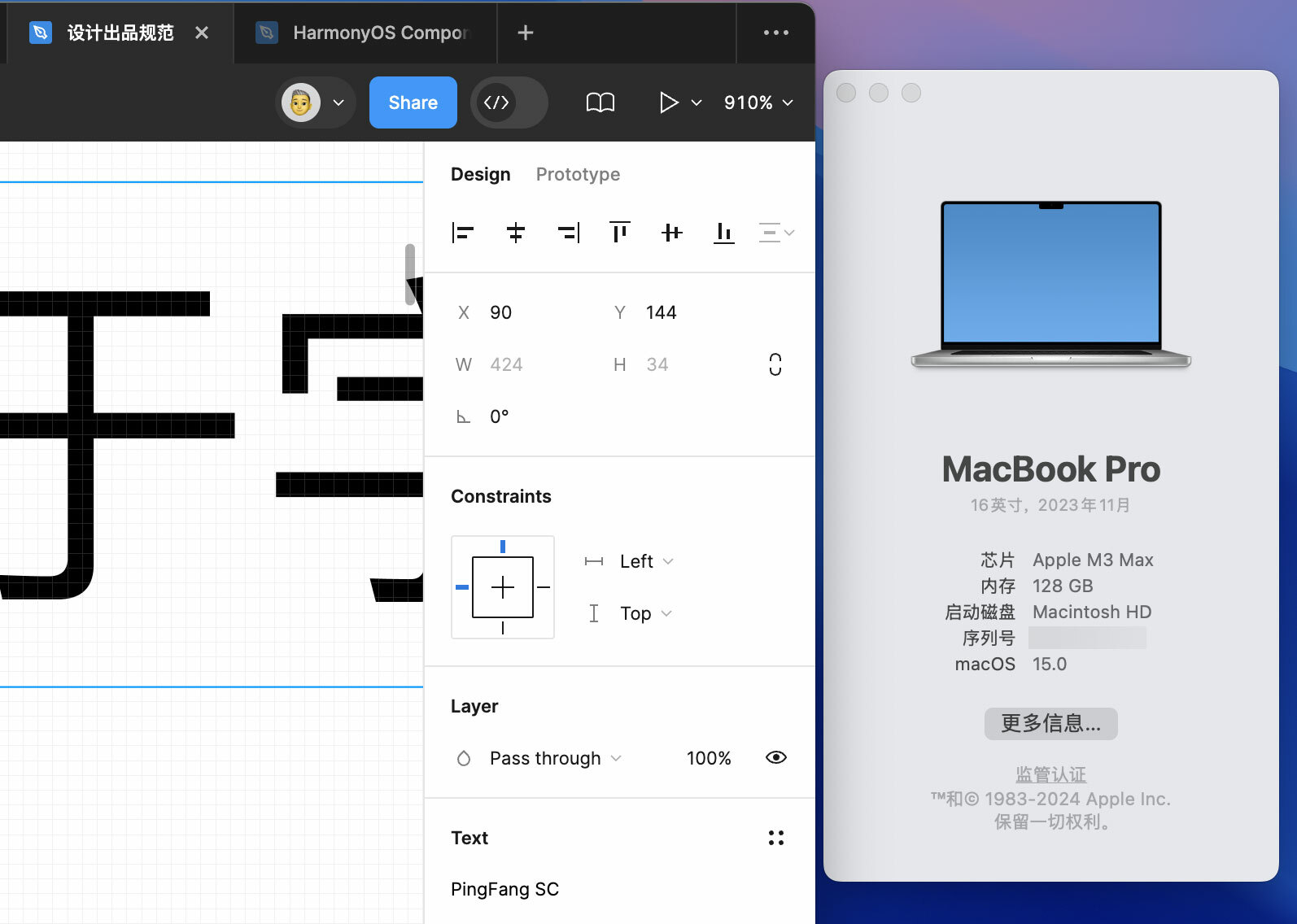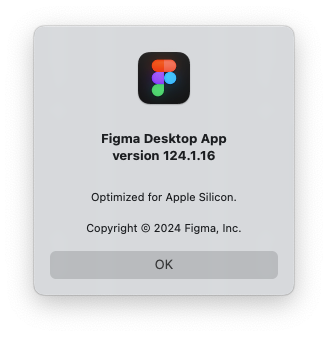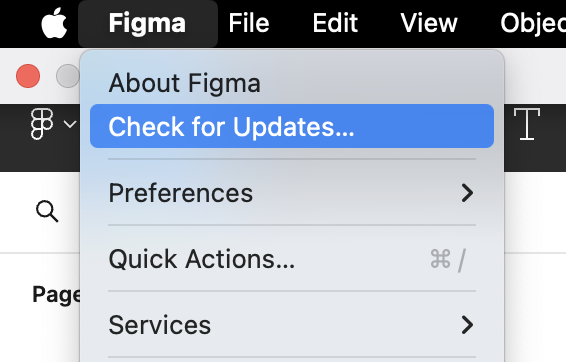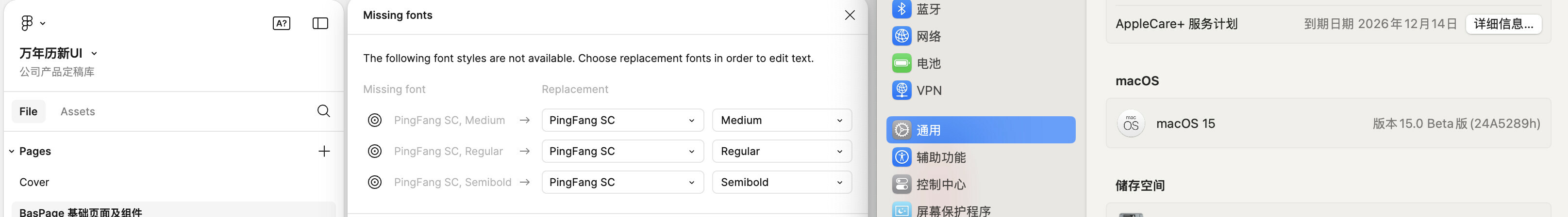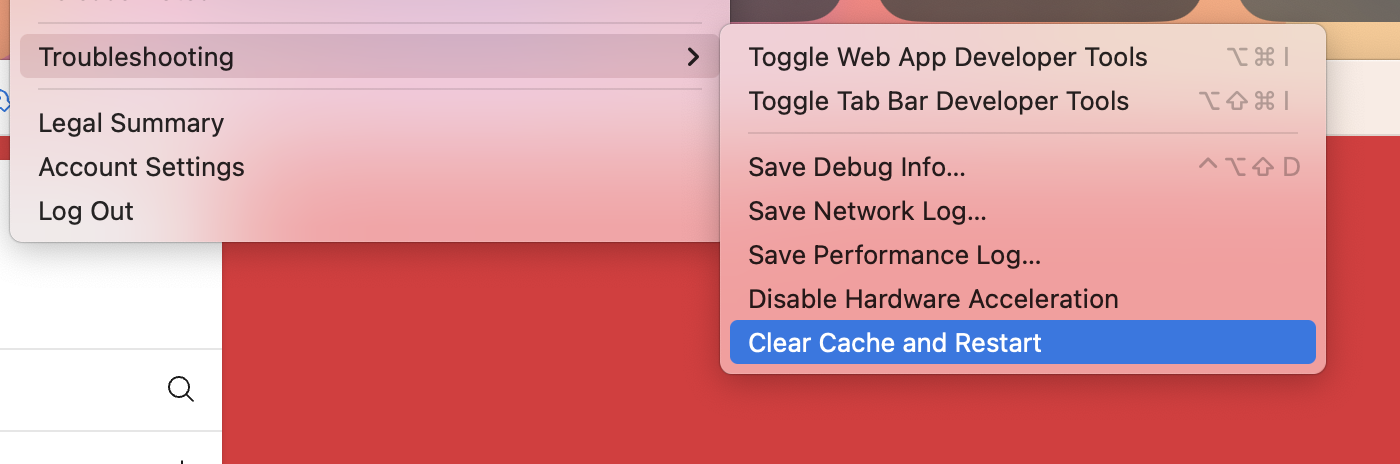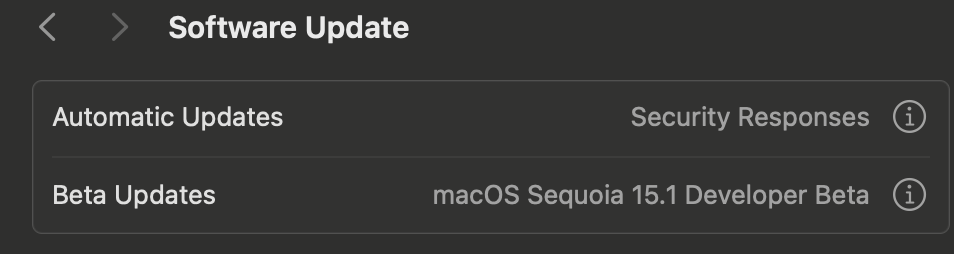Hi everyone,
I recently upgraded my operating system to macOS 15 and have encountered some issues with Figma:
-
After the upgrade, when I open a Figma design file, the page becomes unresponsive. I’ve tried using Chrome, Safari, and the Figma desktop app, but only Safari can open the file normally.
-
The design files use the “PingFang SC” font. However, after the OS upgrade, it shows a font error and I’m unable to replace the font. This issue did not occur prior to the upgrade.
Has anyone else experienced similar problems after upgrading to macOS 15? Any insights or potential solutions would be greatly appreciated. I’m wondering if this is a compatibility issue between Figma and the latest macOS version.
Thanks in advance for any help or suggestions!