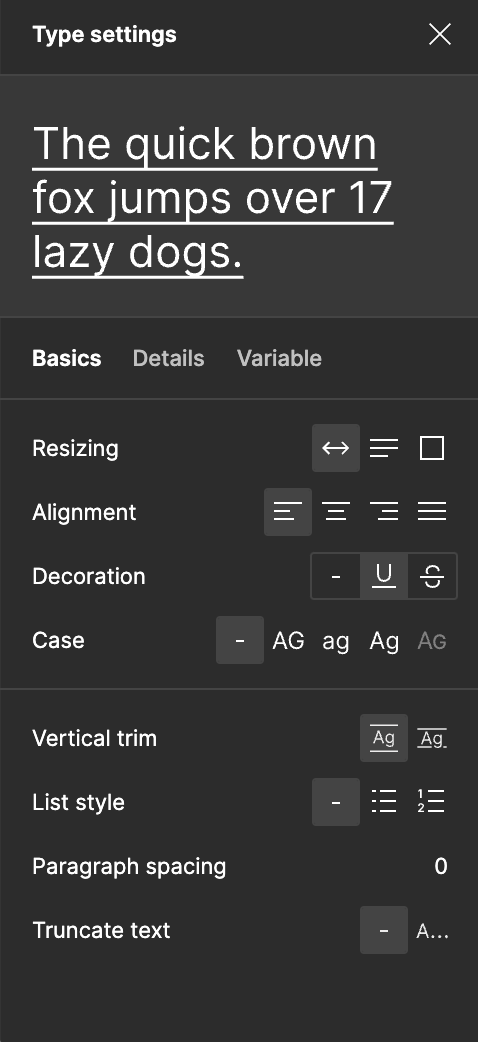Hi, I’m trying to create a text button that is styled in a way where there’s text at the top and underneath the text there’s a dash underline. So similar to a link, but slightly different because it uses a dashed underline instead of a solid underline.
The problem is, if I have text that spans across multiple lines, the dashed line doesn’t go underneath the two lines, it only goes underneath the bottom of the frame. I can’t seem to figure out a way in Figma to make it span across two lines. I used a dashed bottom border in Figma. See example below:

Is there a way to get the dashed underline to appear in both lines in Figma? Like in the example above I want the dashed underline to appear under both the “Button” text.