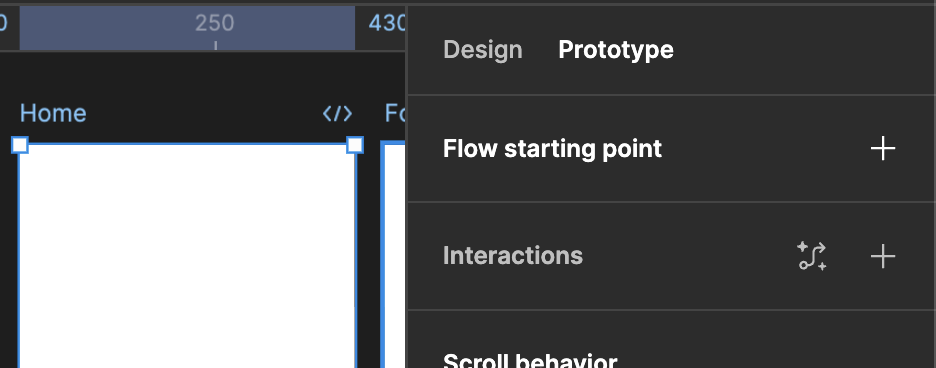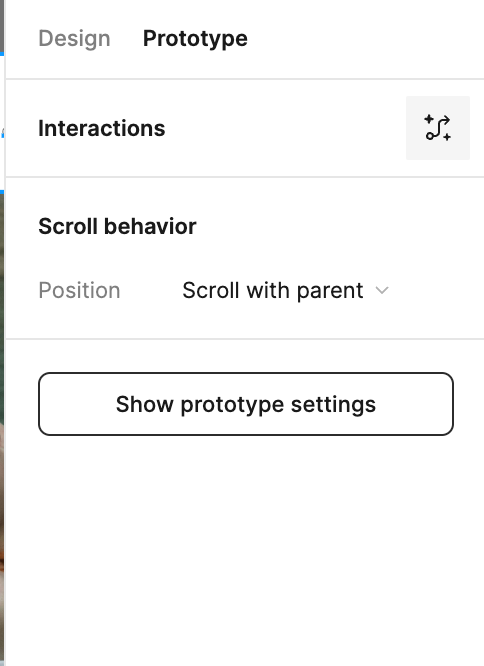Hi, I’m having a difficult time with my second project on Figma. I’m unable to create a flow on my responsive website design. I’ve tried duplicating the project/copy and pasting it to a new layer, and even tried to start building it from scratch again, but nothing is working. I’ve reached out to the support team twice but haven’t gotten a response yet. Can anyone help me?!
Solved
Can't find the "flow" button on the right hand side bar
Best answer by djv
Thanks for the additional context, @Reem_Shalhoub!
Since you don’t have access yet, it’s likely not the issue.
From what our team can see, your issue happening because your design is not within a frame. You can’t have an interaction coming out of a group, nor can you set them as a flow starting point.
You can only add a flow, if your design is inside a non-group or non-section top level frame. If you put your layers within a frame (and give the layers more descriptive names rather than the default names), Flow should start working as expected.
This topic has been closed for replies.
Enter your E-mail address. We'll send you an e-mail with instructions to reset your password.