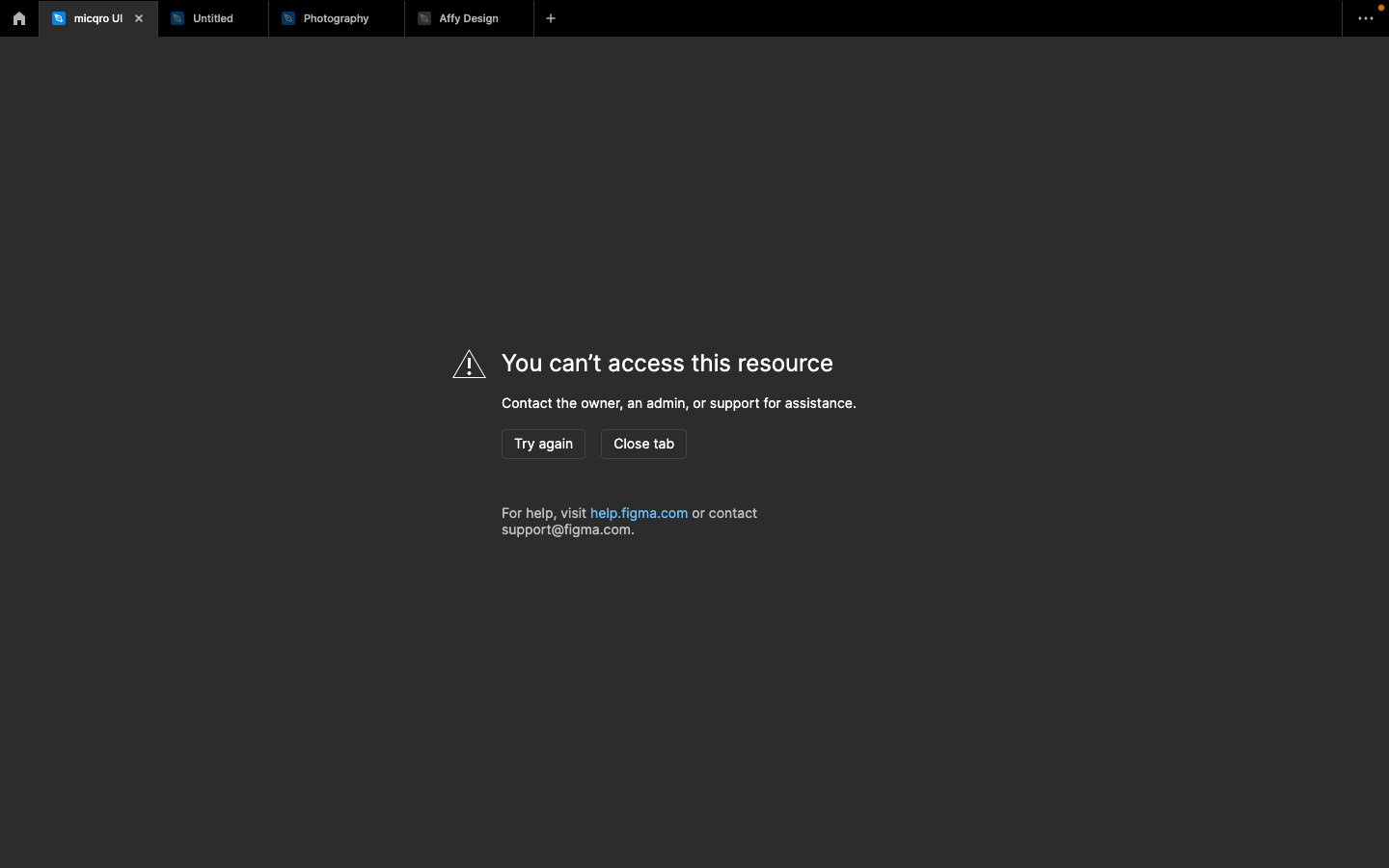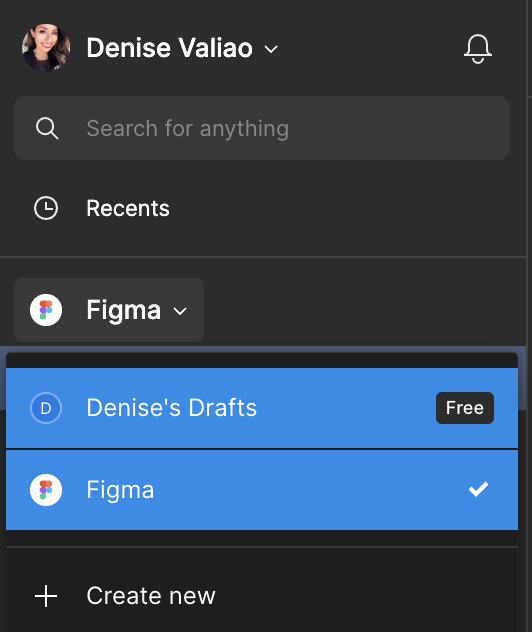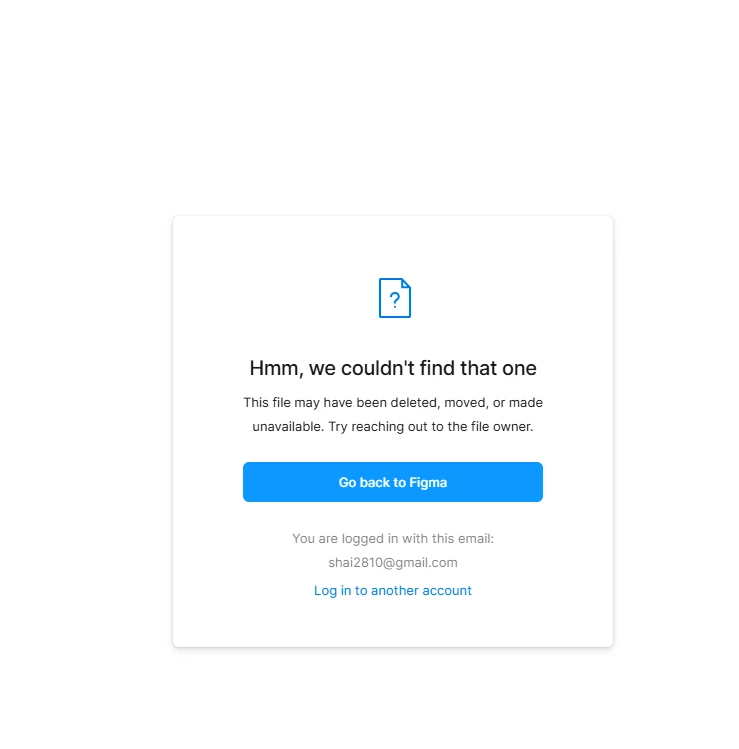Hi,
I have lost an important file on Figma and I can’t find the file in any of my projects section or in the deleted section. It just disappeared completely and when I tried to access it through a past link, I am getting the following message:
You can’t access this resource Contact the owner, an admin, or support for assistance. (Screenshot attached).
I have a ton of my work in it and the file is very important to my work. I hope you could help me retrieve it.
Thank you in advance,