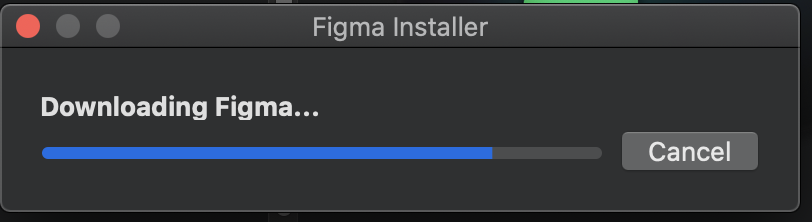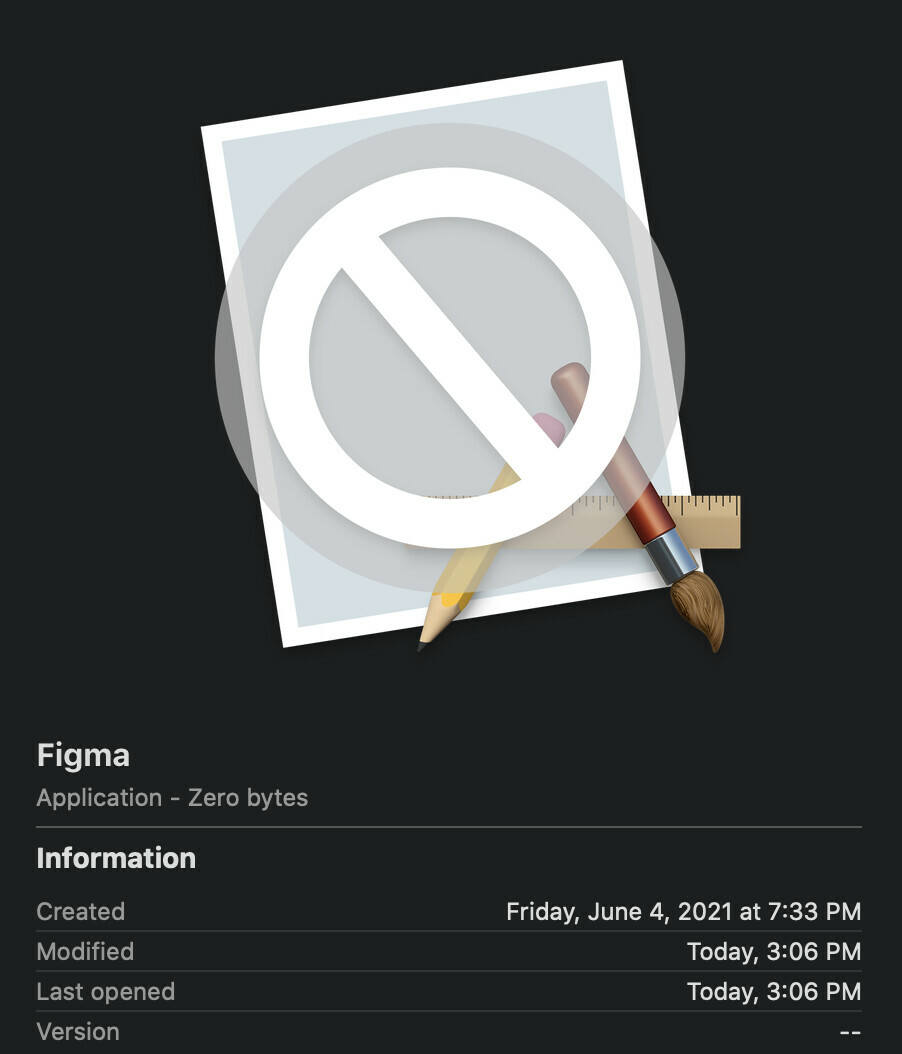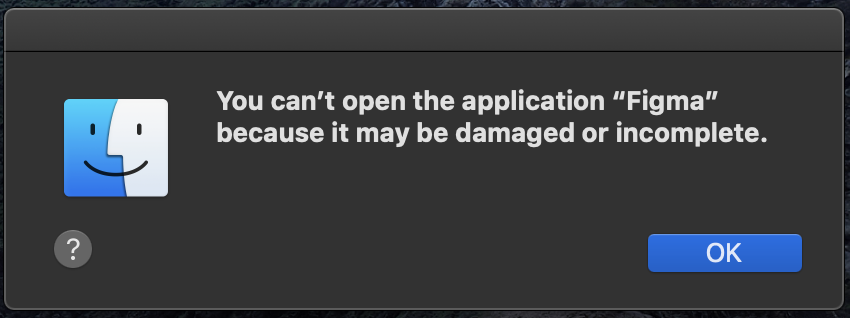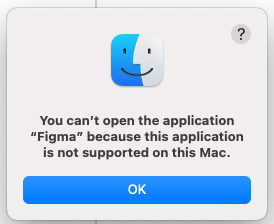Figma desktop app - macOS
So, first of all for me the check for updates feature never worked. I click on it and nothing would happen. The only exception to this was when I actually checked for updates after a fresh install for the app. I usually just downloaded the latest version and then installed it manually.
Now, for a while the new versions available won’t install anymore and the app gets broken.
I tried everything: overwriting, fresh install. Same issue.
Here’s what happens:
- I copy the app into the Applications folder.
- I run the app.
- I get this progress window:
- After that’s done, the app is broken:
- When I open the broken app I get this:
I tried this a couple or times in the past month or so… same result.
Anybody got a fix for this? I’m currently stuck at version 97.7 which is the last one that works on my mac.
Thanks!