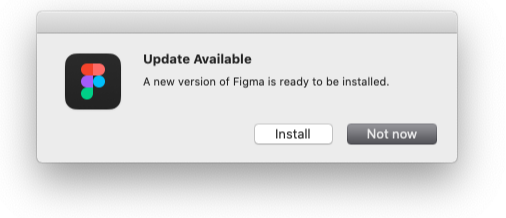
For a long time I have not got the updater to work (desktop app, mac). The update dialog opens then when I click “Install”, it closes Figma and then… nothing. I open Figma again and repeat. I know I can just download from the Figma site “manually”, but I’d love for this to work.
Is there anything I can do make the updater work? Clear a cache, delete a plist, do a dance?

