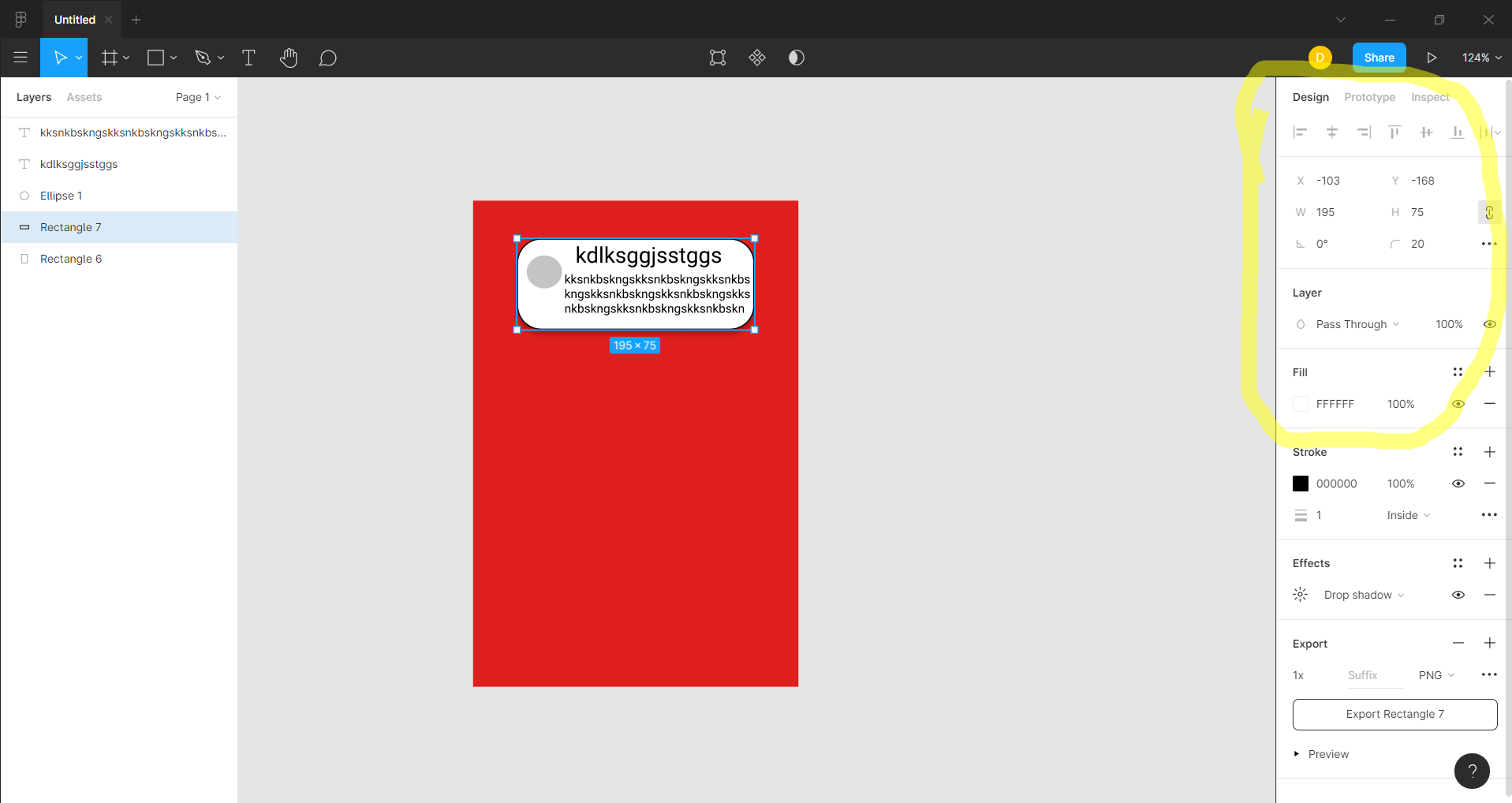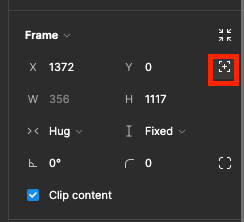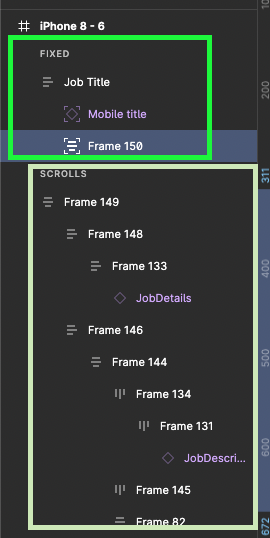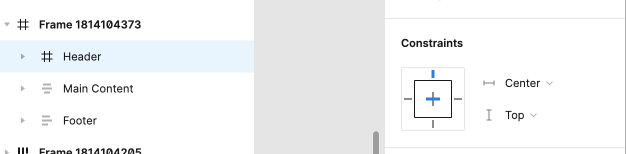Hi, I’m a new member of Figma and I’m trying to learn it. When I was working, the Constraints part has gone and I don’t know that how I can put it back. Could someone help me to find it or why did it happen? What is the reason?
Solved
I can not find the Constraints part on right side of the screen
Best answer by Haroll
@Arzoo_Khare, this option has been moved to the Prototype panel (Shift+E).
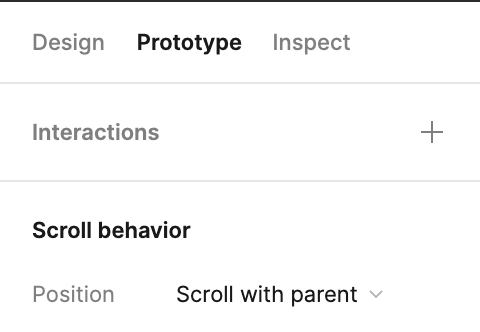
This topic has been closed for replies.
Enter your E-mail address. We'll send you an e-mail with instructions to reset your password.