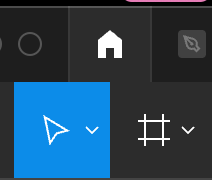A few times recently, I’m working in a file and one of my team mates get in my file and the whole FIGMA app Freezes! I can’t click anywhere or do anything.
I’m not too sure what causes this but it usually comes back available after a bit of time. Is this an expected behaviour? The whole UI is frozen even the close buttons…
I’m on an M1 Macbook pro 16GB ram and this only does this on FIGMA I have access to all other apps of my computer (so my laptop is not frozen)
Anyway if anyone has notices this lets talk about it