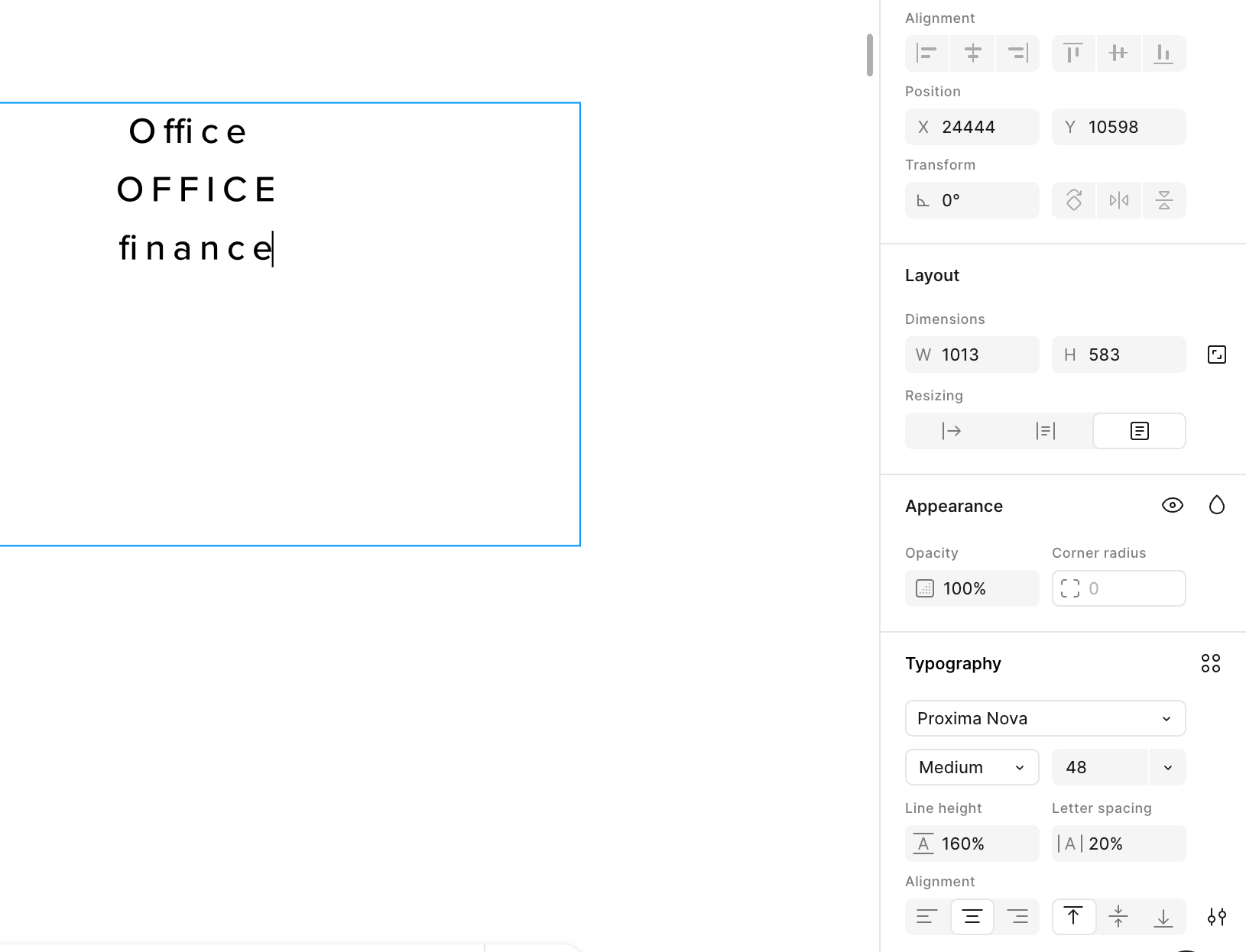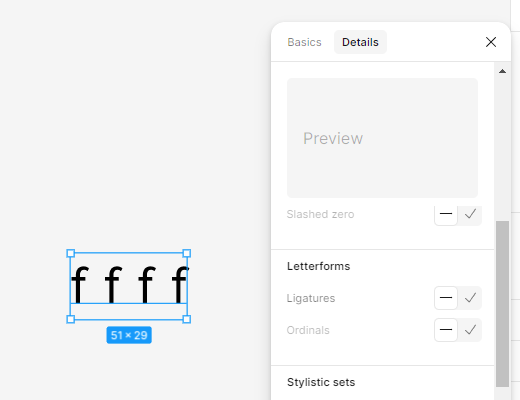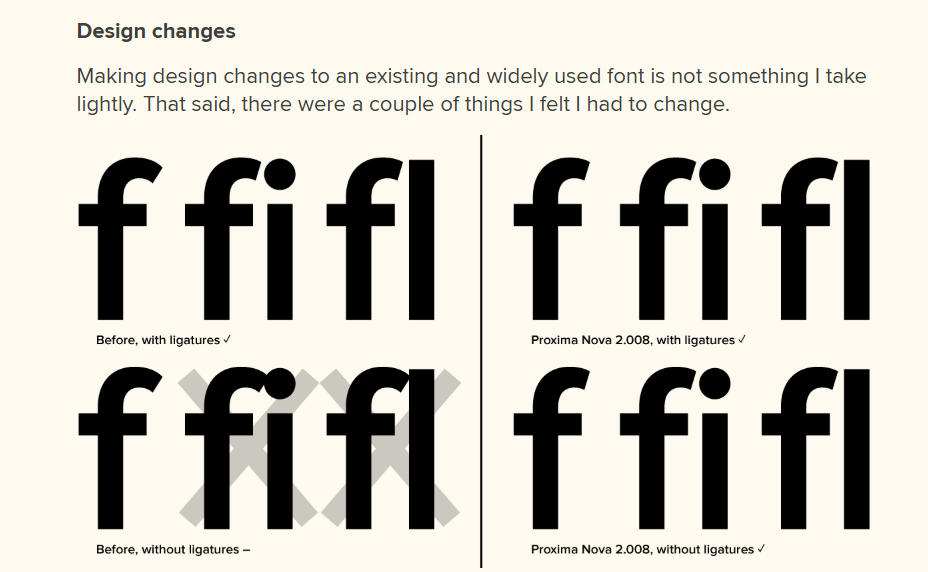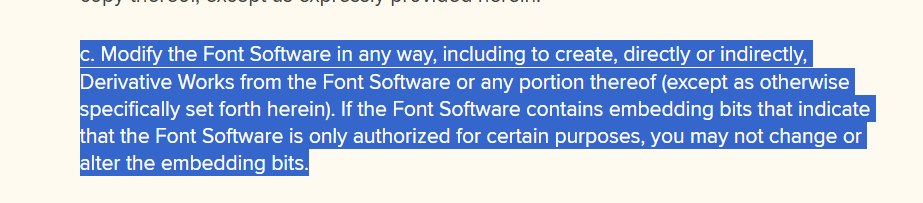I tried to set the letter spacing to be 20% on using the font Proxima Nova, but when I type the word “Office”, the letter spacing is not showing the way I set after each lowercase “f”. No matter how I change the letter spacing, the letter after the lower case “f” always stick with the “f”. This situation only happens with the lowercase “f”, I’ve tried other letters the letter spacing works fine. Does anybody know how to resolve this problem? I have attached an image to better interpret the problem.