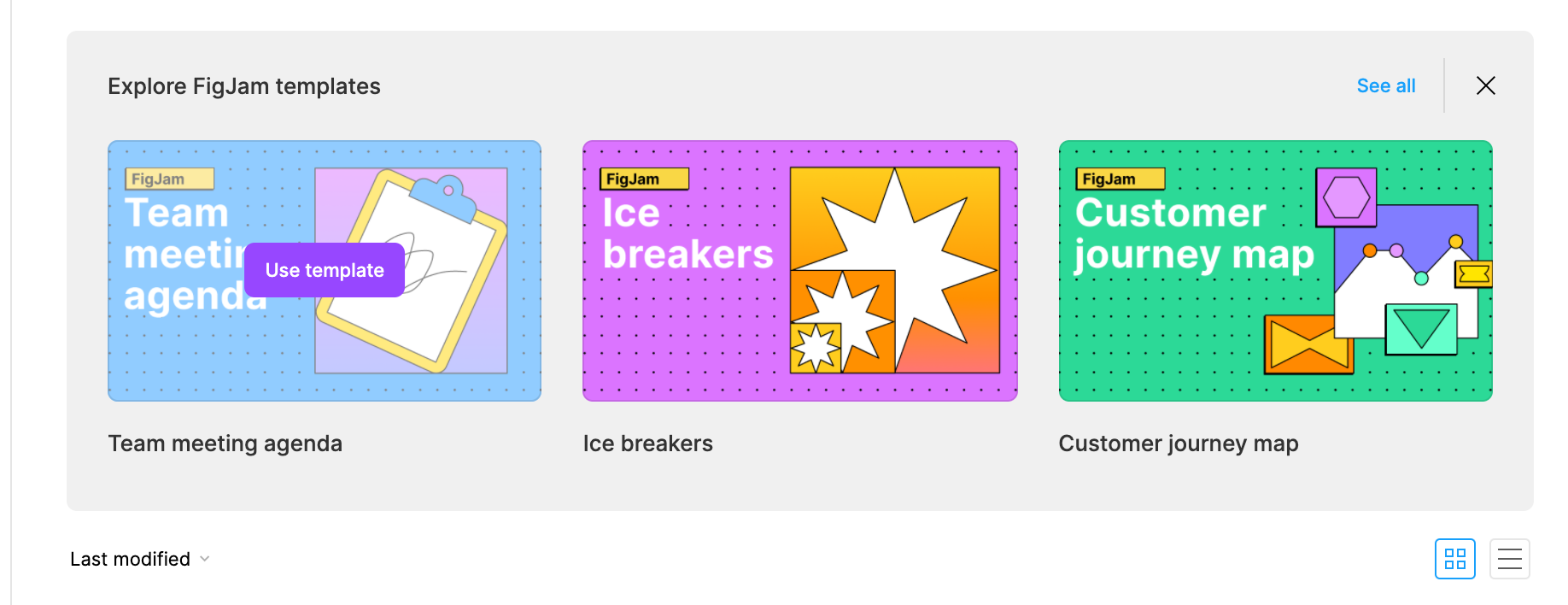About 10% of the time I double click into a project at the top of my team projects list view, I erroneously click on a FigJam template because the first project at the top of my list is the same Y-location on screen as the Explore FigJam template.
It’s not just me - Our team project is full of untitled FigJam files!
Is anyone experiencing this? Thanks for any ideas.