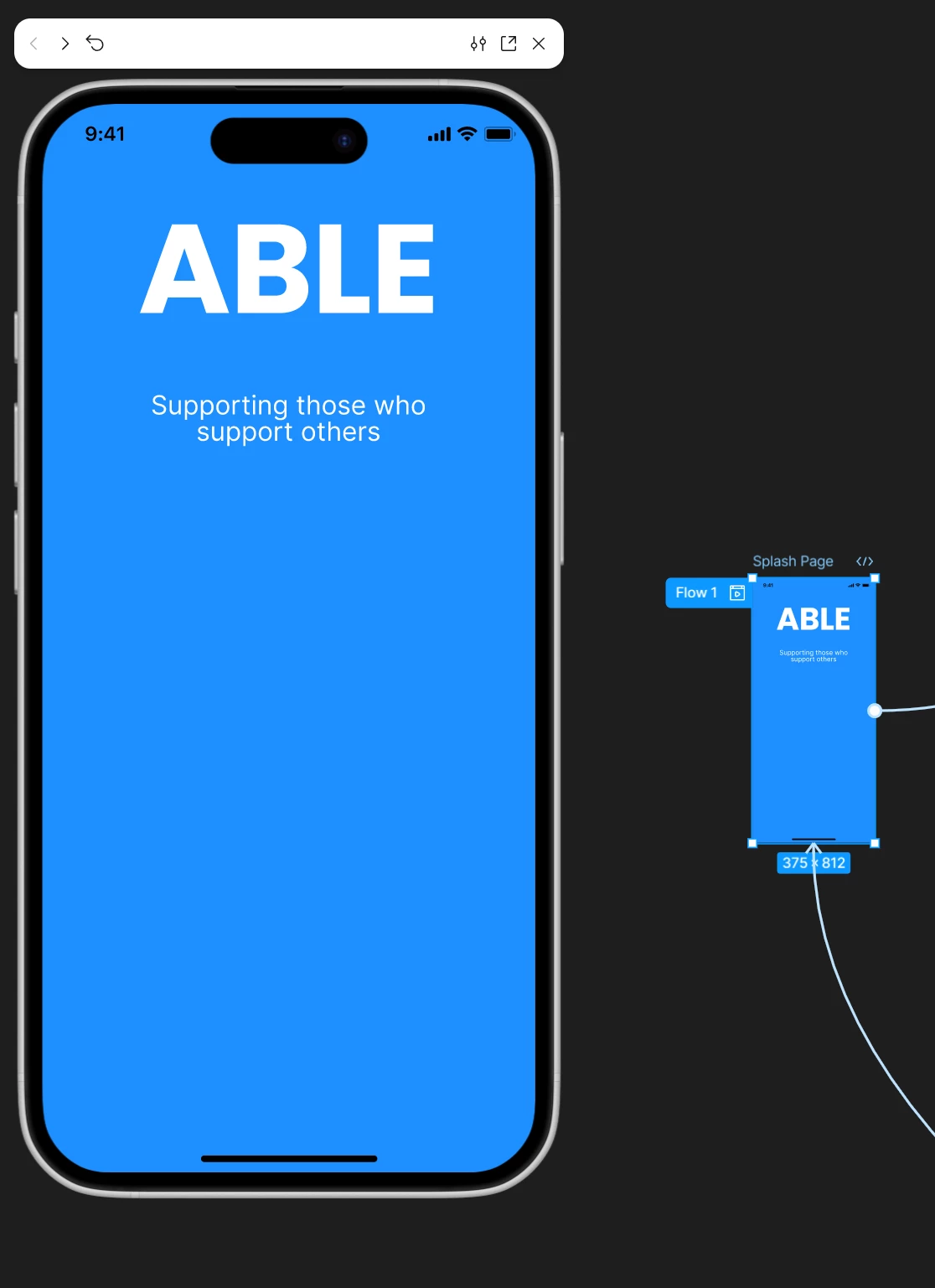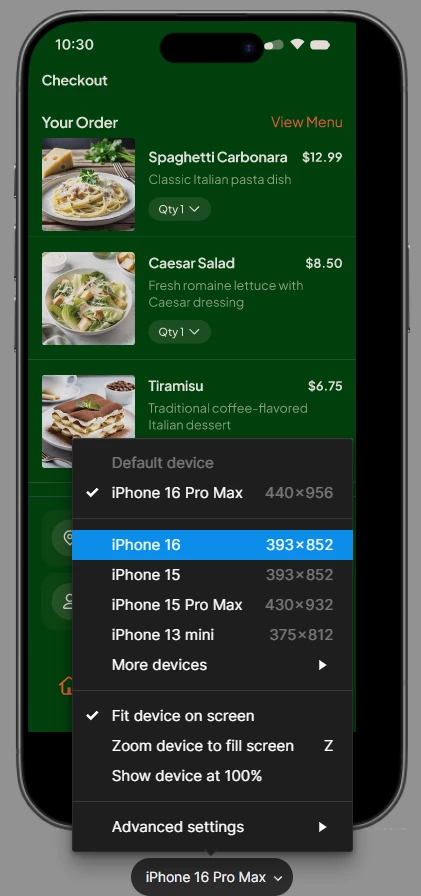Hey Fam
Hope you’re well.
It may be something simple but i feel im too deep in my work at the moment to realise it.
When i select Preview option - all my pages fit perfectly.
When i select Present - all the screens i have created sit to the right a bit like they dont fit.
Any suggestions on what i might be doing wrong?