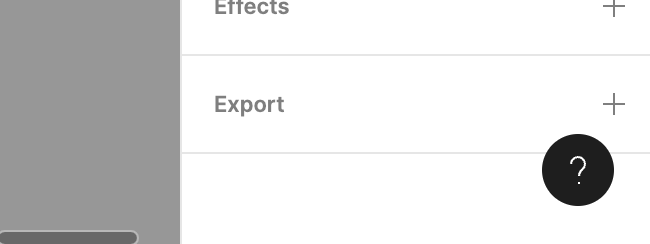
Any chance we could move those black floating elements in a place where they do not get in the way of the inspector panel? This becomes a little frustrating especially on smaller displays, although I understand you want to make sure the user does not miss those elements. When I work with the panel, I generally want to avoid any element floating on top of it… Thanks!
