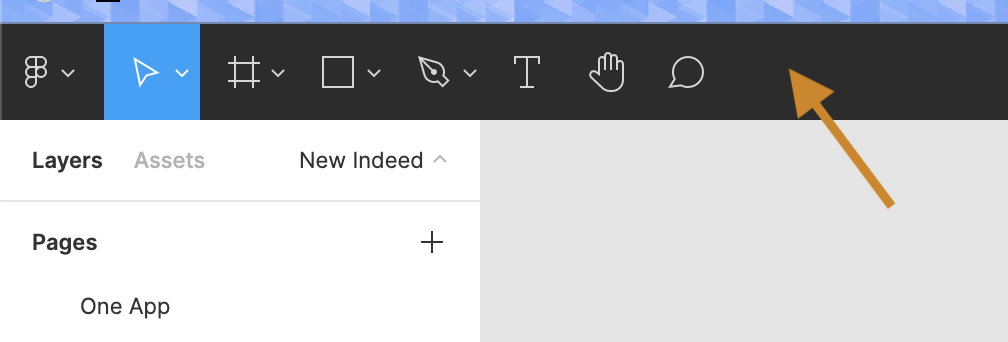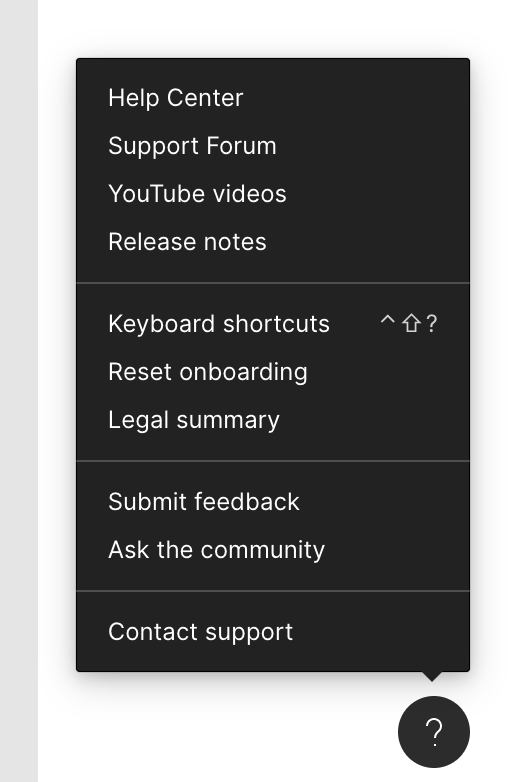1. Describe the problem your experiencing
The question mark in the lower right side of the screen gets in the way when trying to design. Unless the user scrolls the right-side panne, the question mark gets in the way.
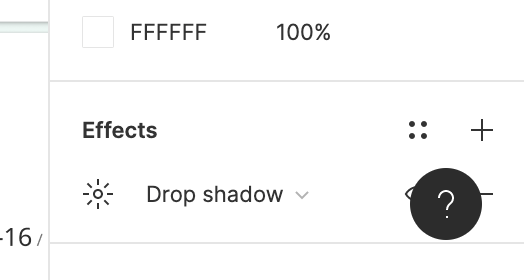
2. Describe your idea helps solve this
What about moving the question mark to the top navigation t