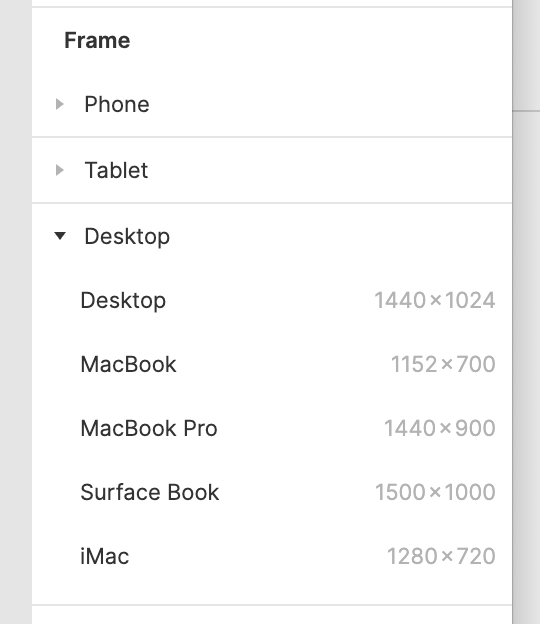Hi im building a website and just have some questions when it comes to sizing this can be primarily because i haven’t got to the development stage but when prototyping my elements and text just seem to big can s someone assist me with the standard sizing say for text in a web site and mobile app is is 18 px for web and 14 for mobile app and what about the elements and components created what size should i generic rectangle be on 1900 x 1080 is this a good standard size for websites or should i scale and use the generic frame size? Please let me know thanks
Enter your E-mail address. We'll send you an e-mail with instructions to reset your password.