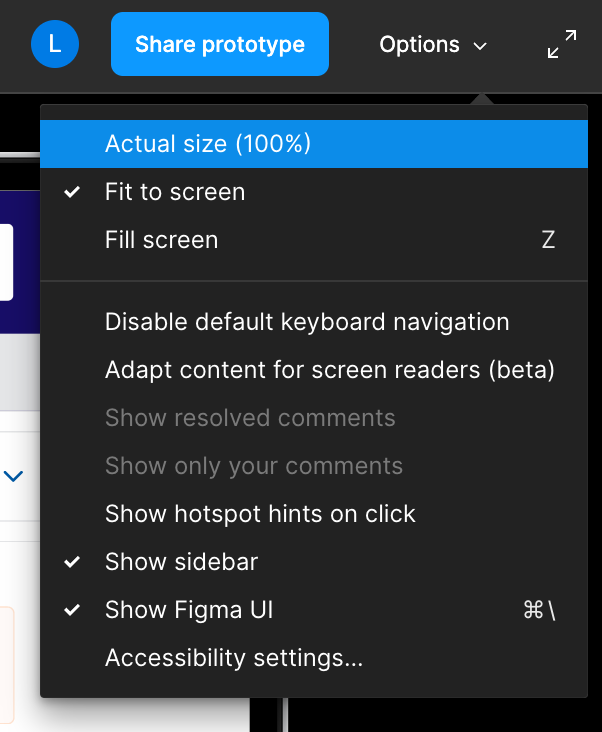Has anyone else experienced Figma prototypes not saving settings? I’ve unchecked ‘Show Hotspot Hints’ and every time I re-open the prototype, it is checked again. Is this a known bug? Is there a work-around?
Hey @Lexi_Shriner,
Sorry to hear this is happening!
Is this happening both in browser and using the desktop app? What troubleshooting steps have you tried so far?
- logging out and back in
- clearing your browser/desktop app’s cache
- un-installing and re-installing the desktop app
July 18th 2023 — same issue for us, on Enterprise Org plan.
Every time you make any change, the Hotspot disabled setting reenables. very annoying but and problematic for user testing.
im having same issue. tried both browser an app
Same. Very annoying and challenging for user testing.
I’m generally viewing prototypes on mobile or a tablet through the app, so that workaround isn’t the best for my purposes.
@ tank666 where should this be included?
Add the necessary parameters to the link itself. The final prototype link might look something like this:
https://www.figma.com/proto/fileKey/fileName?node-id=0%3A1&hotspot-hints=0
How is this still not fixed? This is not a feature request, this is a bug fix and should be prioritized accordingly…
Hey @Yarden_Mor-Avi, sorry for the delayed reply!
If tank’s workaround above doesn’t help, when on the mobile app viewing your prototype, you should be able to long press with two fingers to bring up the menu. On the menu, you’ll see “Turn off hotspot hints”.
Will there be a fix for this soon? It feels unprofessional to have to ask users to turn this setting off manually.
Enter your E-mail address. We'll send you an e-mail with instructions to reset your password.