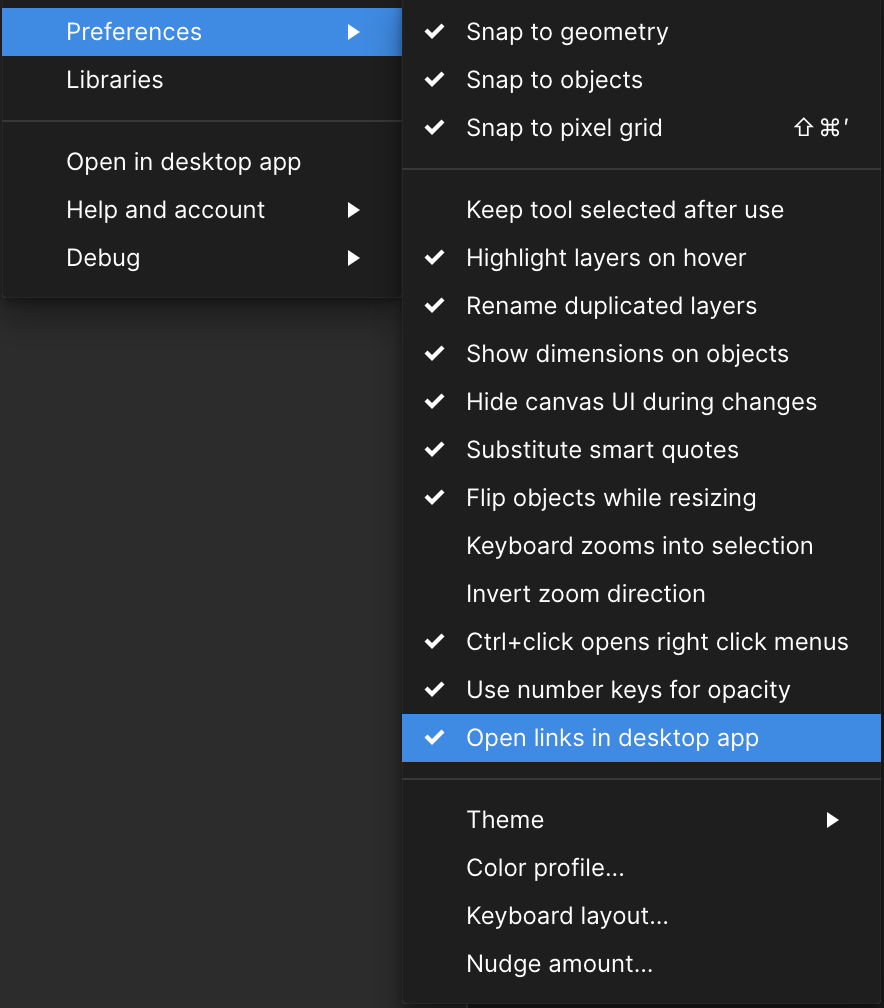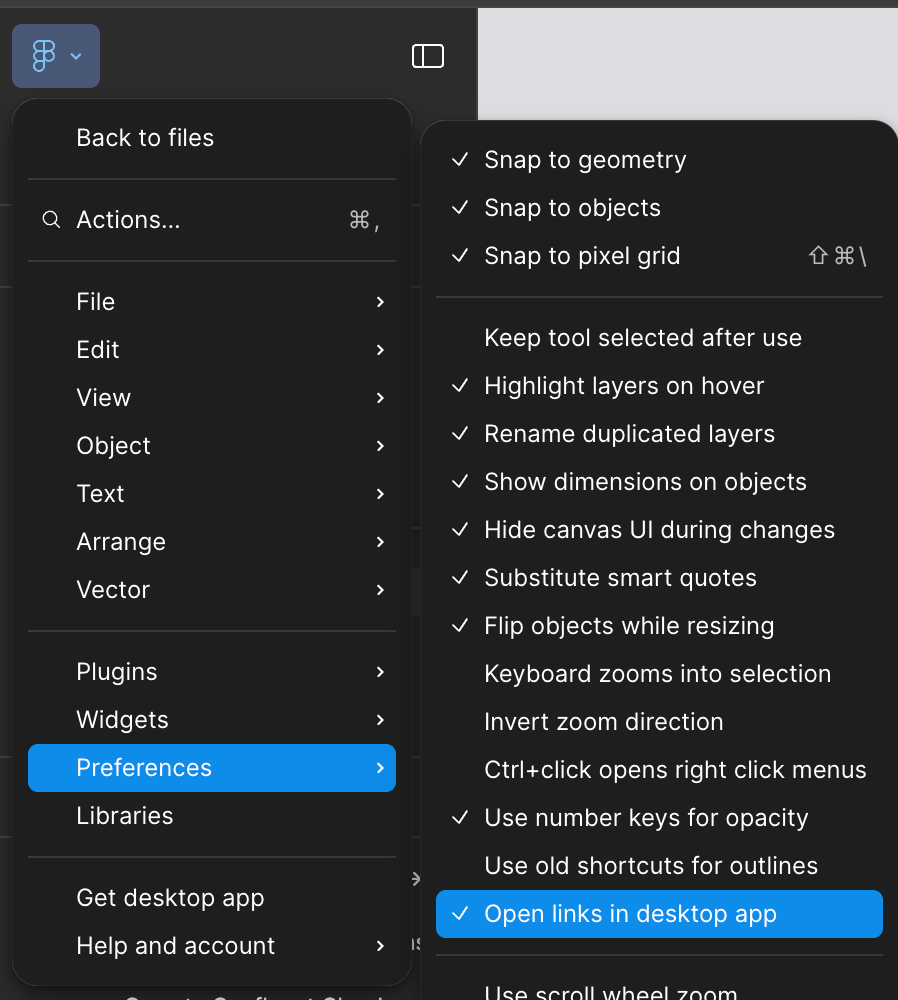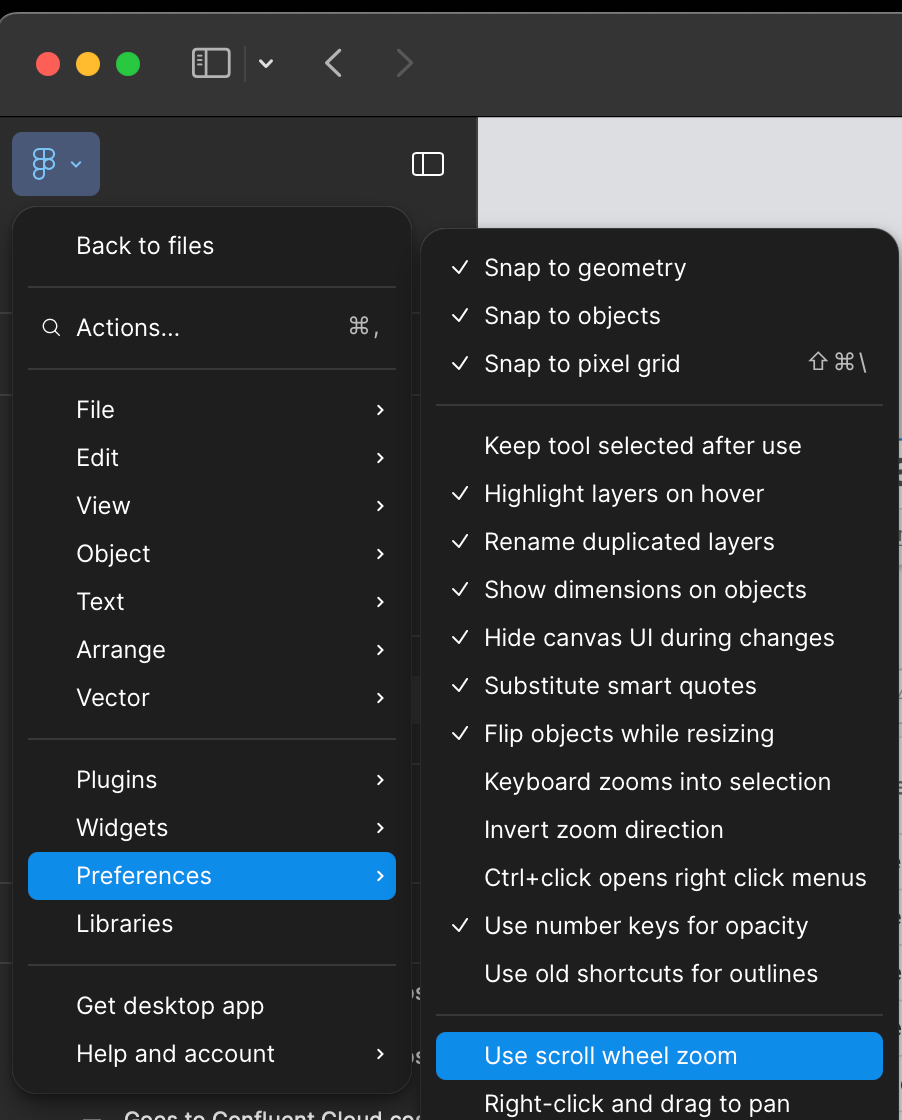It would be great to have the ability to open a shared Figma link somewhere in the app. Maybe on the home page.
WHY?
The working process implies sharing the content. If it’s one team, they can easily tag each other in Comments and be happy.
However, we may also share the Figma links in such places as JIRA or other.
https://www.figma.com/file/________________________
In that case, when you click on the link in a browser, you have it opened in a browser. Yes, you can switch using the ‘open in app’ button. But it’s not so convenient when you have a bunch of links.
I’d propose having an input field on the home page, where we could paste the link(s), and they would have been opened in a new tab(s).