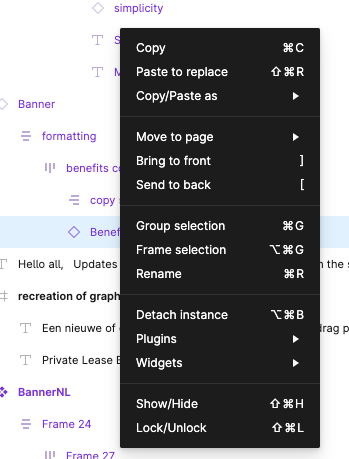Have a number of ‘orphan’ instances that seem to have no main component.
No option to “go to main component”.
No option to “restore main component”.
The only other post I found that’s similar was solved by using the 'right-click/Main Component/go to main component" feature but that is not in my menu options for this handful of components only.
Unfortunately breaking and recreating them would cause some chaos in a number of other files.
Is this a bug?