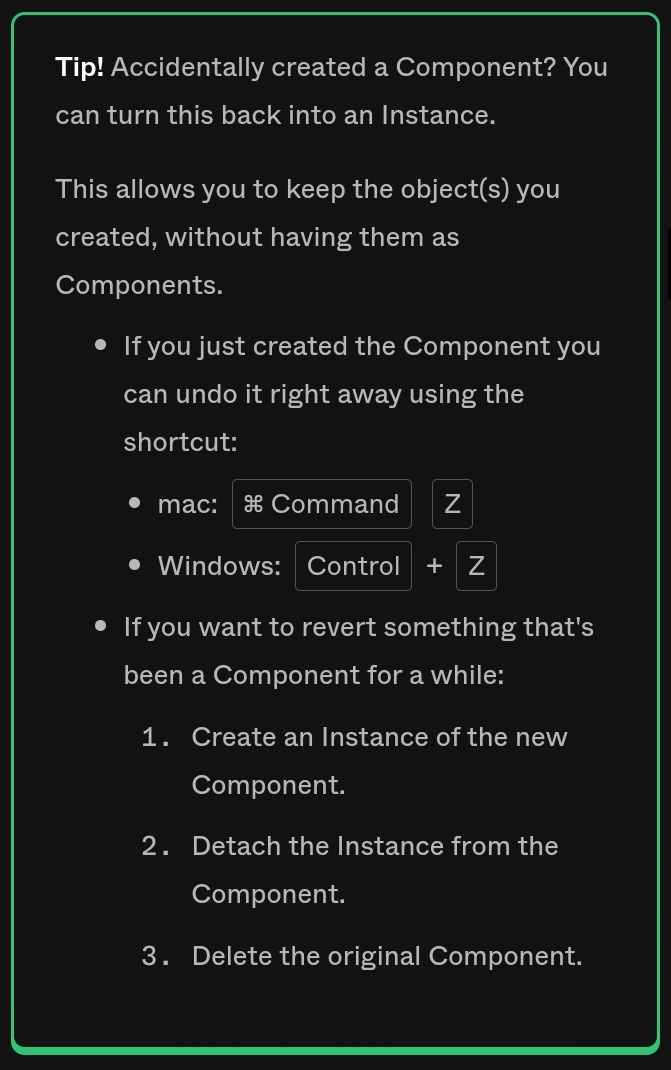i feel like i am going insane but i cannot find the solution to this. once i create a component i cannot undo this. i can only detach instances of a component
i already uninstalled all plugins and reproduced it in a new file. am i missing somthing glaring obvious?