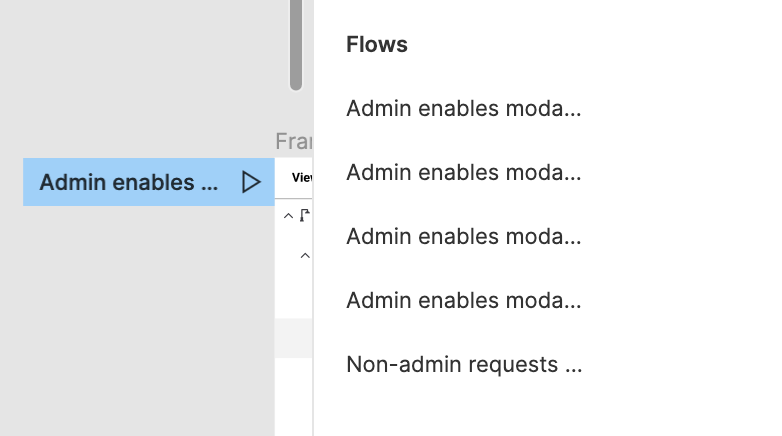Flow starting points appear truncated in the following places:
- On the canvas (blue label with the little Play icon)
- In the Prototype panel in the Flows section
Not very convenient, considering no tooltip shows when you hover. Can we improve this? Thanks!