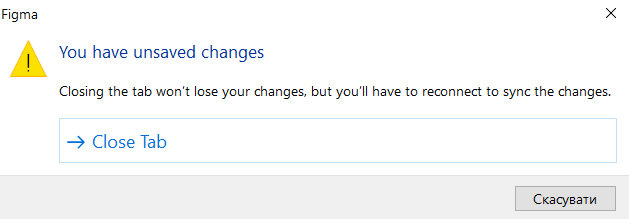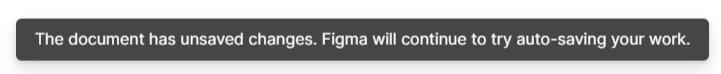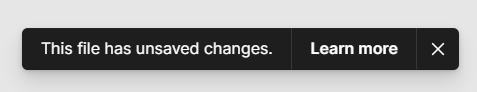Same problem. I can’t even open the file.
Solved
Files showing "You have unsaved changes" error since March 15th (mainly Ukrainian users)
Best answer by Celine_
Hi there! Sorry to hear you are having issues! We believe that these are ISP network issues, and that Figma is particularly susceptible to these issues because we use long-lived connections. We suggest reaching out to your ISP as other customers have reported that their ISP was able to fix the problem.
Our Tech quality team has been working with engineering to address this — we’d appreciate it if anyone who is experiencing this would fill out this form so we can grab some additional data: here
To protect your privacy, please do not post any personal info in response to this.
This topic has been closed for replies.
Enter your E-mail address. We'll send you an e-mail with instructions to reset your password.