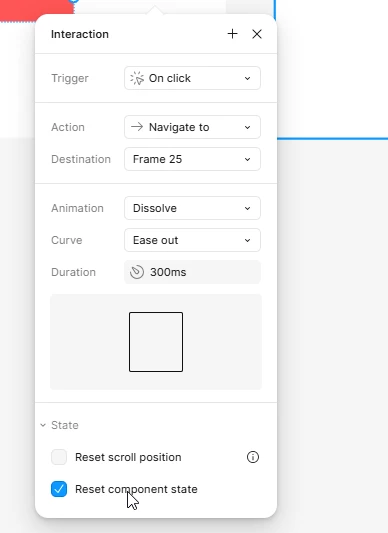Hi all,
I think it could be a bug or I am missing something? Please, advise. I have a component called Rectangle with 4 variants (2 for grey and 2 for black). I also have two pages where that component is used. Initial setup is here. There is an interaction on variants On Click - Change to...
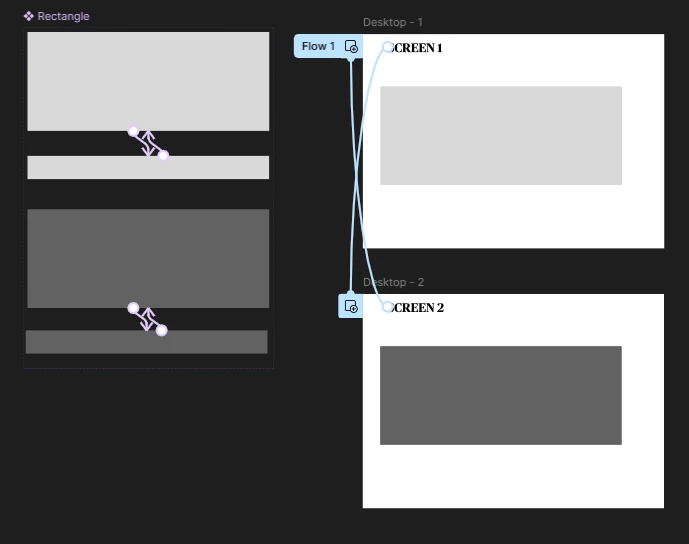
When I play a prototype and on Screen 1 change the Rectangle variant to “small” and then go to screen 2 - i see Rectangle Small variant there as well, which i am not supposed to as Figma handles instances and their variants independently. Any advise on this please,
Thank you,
Natasha