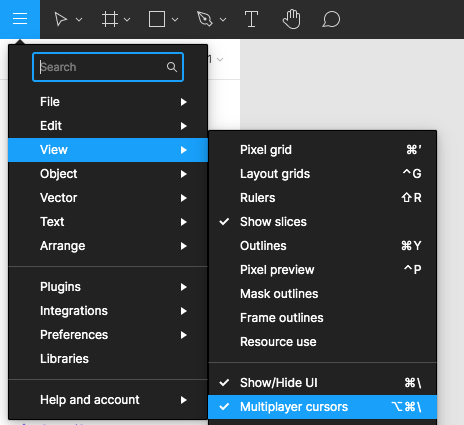As per this discussion - How to disable 'observe' mode - #5 by Dave2 - I think it would be useful to be able to turn off ‘observe mode’. It is very annoying being watched while I work, unless I specifically am trying to share/demonstrate something. It is the digital version of someone looking over your shoulder. I dont want to have to remove people’s permissions from the file just to stop them digitally stalking me.
Enter your E-mail address. We'll send you an e-mail with instructions to reset your password.