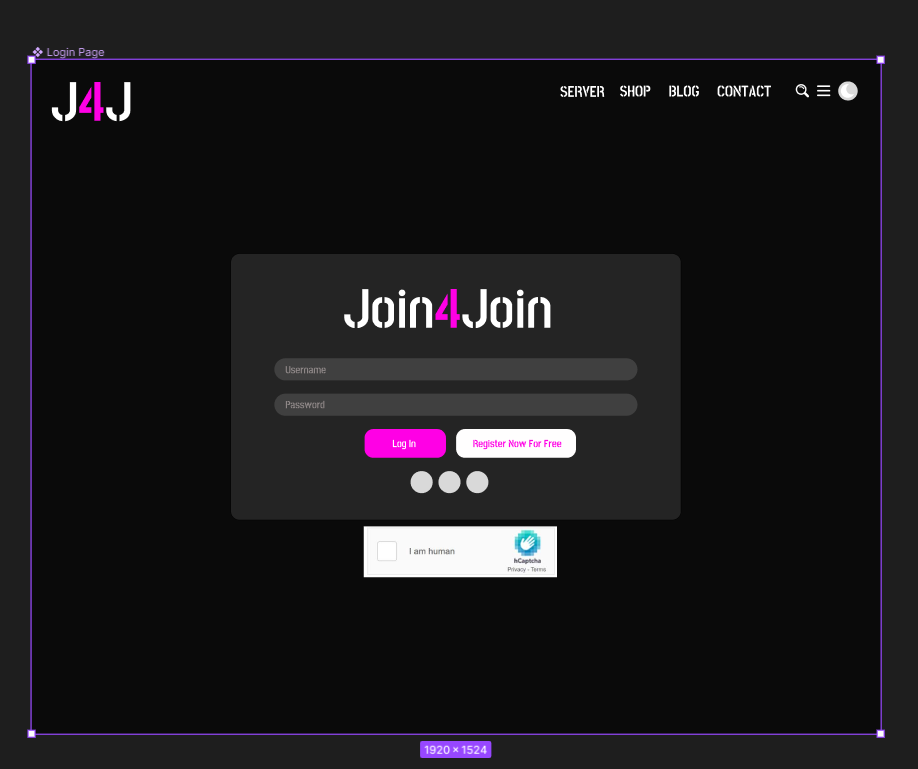I accidentally added a page I designed as a component, but I cannot restore it to its previous state and I cannot make any changes to it. How can I fix it?
Solved
Component problems
Best answer by djv
Hey @Join4Join_net, thanks for reaching out!
You’ll want to turn your page into an instance of the new component. Then detach the instance and delete the component. This will allow you to keep the page you created, without having it as a component.
If you just created the Component you can undo it right away using the shortcut:
- mac: ⌘ CommandZ
- Windows: Control + Z
If you want to revert something that’s been a Component for a while:
- Create an Instance of the new Component.
- Detach the Instance from the Component.
- Delete the original Component.
This topic has been closed for replies.
Enter your E-mail address. We'll send you an e-mail with instructions to reset your password.