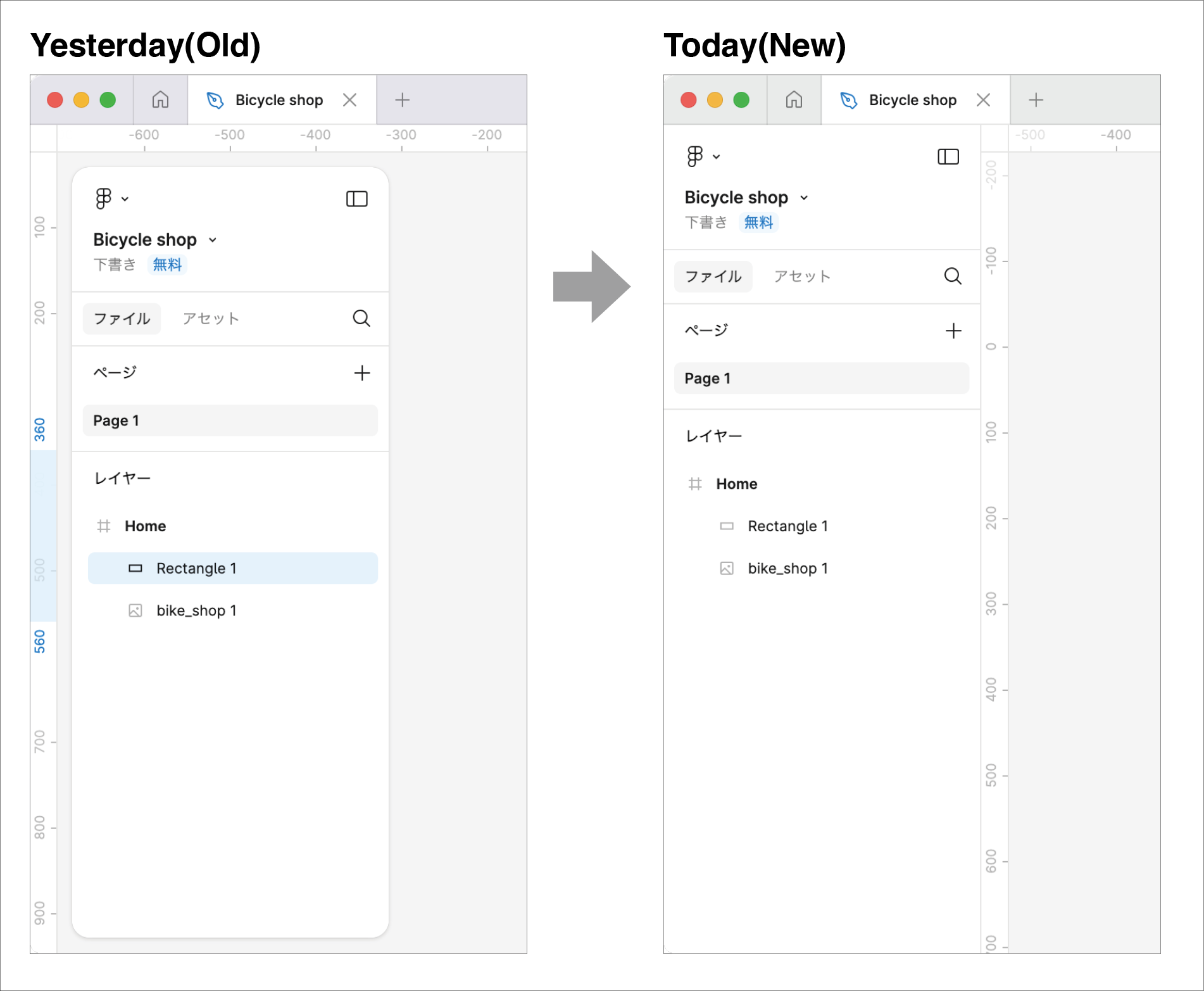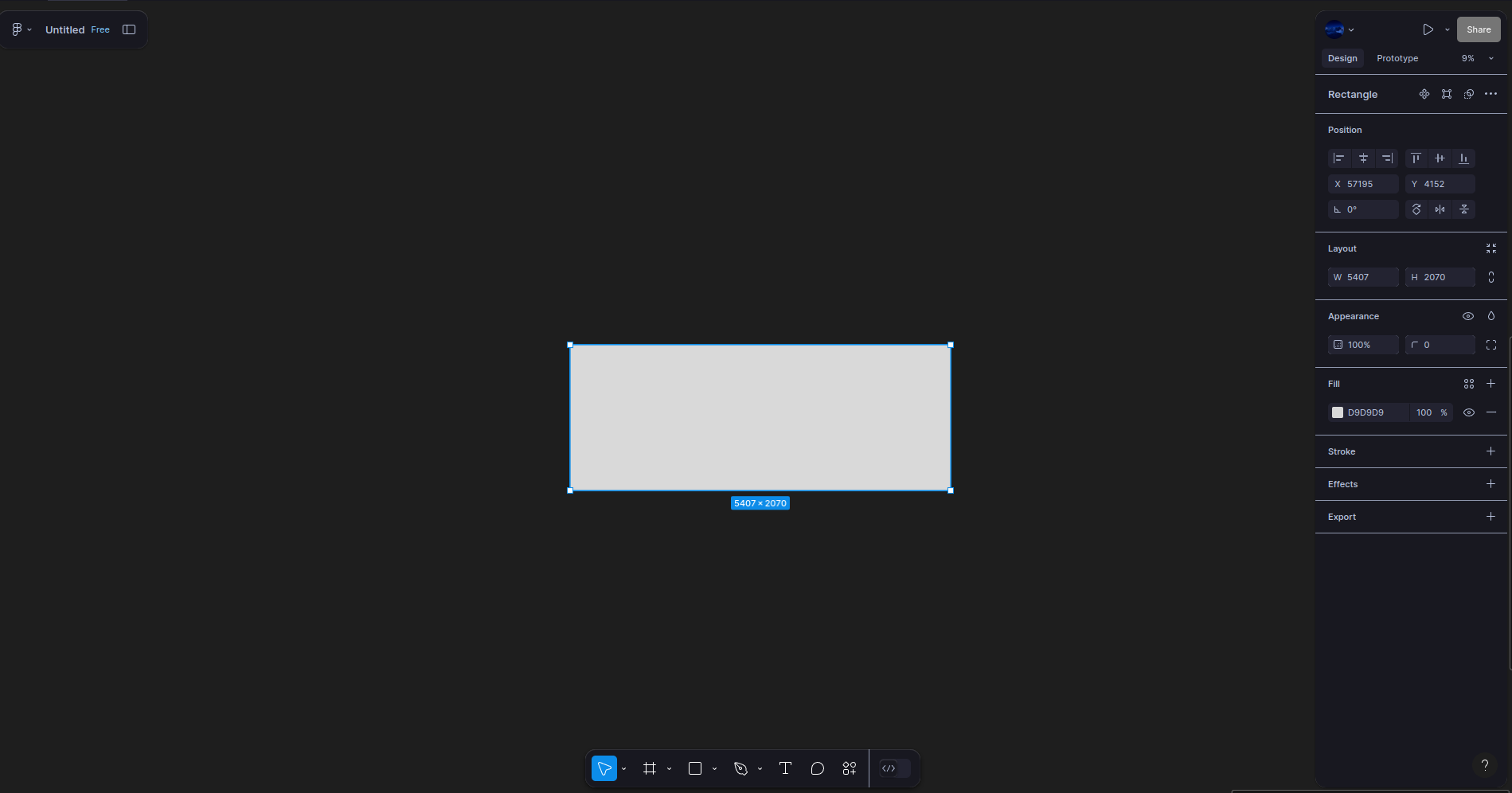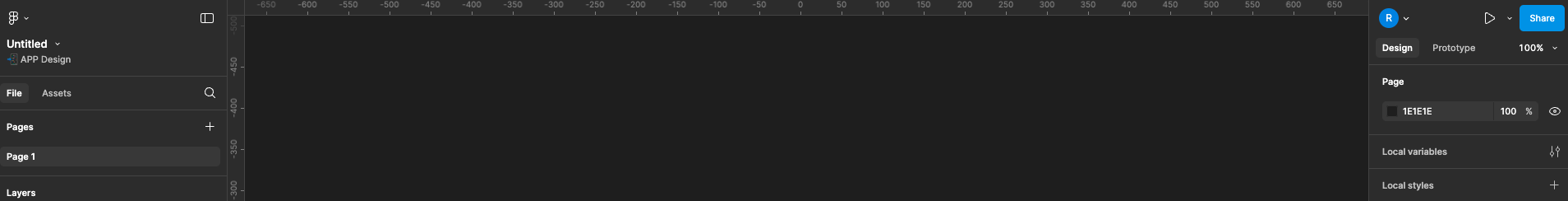Removing floating panels after we’ve gotten used to them is quite disappointing, especially since we can’t get them back. It would be great to implement an option in theme preferences to enable them again. Some users ‘didn’t like’ them, but there are others who did.
InstagramEnter your E-mail address. We'll send you an e-mail with instructions to reset your password.