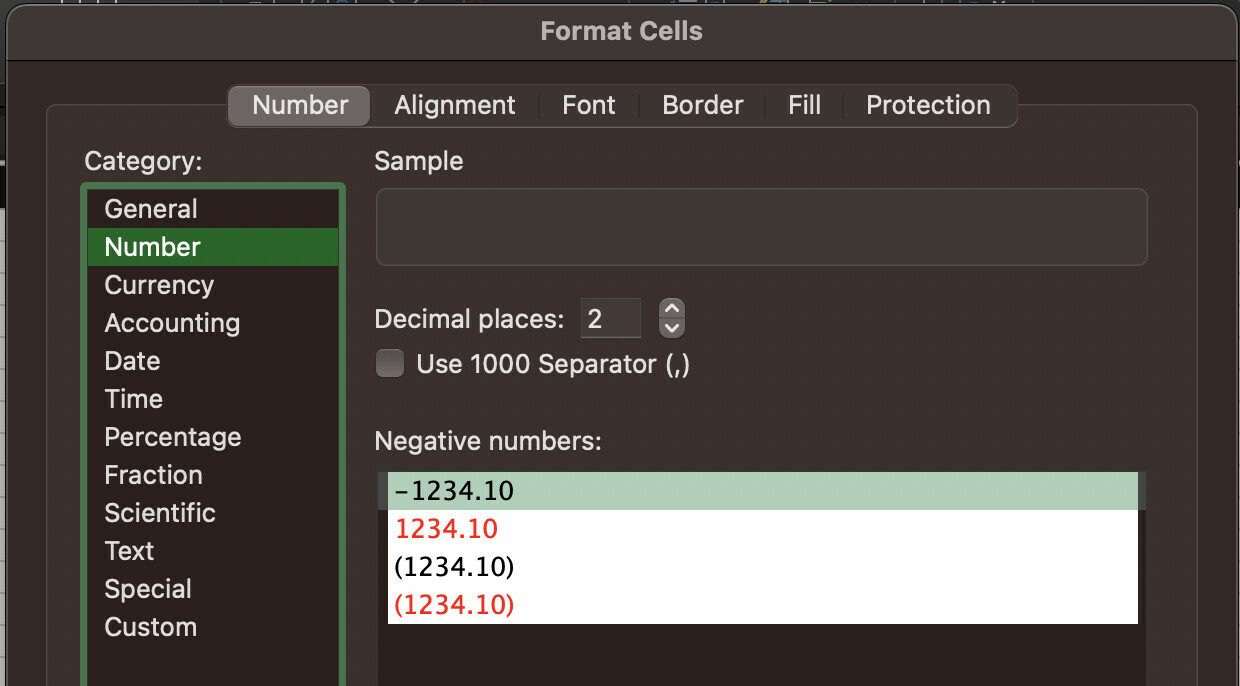Currently you can set things like, 5.99 or 4.32 but you can’t show 5.00 by default.
This looks weird when you start adding amounts like #amount + 0.5 which will then look like $5, $5.50, $6, $6.50. It would be nice if instead it showed as $5.00, $5.50, $6.00, $6.50