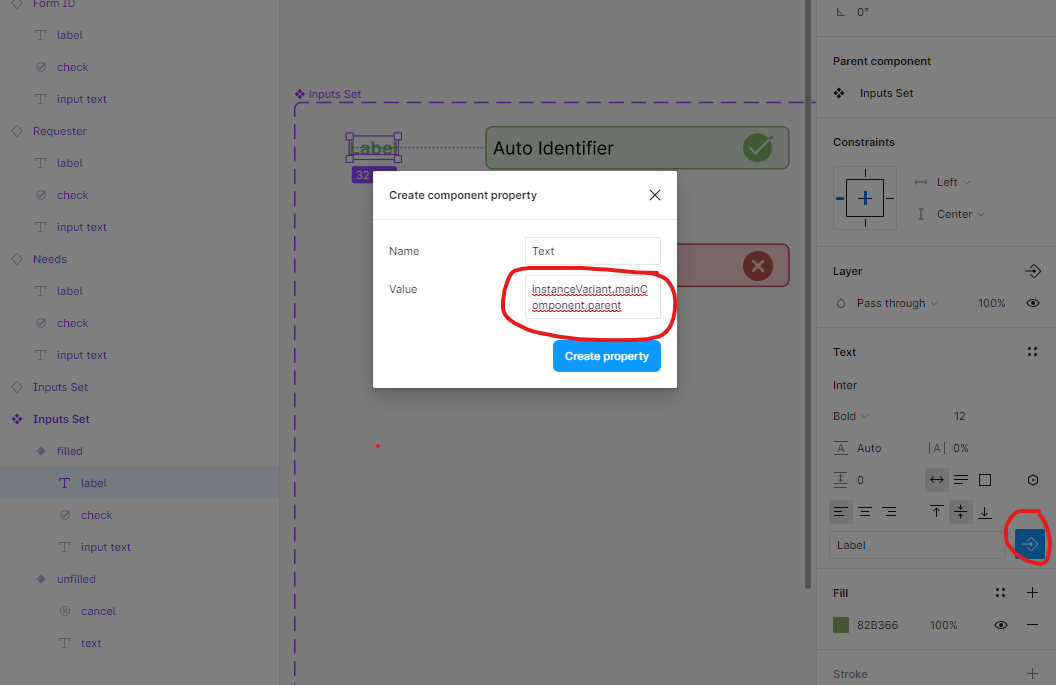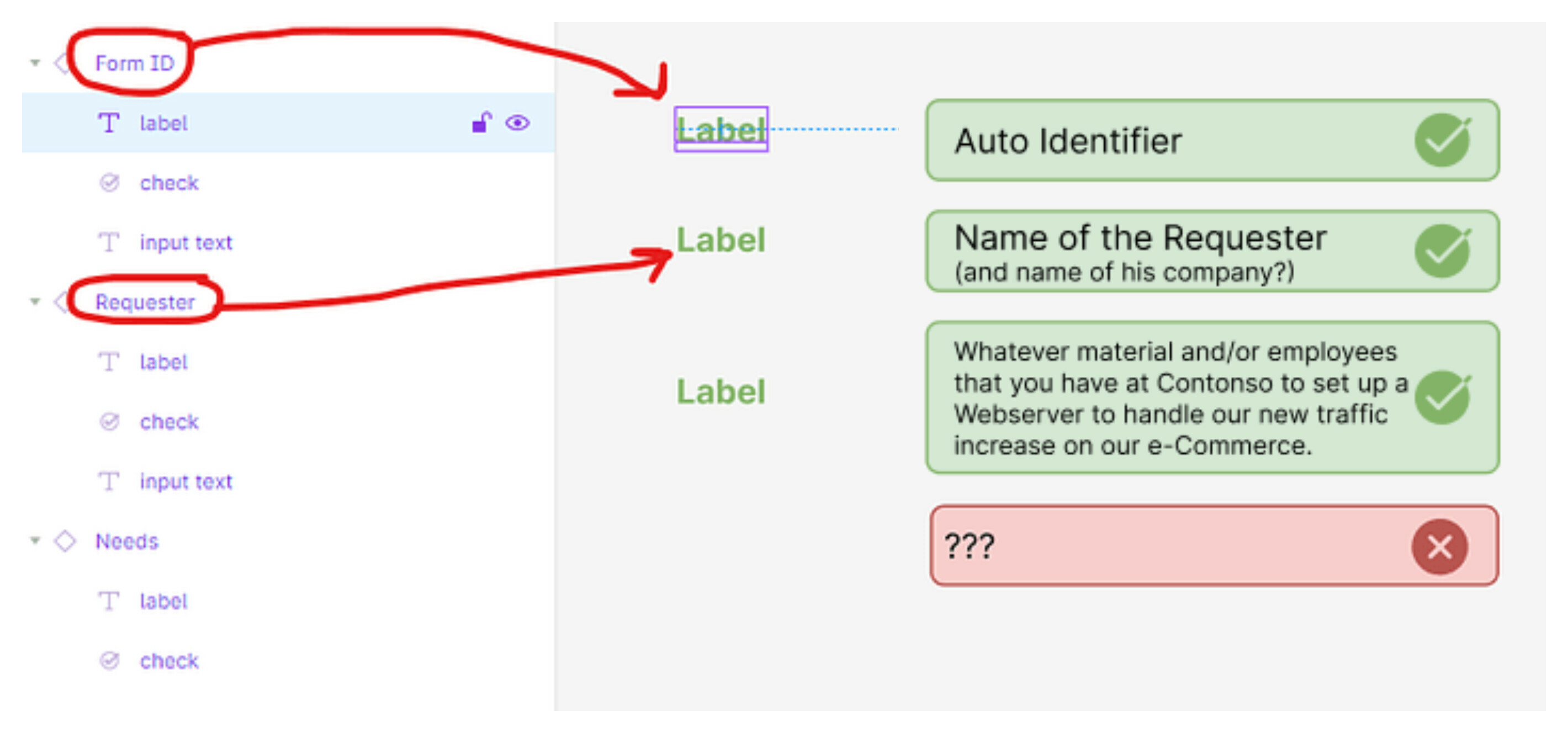Greetings.
I was surprised that there’s no option to retrieve an element name (name you set in Layers panel) within a Text property.
I have an input with its label (on the left) that I put in a component. As you can see, the component is called “Inputs Set”.
And I was trying to put that component name in my “label” text element so that it would have “Inputs Set” value. When I searched online I found dynamic values that I thought could be used (like instance.mainComponent.parent or instanceVariant.mainComponent.parent.name) but that’s obviously not how it works:
By doing that, my aim was to retrieve the name of an instance and put its value in a Text element - here “Label” Text element. So that Form ID instance’s label Text would have “Form ID” instead of “Label”; “Requester” instead of “Label” etc…
Could you help please?
Thank you.