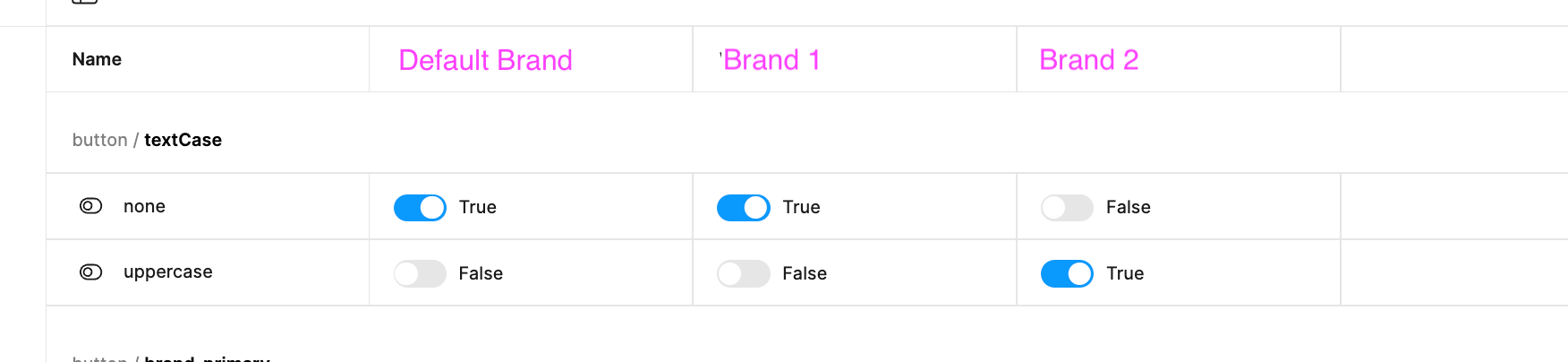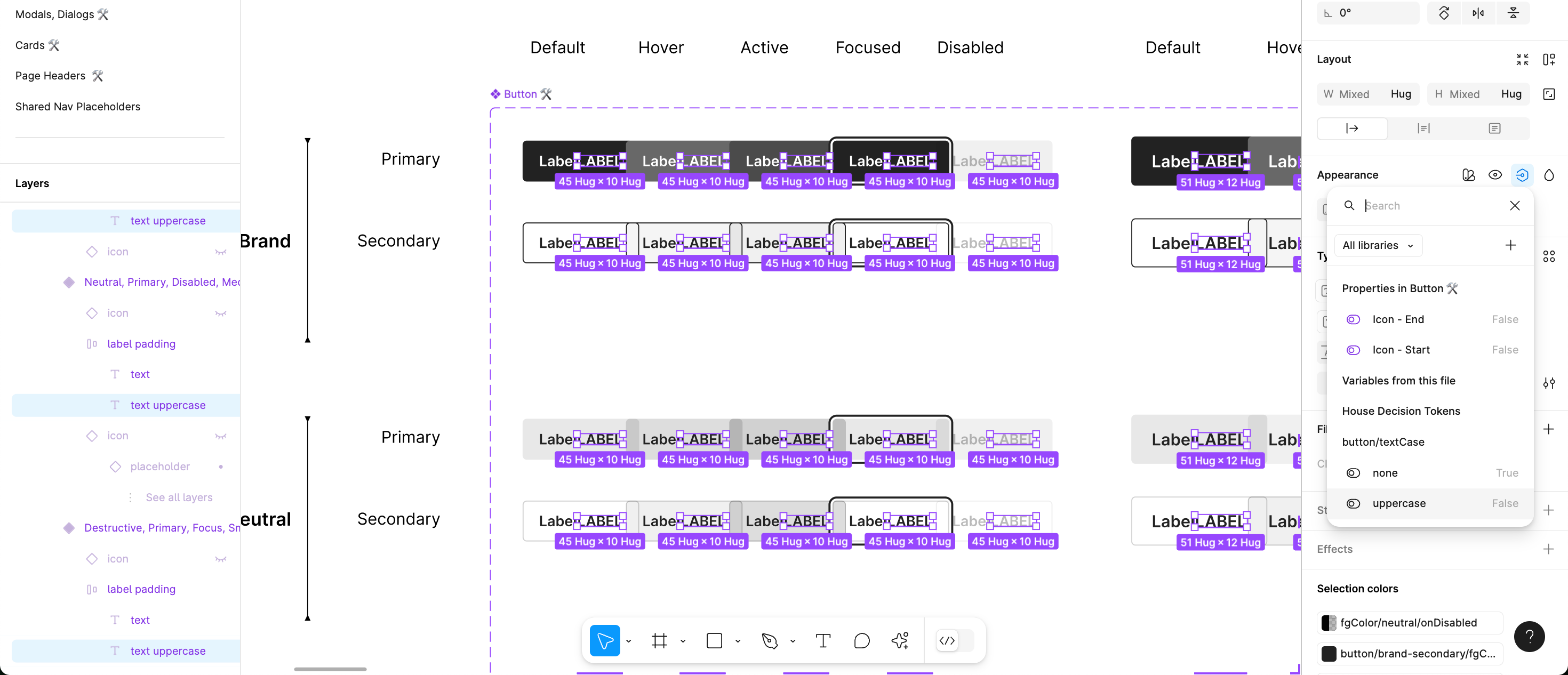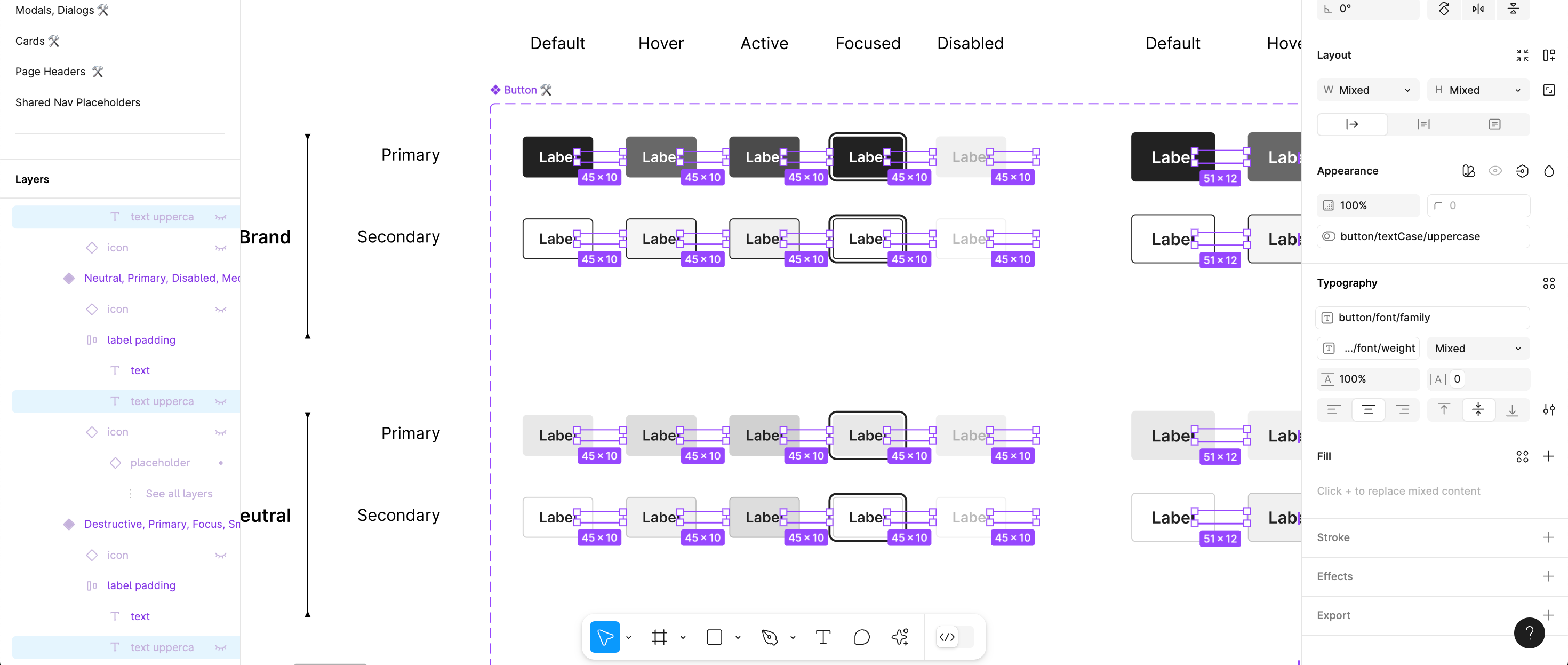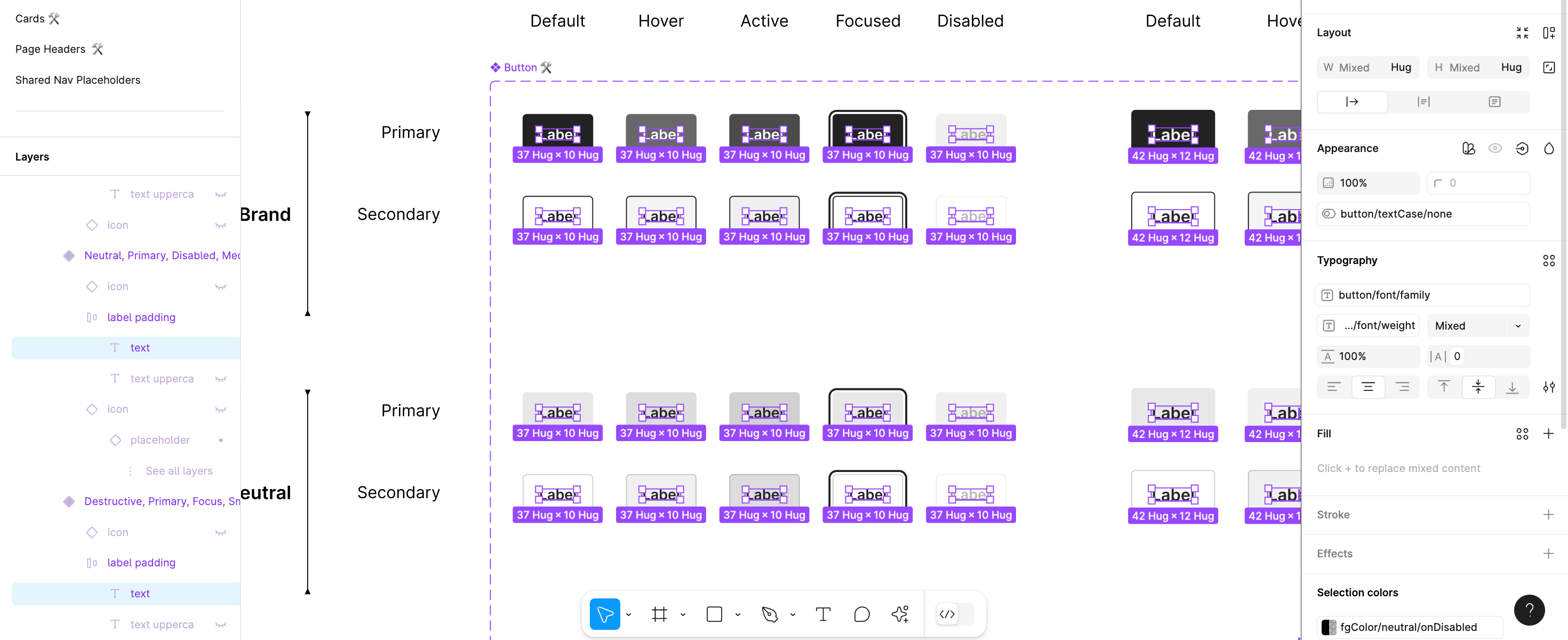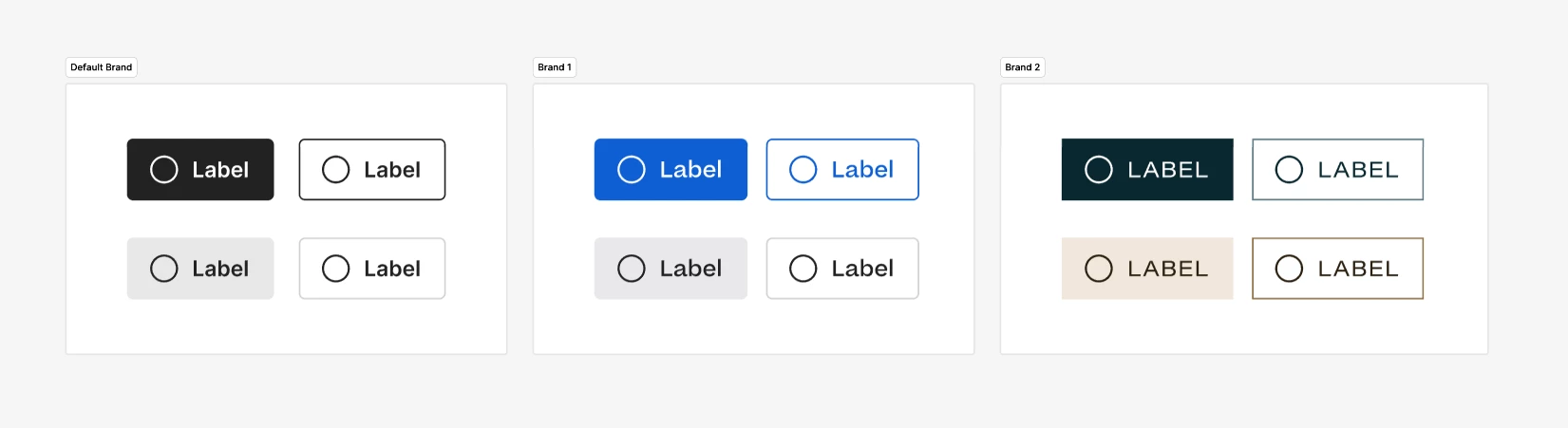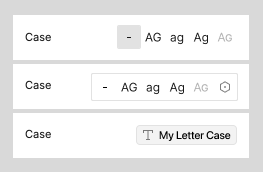
It would be really helpful to be able to use a variable to set a Type Style’s Letter Case (under the Type Settings meatball menu).
It could be a String Variable, and the options would be “As entered”, “Uppercase”, “Lowercase”, “Title case”, and “Small caps”.
I personally use modes to switch between different brands, and some brand styles require uppercase while others don’t allow it. This suggestion may be a small feature in the grand scheme, but I wonder if others would also find it useful.