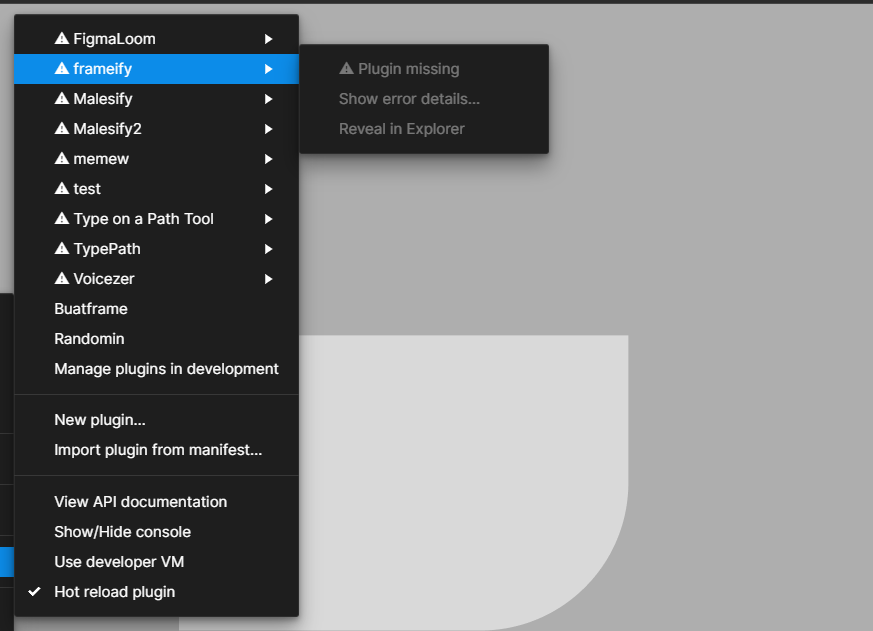I’m creating a plugins project, but Figma updates its version, then I update Figma, and all my projects are gone, how do I find this?
This topic has been closed for replies.
Enter your E-mail address. We'll send you an e-mail with instructions to reset your password.