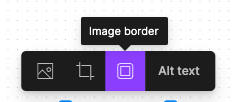I’m having the same issue! Confirmed that the PNG has a transparent background, every time I import it (either through importing media or just dragging the file) it has a white background instead of transparent.
Solved
Issue with .png transparent backgrounds
Best answer by ksn
@Kayla7 I think this may be because transparency isn’t persisting when pasted into other programs – this may be a bit unorthodox, but can you try converting the .png file you have > pdf?
Then try dropping that export into FigJam. Curious to see if that will work for you.
Reply
Enter your E-mail address. We'll send you an e-mail with instructions to reset your password.