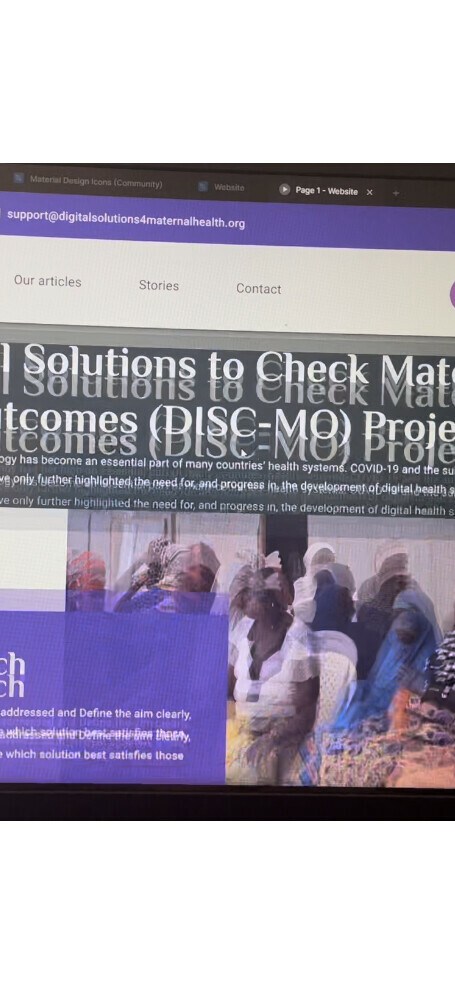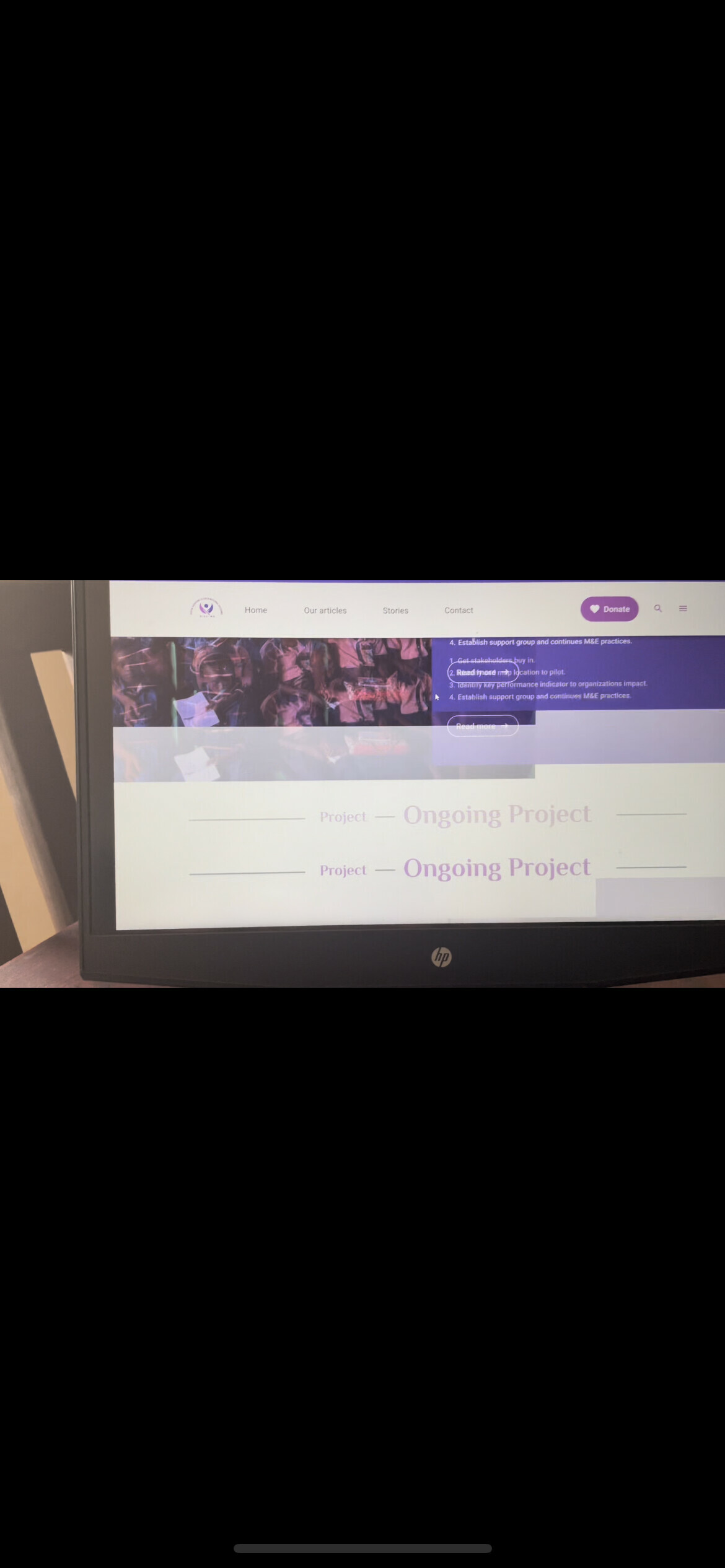Solved
Figma Prototype lagging, freezing or scrambling
Hello! The prototype of my designs on Figma seems to be lagging or freezing and I am not able to fix it. My designs are perfect but when I test the prototype there are weird it tends to lag and freeze and good to at all or prototype Is there a way to fix this?
Please kindly help
Best answer by Gayani_S
Hey Daniel, the most common reason for prototype performance issues is the file’s memory limitations. At the moment, the workaround for prototypes not loading or loading with problems is to reduce the overall memory of the Figma file. This should help with any prototypes, regardless of the device or operating systems. Tips on reducing memory can be found here: Reduce memory usage in files.
Please try out the steps indicated in the Help Article and if you still run into any issues feel free to contact our support team with a copy of the file so they can see if they can replicate this issue.
Hope this helps!
This topic has been closed for replies.
Enter your E-mail address. We'll send you an e-mail with instructions to reset your password.